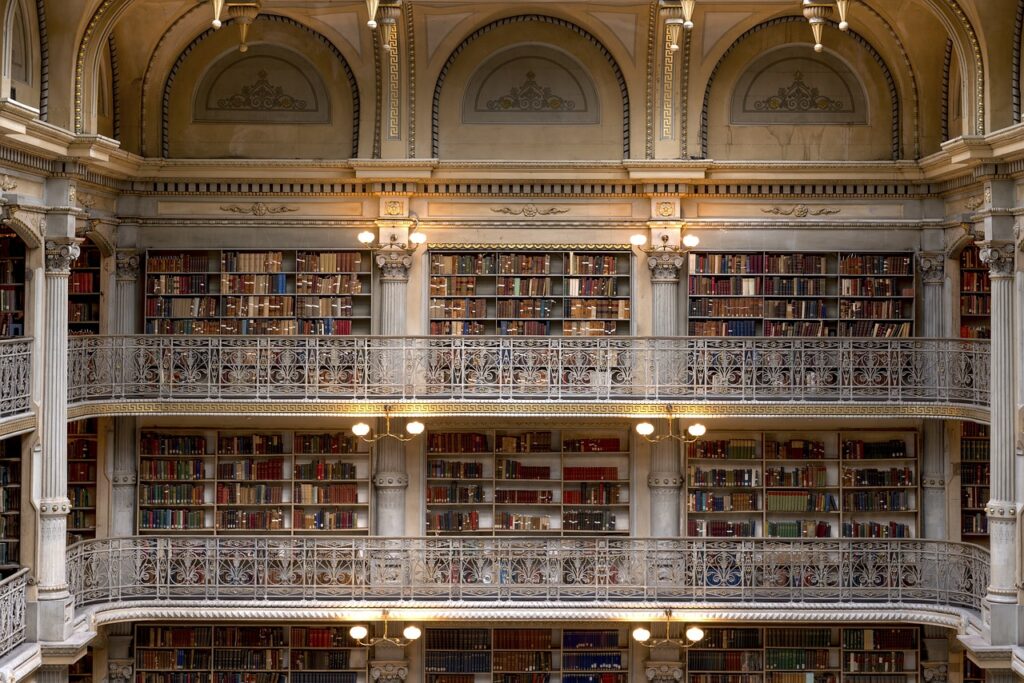Now Reading: Import Contacts AND Variables To Send Personalised Surveys From D365 Customer Voice
1
-
01
Import Contacts AND Variables To Send Personalised Surveys From D365 Customer Voice
Import Contacts AND Variables To Send Personalised Surveys From D365 Customer Voice

If you aren’t already aware, you can import a list of Contacts to Dynamics 365 Customer Voice containing their name and email address, and then send them an email with a link to take a survey. You can then use the name as a variable in the survey or email template, but that’s it…. or is it? An awesome bit of functionality that’s been introduced is the ability to now include values for each…
Continue Reading Megan V. Walker’s Article on their blog
Import Contacts AND Variables To Dynamics 365 Customer Voice
You can import contacts AND variables in to Dynamics 365 Customer Voice and then send them out a survey invitation that’s personalised.
Blog Syndicated with Megan V. Walker’s Permission