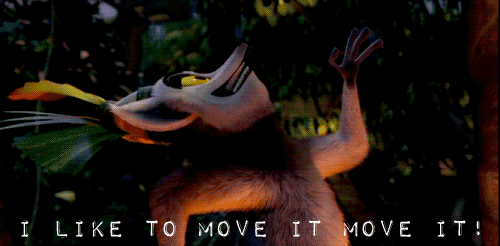Now Reading: Fixed – Power Virtual Agents bots for voice not working (Dynamics 365 Customer Service Omnichannel)
-
01
Fixed – Power Virtual Agents bots for voice not working (Dynamics 365 Customer Service Omnichannel)
Fixed – Power Virtual Agents bots for voice not working (Dynamics 365 Customer Service Omnichannel)

We can configure aa PVA Bot for workstreams and when we install the voice channel demo, we can see a bot already configured for the demo workstream. Recently in our case, the bot configured was not working and we were getting the below message on calling the workstream/voice channel configured. “Sorry, we couldn’t serve you … Continue reading “Fixed – Power Virtual Agents bots for voice not…
Continue Reading Nishant Rana’s Article on their blog
Fixed – Power Virtual Agents bots for voice not working (Dynamics 365 Customer Service Omnichannel)
We can configure aa PVA Bot for workstreams and when we install the voice channel demo, we can see a bot already configured for the demo workstream. Recently in our case, the bot configured was not working and we were getting the below message on calling the workstream/voice channel configured.
Blog Syndicated with Nishant Rana’s Permission