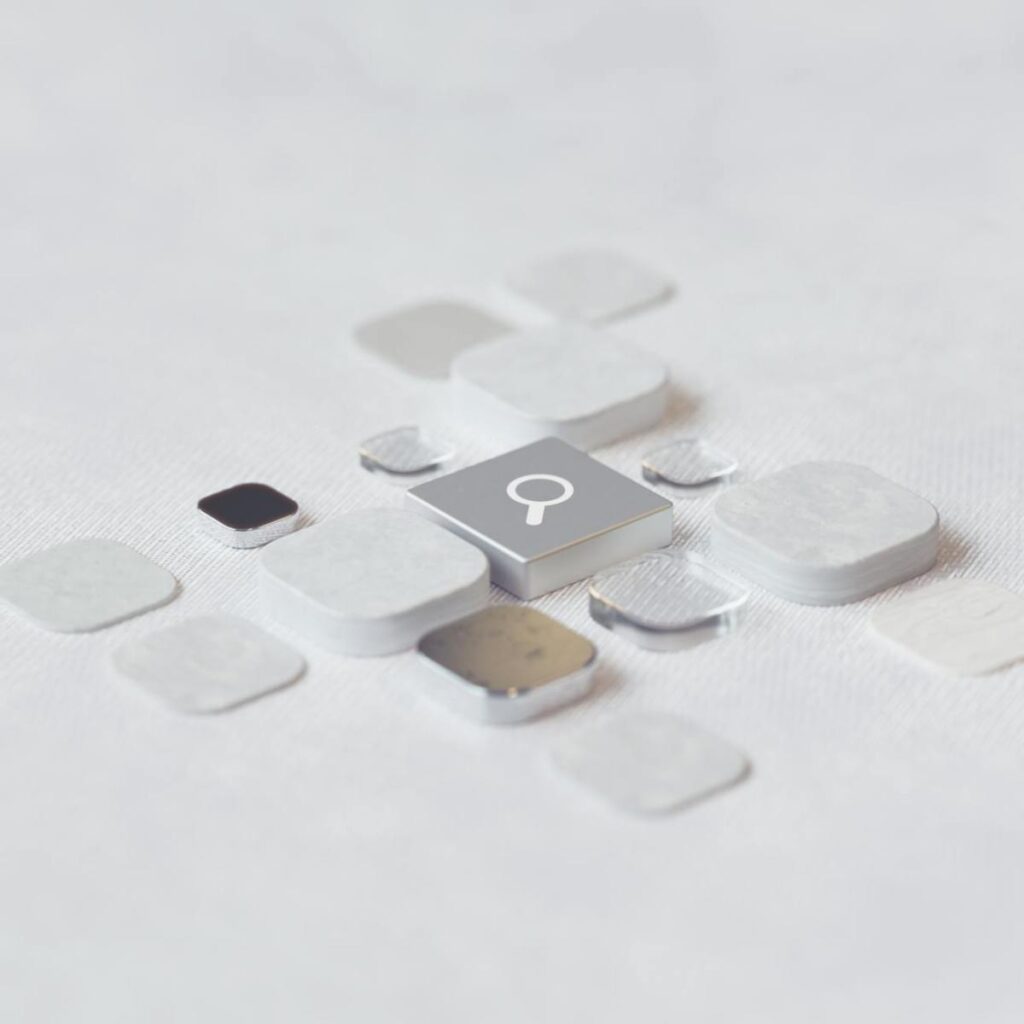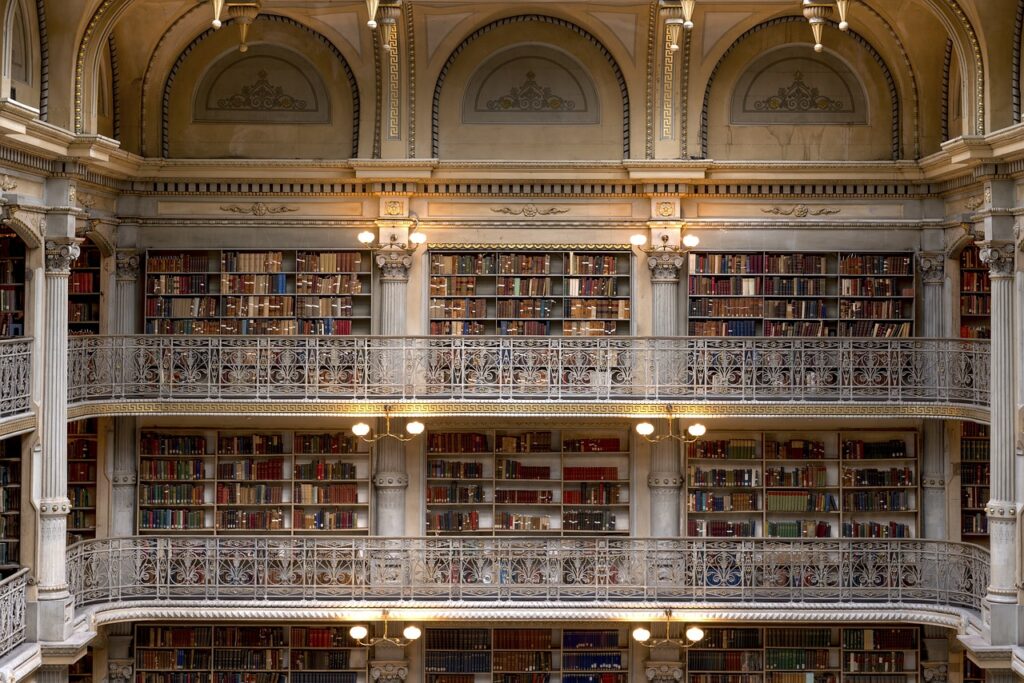Now Reading: Customize label – Search customer, Search Issue in Conversation form – Omnichannel for Customer Service
-
01
Customize label – Search customer, Search Issue in Conversation form – Omnichannel for Customer Service
Customize label – Search customer, Search Issue in Conversation form – Omnichannel for Customer Service
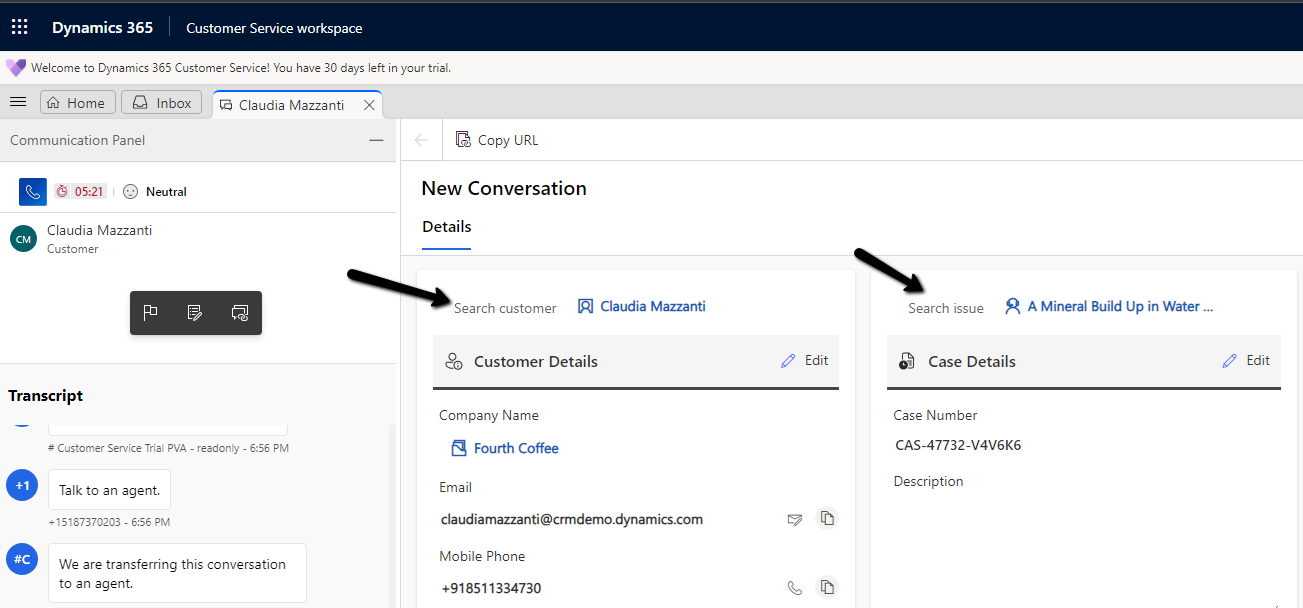
To rename the Search Customer and Search Issue labels in the conversation form, search and open the corresponding RESX Web Resource for customization. The search term used – “CustomerSummaryLabels.1033” Open and copy the content Update the value property accordingly Before – To – Upload and publish the changes. We can see the labels updated. Hope … Continue reading “Customize label –…
Continue Reading Nishant Rana’s Article on their blog
Customize label – Search customer, Search Issue in Conversation form – Omnichannel for Customer Service
To rename the Search Customer and Search Issue labels in the conversation form, search and open the corresponding RESX Web Resource for customization. The search term used – “CustomerSummaryLabels.1033” Open and copy the content Update the value property accordingly Before – To – Upload and publish the changes.
Blog Syndicated with Nishant Rana’s Permission