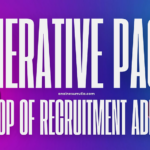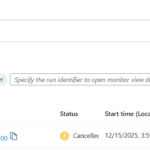Now Reading: Recording Anonymous Feedback While Capturing Variables In D365 Customer Voice – YouTube
-
01
Recording Anonymous Feedback While Capturing Variables In D365 Customer Voice – YouTube
Recording Anonymous Feedback While Capturing Variables In D365 Customer Voice – YouTube

We can import contacts AND variables to Dynamics 365 Customer Voice so we can send out personalised surveys. This is great because it means we can still send out surveys with related data being displayed for the respondent, and do so without using Microsoft Power Automate. Prior to sending out the survey, we can also determine if the variables being imported should be saved along with the survey response. Consider an organisation who wants to send out an Employee survey. You want to know which department or country the employee is in so you can do some reporting on the responses, but you want to make sure it’s still anonymous so the respondent’s name is not stored. Let’s look at how we can achieve this.
Thanks for watching. You can find me in the following places:
? Website: https://meganvwalker.com
? Twitter: http://twitter.com/meganvwalker
? LinkedIn: http://linkedin.com/in/meganwalker
? Subscribe to my blog at: https://meganvwalker.com/subscribe-new-articles/
#D365CustomerVoice #PowerPlatform #MSDynCRM #MSDyn365 #D365
source