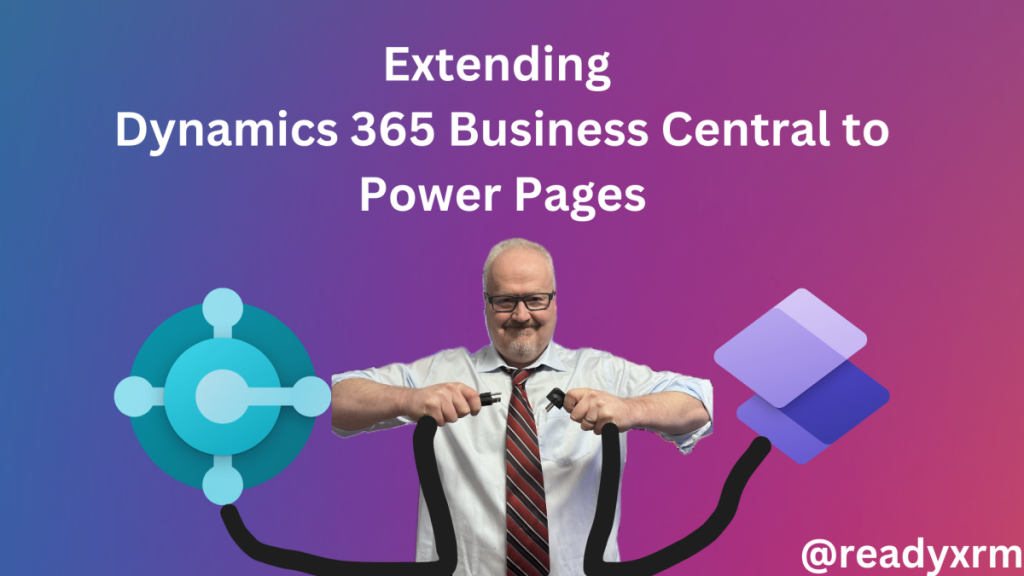Now Reading: Validating Document Upload in Business Process Flow by Setting Field Requirement Level Conditionally (Part 2 of 2)
1
-
01
Validating Document Upload in Business Process Flow by Setting Field Requirement Level Conditionally (Part 2 of 2)
Validating Document Upload in Business Process Flow by Setting Field Requirement Level Conditionally (Part 2 of 2)

This is the second post in a two-part series of File field as input and SharePoint as storage. You can check out the first post via this link.
Using the File field in Business Process Flow for uploading of documents
Sometimes, the new functionalities introduced to the Common Data Service (CDS) platform is not immediately supported in the no-code functionality of the model-driven apps and…
Continue Reading noreply@blogger.com (Linn Zaw Win)’s Article on their blog
http://feedproxy.google.com/~r/LinnZawWin/~3/DpzVNIOBxfk/validating-document-upload-in-business.html
Blog Syndicated with noreply@blogger.com (Linn Zaw Win)’s Permission