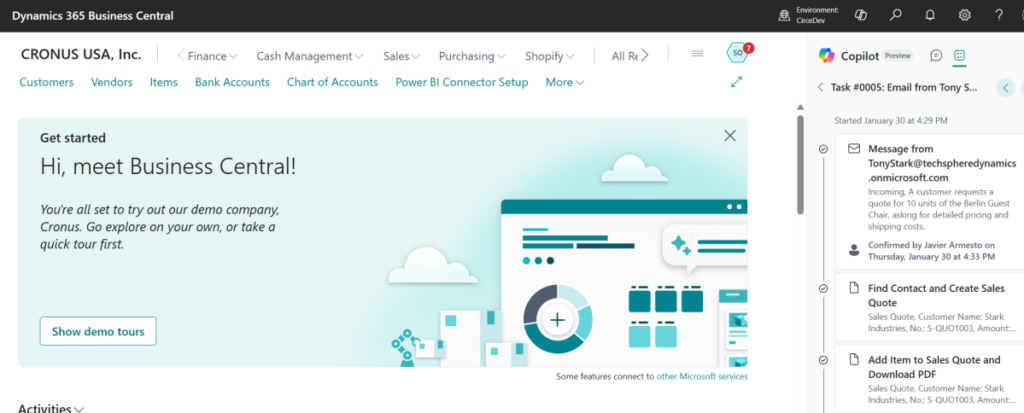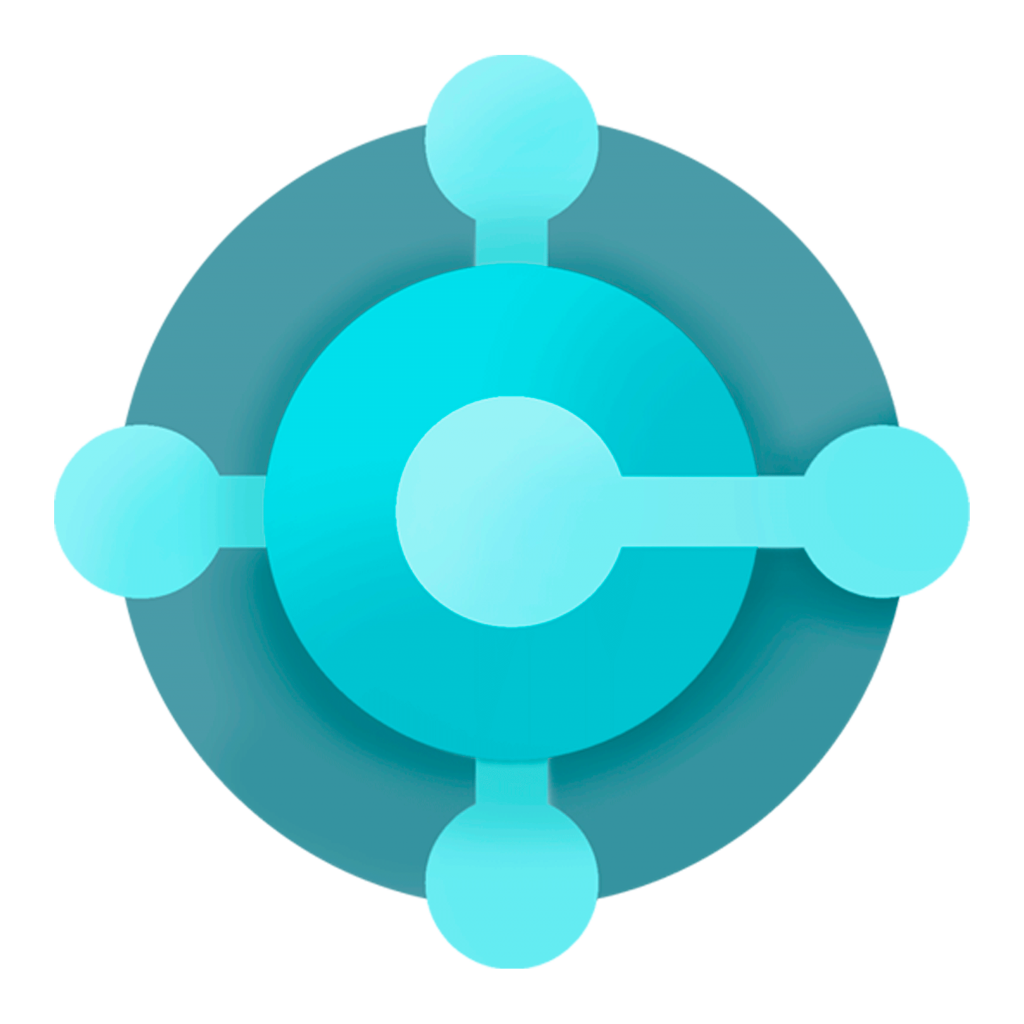Now Reading: Resolution to Error: Microsoft Dynamics NAV Server attempted to issue a client callback to create a DotNet object: System.IO.File (CodeUnit 419 File Management). Client callbacks are not supported on Microsoft Dynamics NAV Server.
-
01
Resolution to Error: Microsoft Dynamics NAV Server attempted to issue a client callback to create a DotNet object: System.IO.File (CodeUnit 419 File Management). Client callbacks are not supported on Microsoft Dynamics NAV Server.
Resolution to Error: Microsoft Dynamics NAV Server attempted to issue a client callback to create a DotNet object: System.IO.File (CodeUnit 419 File Management). Client callbacks are not supported on Microsoft Dynamics NAV Server.

Introduction:
Hello, Thanks for stopping by my blog. 
Here, in this scenario I was trying to create an automation process (Job Queue) to import files into NAV using File Management functions Move and Delete.
This function works perfectly fine when triggered on a action button but when triggered on a Job queue it throws an Error:Microsoft Dynamics NAV Server attempted to issue a client callback to…
Continue Reading chrisdsilvablog’s Article on their blog
Resolution to Error: Microsoft Dynamics NAV Server attempted to issue a client callback to create a DotNet object: System.IO.File (CodeUnit 419 File Management). Client callbacks are not supported on Microsoft Dynamics NAV Server.
Introduction:Hello, Thanks for stopping by my blog. :)Here, in this scenario I was trying to create an automation process (Job Queue) to import files into NAV using File Management functions Move and Delete.This function works perfectly fine when triggered on a action button but when triggered on a Job queue it throws an Error:Microsoft Dynamics…
Blog Syndicated with chrisdsilvablog’s Permission