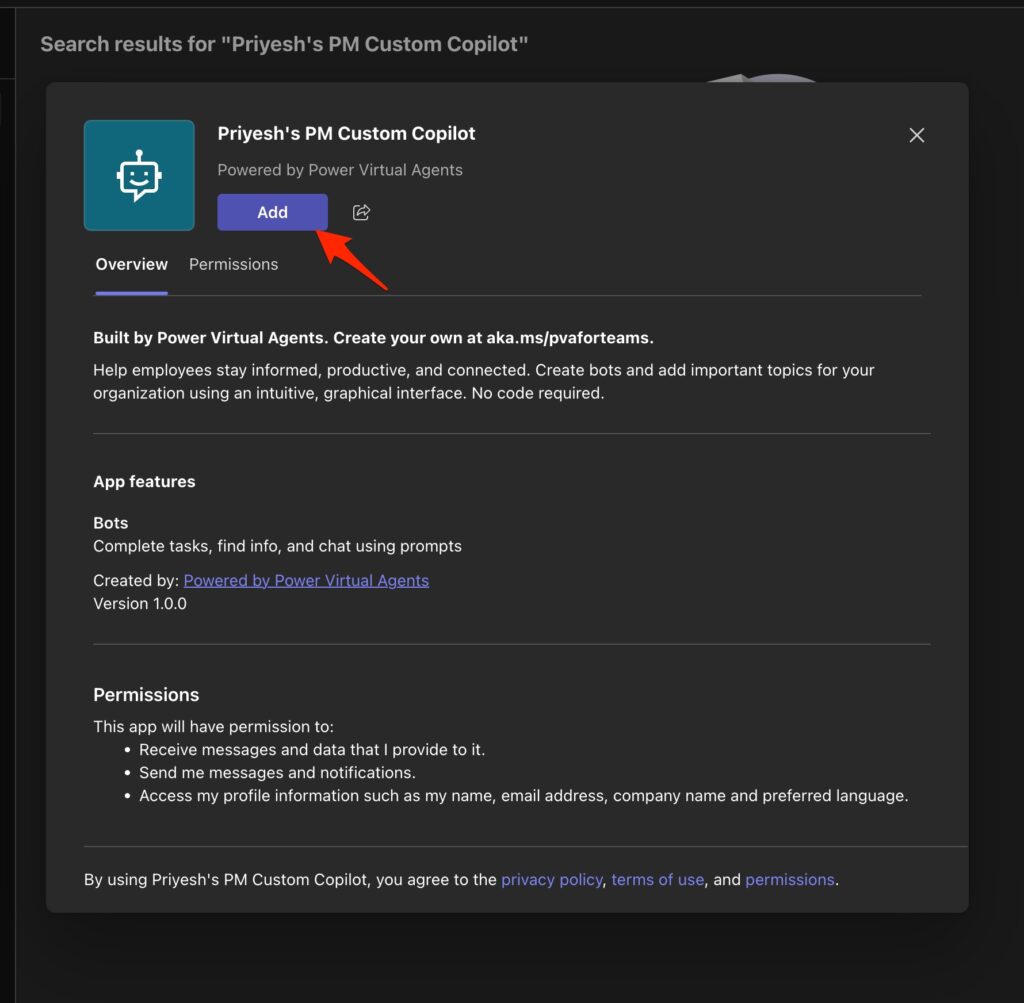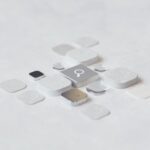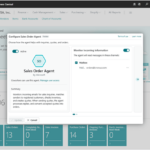Now Reading: Getting the Lookup Attribute of the Parent Record in Power Apps Canvas App Development with Common Data Service (CDS)
1
-
01
Getting the Lookup Attribute of the Parent Record in Power Apps Canvas App Development with Common Data Service (CDS)
Getting the Lookup Attribute of the Parent Record in Power Apps Canvas App Development with Common Data Service (CDS)

When you collect the CDS data source into the collection, you can add the fields from the related (lookup) entity using AddColumns function. That can be achieved because the lookup values from CDS data source are returned as a record in Power Apps comparing to Dynamics 365 SDK/API which only returns an Entity Reference with GUID and Entity Type.
But adding the fields from the…
Continue Reading noreply@blogger.com (Linn Zaw Win)’s Article on their blog
http://feedproxy.google.com/~r/LinnZawWin/~3/bRy9miuvSYg/getting-lookup-attribute-of-parent.html
Blog Syndicated with noreply@blogger.com (Linn Zaw Win)’s Permission