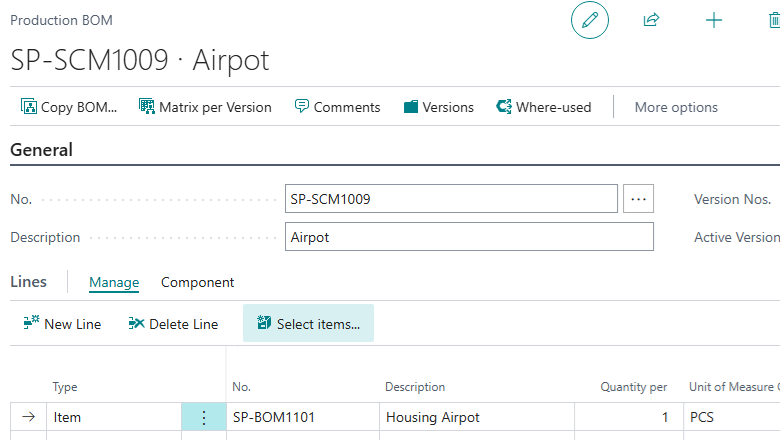Now Reading: Dynamics 365 Business Central and large data export to Excel via Power Automate: use Graph API.
1
-
01
Dynamics 365 Business Central and large data export to Excel via Power Automate: use Graph API.
Dynamics 365 Business Central and large data export to Excel via Power Automate: use Graph API.
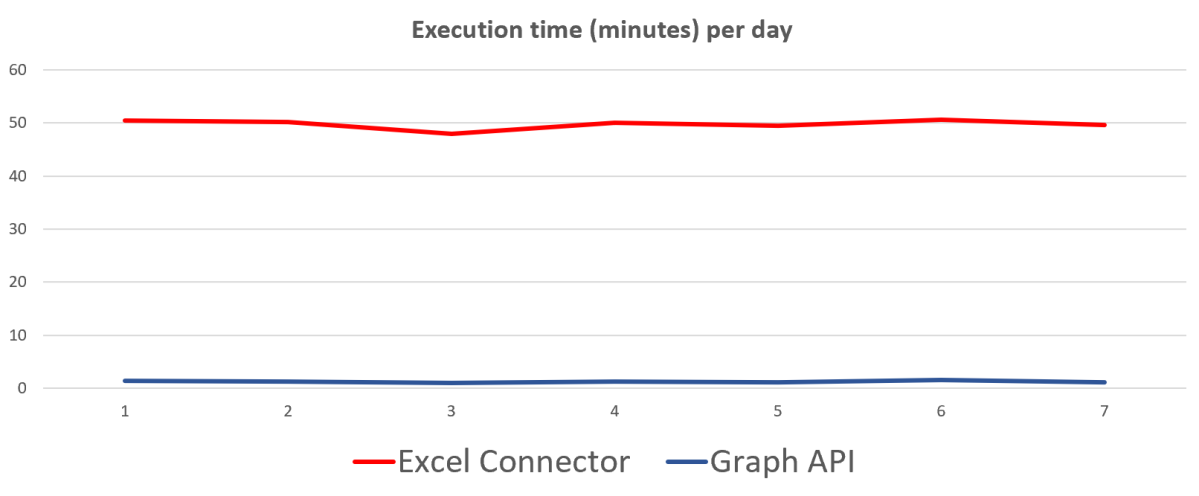
One of the quite common scenarios that I often see in many Dynamics 365 Business Central projects is something like the following:
- A business process inside the ERP generates a data table with the result of a data processing or a statistical calculation.
- The result of the business process must be exported in an Excel file saved into Onedrive or Sharepoint for the current user.
Doing…
Continue Reading demiliani’s Article on their blog
Dynamics 365 Business Central and large data export to Excel via Power Automate: use Graph API.
One of the quite common scenarios that I often see in many Dynamics 365 Business Central projects is something like the following: A business process inside the ERP generates a data table with the result of a data processing or a statistical calculation. The result of the business process must be exported in an Excel…
Blog Syndicated with demiliani’s Permission