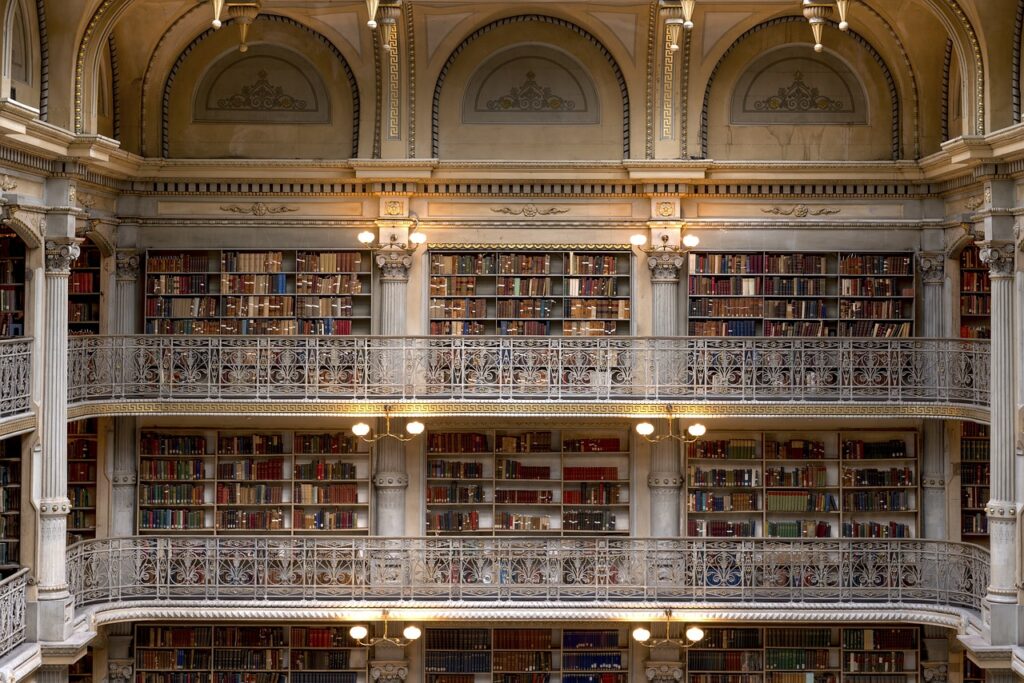Now Reading: Change Default Form Submitted Image For Real-time Marketing Forms
1
-
01
Change Default Form Submitted Image For Real-time Marketing Forms
Change Default Form Submitted Image For Real-time Marketing Forms

When creating Real-time Marketing Forms in D365 Marketing/Customer Insights – Journeys, there are two options in terms of what happens when a form is submitted. You can either redirect the person to another page, OR you can opt to display a message (which is the default submission option). Although you can set what the message should be, what you can’t set is the little image that shows with a…
Continue Reading Megan V. Walker’s Article on their blog
Change Default Form Submitted Image For Real-time Forms
Did you know there is a way to change default form submitted image for real-time marketing forms in Customer Insights Journeys?
Blog Syndicated with Megan V. Walker’s Permission