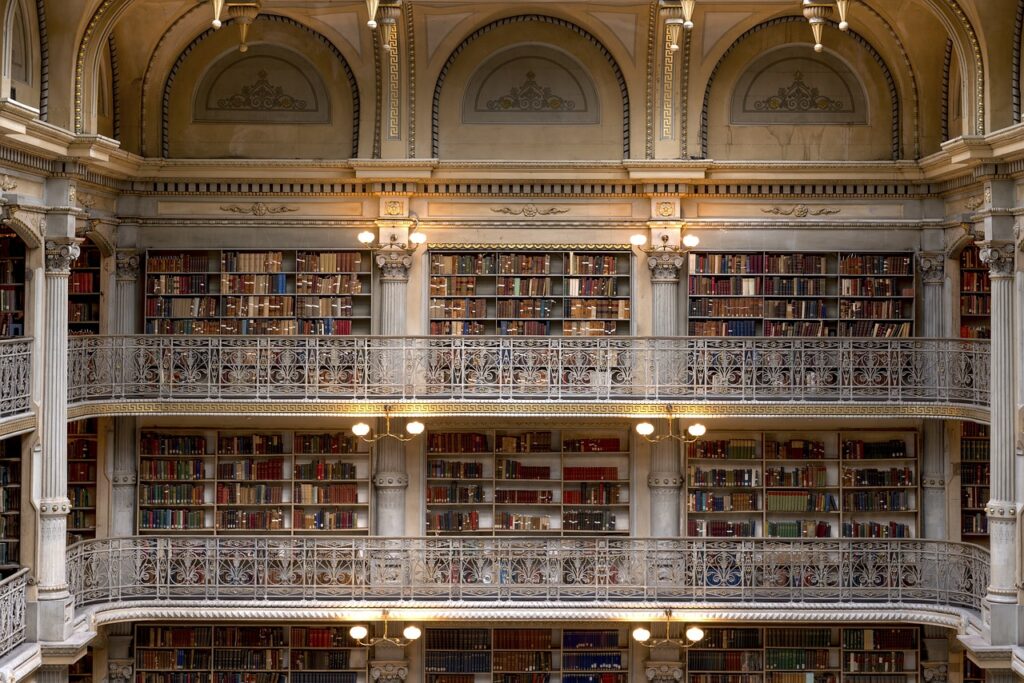Now Reading: Adding Multiple Languages To Your D365 Customer Voice Survey
1
-
01
Adding Multiple Languages To Your D365 Customer Voice Survey
Adding Multiple Languages To Your D365 Customer Voice Survey

Dynamics 365 Customer Voice surveys are added initially using the Default language based on the language of the Microsoft Office 365 environment where Customer Voice is set up. Additional languages can be added to a survey, providing a way to request feedback in languages more familiar or native to the respondents. If there is a match between the languages added to the survey and the language…
Continue Reading Megan V. Walker’s Article on their blog
Adding Multiple Languages To Your D365 Customer Voice Survey
Dynamics 365 Customer Voice surveys are added initially using a Default language but Multiple Langages can easily be added.
Blog Syndicated with Megan V. Walker’s Permission