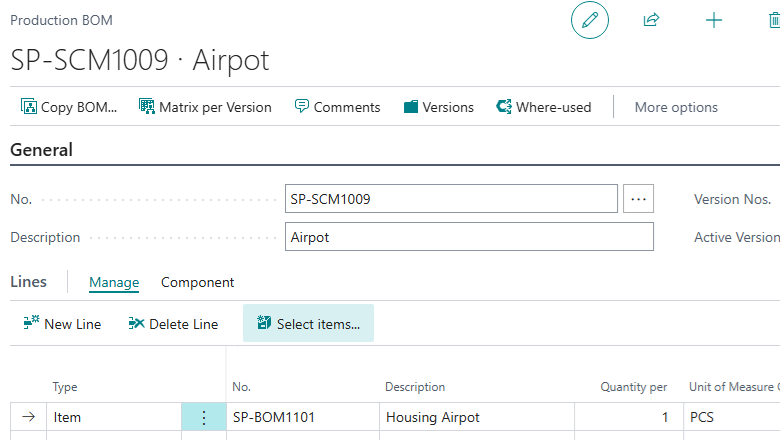Now Reading: Where to find service name of Dynamics NAV / Business Central?
1
-
01
Where to find service name of Dynamics NAV / Business Central?
Where to find service name of Dynamics NAV / Business Central?

Have you ever wondered how to see NAV service name for the environment
you’re currently running? There is a way to check for this information,
regardless if you’re using NAV Windows client or Web client. When you open
Dynamics NAV App, you will notice a little blue button with a triangle pointing
down, in top left corner:

Clicking this button, you’ll open a menu:

Go and…
Continue Reading Elmin Bandic’s Article on their blog
https://cloudrelia.com/where-to-find-service-name-of-dynamics-nav-business-central/
Blog Syndicated with Elmin Bandic’s Permission