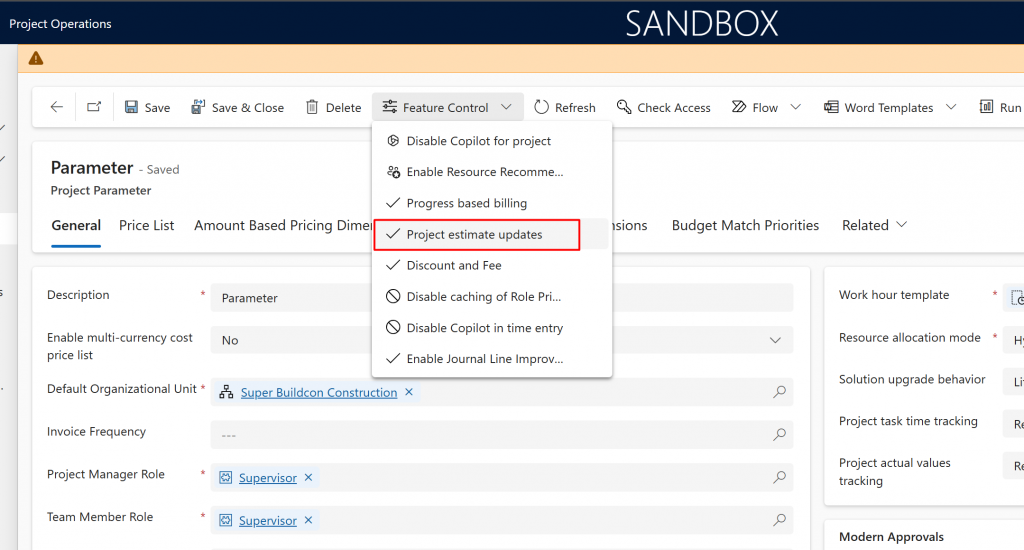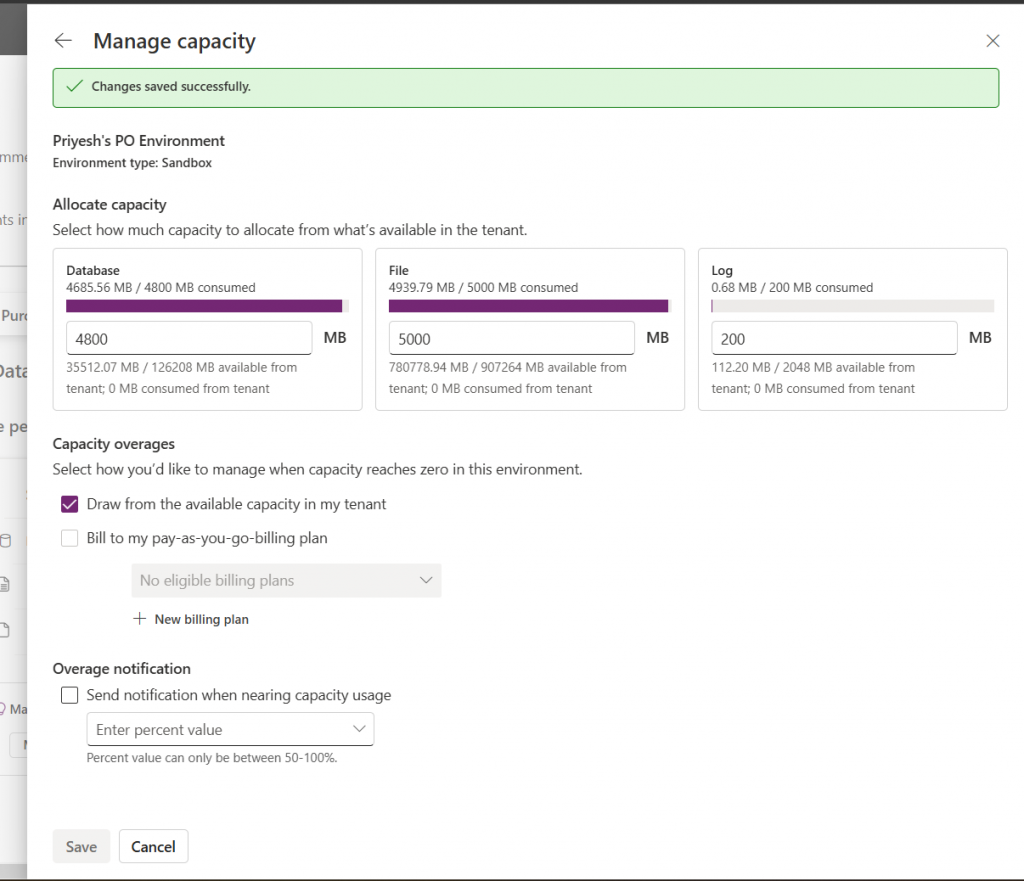Now Reading: Using Browser Session Storage To Add Referrer and UTM Parameters To Leads
1
-
01
Using Browser Session Storage To Add Referrer and UTM Parameters To Leads
Using Browser Session Storage To Add Referrer and UTM Parameters To Leads

I’ve written about getting UTM Parameters from the URL when someone visits your website, then using them to add to hidden fields on a form and passing them through to a Lead record in D365. This is a great way to figure out where your Leads are coming from. However, thanks to Ferdinand Ganter, a reader of my blog, I had to rethink things. What about someone that comes to your site with a link…
Continue Reading Megan V. Walker’s Article on their blog
Using Browser Session Storage To Add Referrer & UTM Params
This post shows you how to use browser session storage to add referrer and utm parameters to leads in Dynamics 365
Blog Syndicated with Megan V. Walker’s Permission