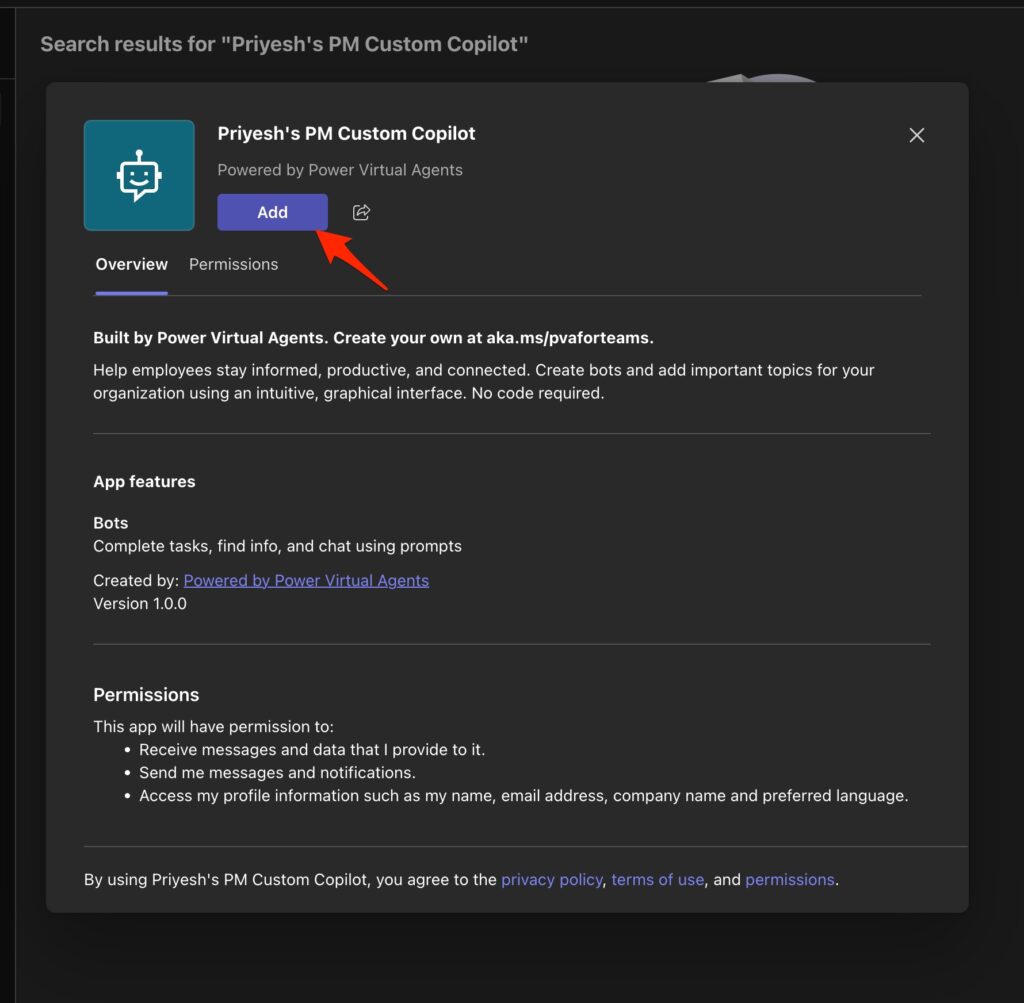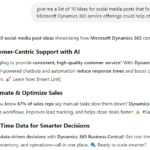Now Reading: Use Sales Copilot to get recent updates (Catchup) on a lead and opportunity (Dynamics 365)
-
01
Use Sales Copilot to get recent updates (Catchup) on a lead and opportunity (Dynamics 365)
Use Sales Copilot to get recent updates (Catchup) on a lead and opportunity (Dynamics 365)

Using Sales Copilot, we catch up on updates to a lead and opportunity record since the last seven days or the last login. We can use the prompt catchup with lead or catchup with opportunity followed by @ and the name of the record. Sales Copilot uses Audit History to show the recent updates. To … Continue reading “Use Sales Copilot to get recent updates (Catchup) on a lead and opportunity…
Continue Reading Nishant Rana’s Article on their blog
Use Sales Copilot to get recent updates (Catchup) on a lead and opportunity (Dynamics 365)
Using Sales Copilot, we catch up on updates to a lead and opportunity record since the last seven days or the last login. We can use the prompt catchup with lead or catchup with opportunity followed by @ and the name of the record. Sales Copilot uses Audit History to show the recent updates.
Blog Syndicated with Nishant Rana’s Permission