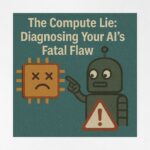Now Reading: Top Challenges Solved by Dynamics 365 Online QuickBooks Integration
-
01
Top Challenges Solved by Dynamics 365 Online QuickBooks Integration
Top Challenges Solved by Dynamics 365 Online QuickBooks Integration
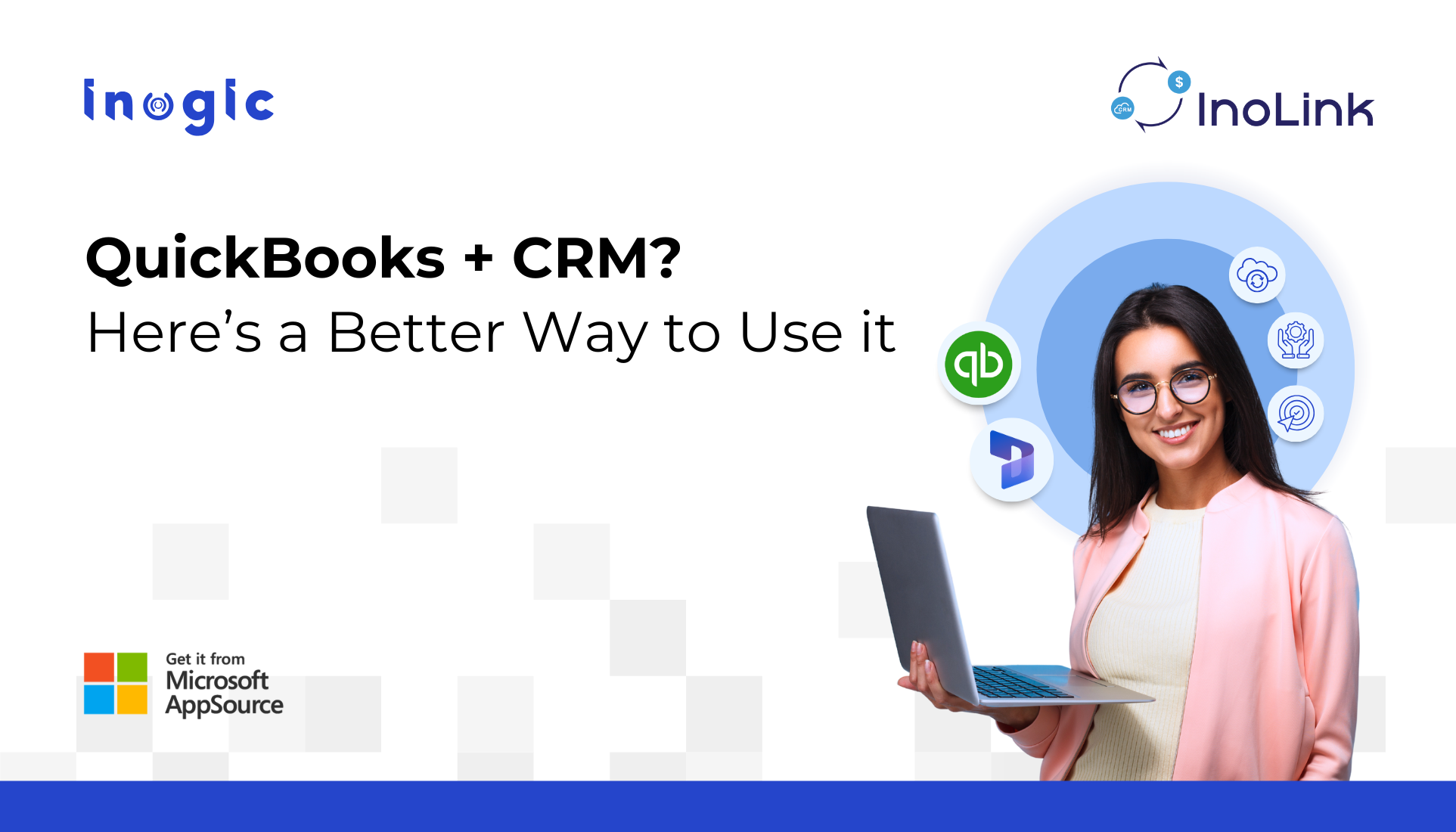
If you’re juggling between QuickBooks and Dynamics 365 CRM, you’re not alone. Businesses using both platforms often face disjointed processes, data inconsistencies, and wasted hours on manual syncs. The good news? A robust Dynamics 365 Online QuickBooks integration can eliminate these pain points and streamline your operations end-to-end.
Let’s break down the most common issues businesses face and how integration solves them.
1. Sales Doesn’t Have Access to Financial Data
Sales need invoice and payment visibility to follow up smartly. Without integration, sales teams are manually gathering information, risking poor timing, and losing deals.
Example: Ellen, a sales rep, calls a client to upsell, unaware that their last invoice is unpaid. The client gets annoyed and refuses.
Integration brings invoice and payment details from QuickBooks into Dynamics 365, so sales always have the full picture.
2. Duplicate Customer Records
When customer data exists in both systems separately, it becomes inconsistent and error-prone. You risk billing the wrong entity or duplicating efforts, all while reducing team confidence in your data.
Example: “ABC Ltd” in CRM and “ABC Limited” in QuickBooks each have partial data, resulting in an invoice sent to the wrong address.
Integration links existing records and syncs updates across both platforms, avoiding duplicates and confusion.
3. Manual Data Entry Between Systems
Entering the same data twice is time-consuming and opens the door to costly mistakes. A single typo can cause delays in billing, compliance issues, or miscommunication with clients.
Example: A $2,100 quote was mistakenly entered as $21,000 in QuickBooks, delaying billing and frustrating the customer.
Integration enables automatic, real-time sync of quotes, invoices, payments, and more, reducing errors and saving time.
4. No Real-Time Payment Insights in CRM
Sales teams often follow up without knowing if a customer has unpaid invoices. This lack of insight leads to uncomfortable conversations and poor decision-making.
Example: Nathan schedules a renewal call without knowing the client has three overdue invoices. The call turns awkward and unproductive.
The integration brings real-time payment history and aging summaries into Dynamics 365, improving sales conversations.
5. Tax Code Mismatches
QuickBooks and Dynamics often handle taxes differently. Without sync, mismatches can trigger compliance issues, customer disputes, or failed audits.
Example: A quote in Dynamics uses a 15% tax rate, while QuickBooks rounds it to 14.5%, triggering accounting discrepancies.
Solution: An efficient integration maps tax codes between Dynamics and QuickBooks to ensure consistent, compliant tax calculations.
6. Managing Multiple QuickBooks Companies Is Complex
Businesses managing multiple company files in QuickBooks struggle with switching between them and keeping data straight. One wrong click can send transactions to the wrong account.
Example: A team member accidentally links a CRM invoice to the wrong company file in QuickBooks, leading to billing delays and reconciliation errors.
Solution: Integration allows mapping multiple QuickBooks companies within a single Dynamics 365 instance, reducing errors and improving efficiency.
7. Sales Dashboards Lack Financial Data
Without financial insights, sales teams can’t prioritize high-value accounts or detect payment risks. This limits strategic decision-making and affects revenue forecasting.
Example: The sales team might focus on smaller clients while top clients with large balances are ignored due to a lack of data. This can happen especially where sales teams have to manually search for the financials of the lead.
Solution: Integrated dashboards surface key financial metrics from QuickBooks into Dynamics 365 for smarter decision-making.
Want to Connect Your Dynamics 365 Online with QuickBooks?
While integrating QuickBooks and Dynamics 365 CRM manually or through basic connectors might address a few challenges, it often falls short when it comes to real-time sync, data accuracy, and multi-company support.
That’s where InoLink comes in.

InoLink is a purpose-built Dynamics 365 and QuickBooks Online integration solution designed specifically to help businesses like yours eliminate silos, automate financial data flow, and make faster, smarter decisions.
How InoLink Enhances Your Dynamics 365 + QuickBooks Online Integration
- True Bi-directional Sync: Sync Customers, Products, Quotes, Orders, Invoices, and Payments between both platforms.
- Real-time Updates: No more waiting data is pushed instantly where it matters.
- Multi-Company Support: Connect multiple QuickBooks companies to a single CRM instance effortlessly.
- Tax Code Mapping: Automatically map and sync tax codes without complex configurations.
- Secure Financial Visibility: Access accounting data in CRM without compromising sensitive fields.
- Bulk Record Sync: Save time by syncing large volumes of records with a single click.
- Dashboards for Accounting Data: View customer aging, top customers, pending invoices, and more directly within Dynamics 365.
FAQ: QuickBooks Dynamics 365 Integration
- Q: Can I link existing QuickBooks data with Dynamics 365 without creating duplicates?
InoLink allows you to link and sync existing data without creating new records. - Q: Does it support Dynamics 365 Online?
This integration is designed specifically for Dynamics 365 Online QuickBooks integration. - Q: What type of data can be synced?
Customers, products, quotes, orders, invoices, transactions, customer aging, and more.
Conclusion
The disconnect between QuickBooks and Dynamics 365 CRM doesn’t have to slow you down. With the right integration, you can automate workflows, improve data accuracy, and give your teams the tools they need to work smarter.
Ready to explore how a unified system can simplify your operations?
Get a free trial by installing Inolink from our website or Microsoft AppSource.
The post Top Challenges Solved by Dynamics 365 Online QuickBooks Integration first appeared on Microsoft Dynamics 365 CRM Tips and Tricks.
Original Post https://www.inogic.com/blog/2025/08/top-challenges-solved-by-dynamics-365-online-quickbooks-integration/