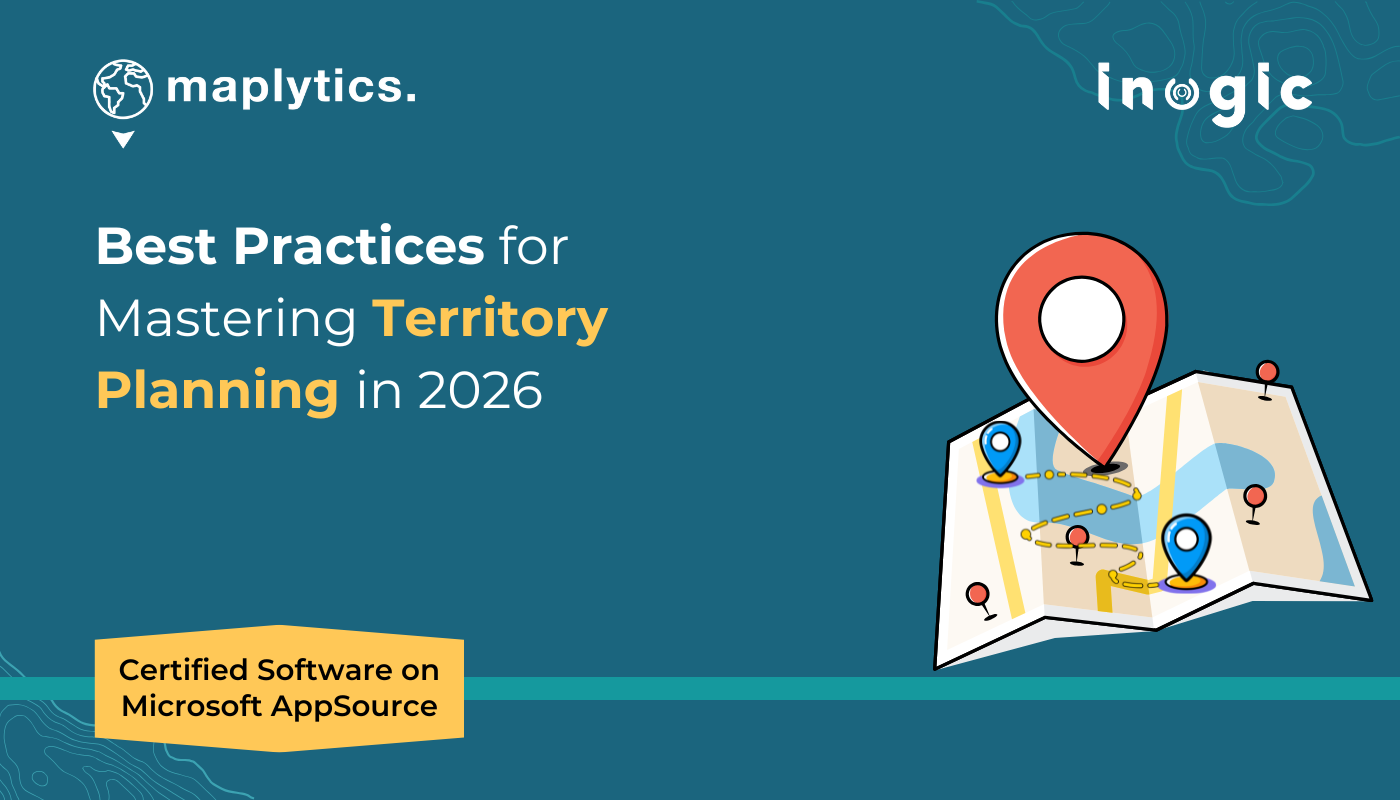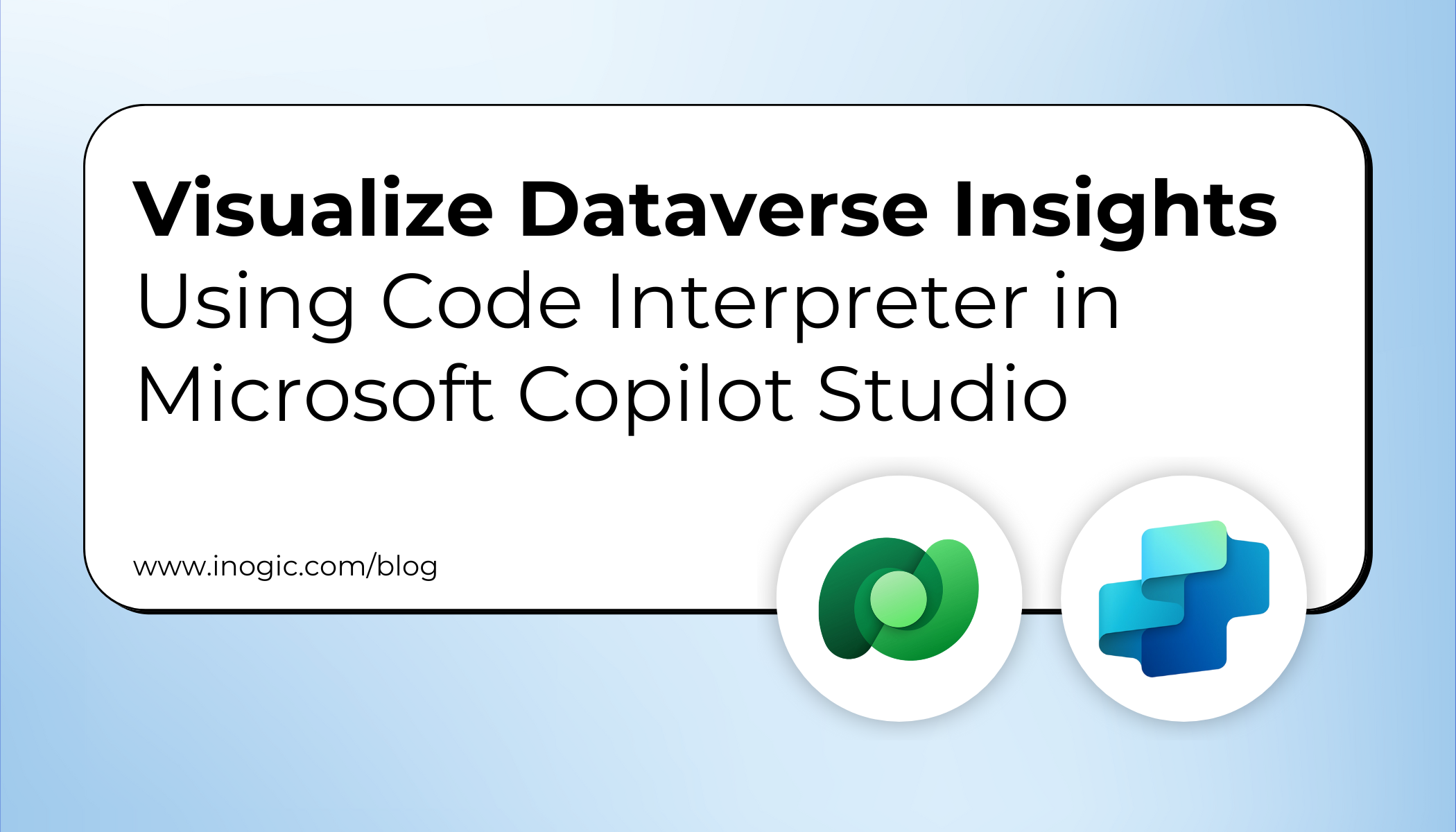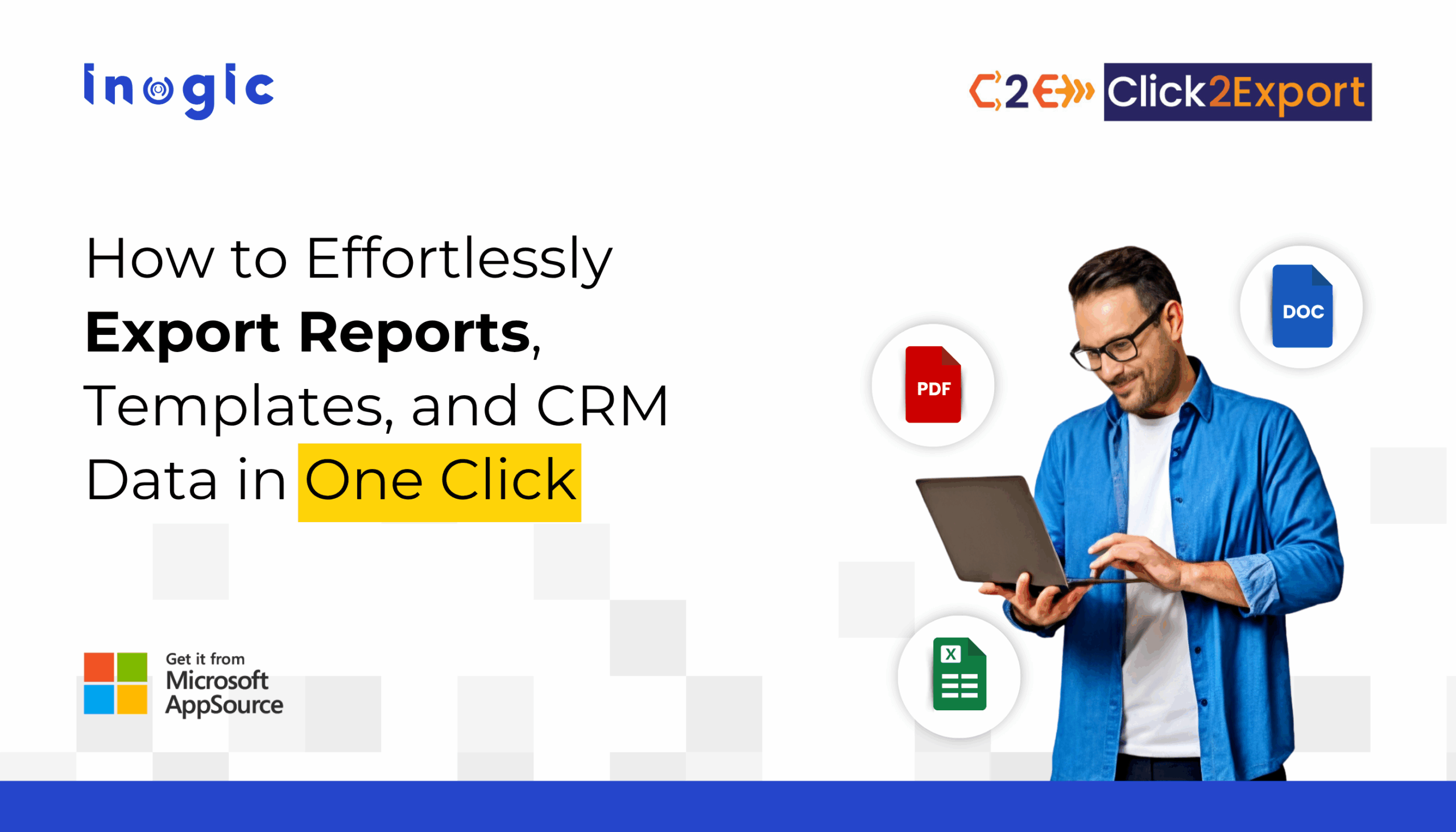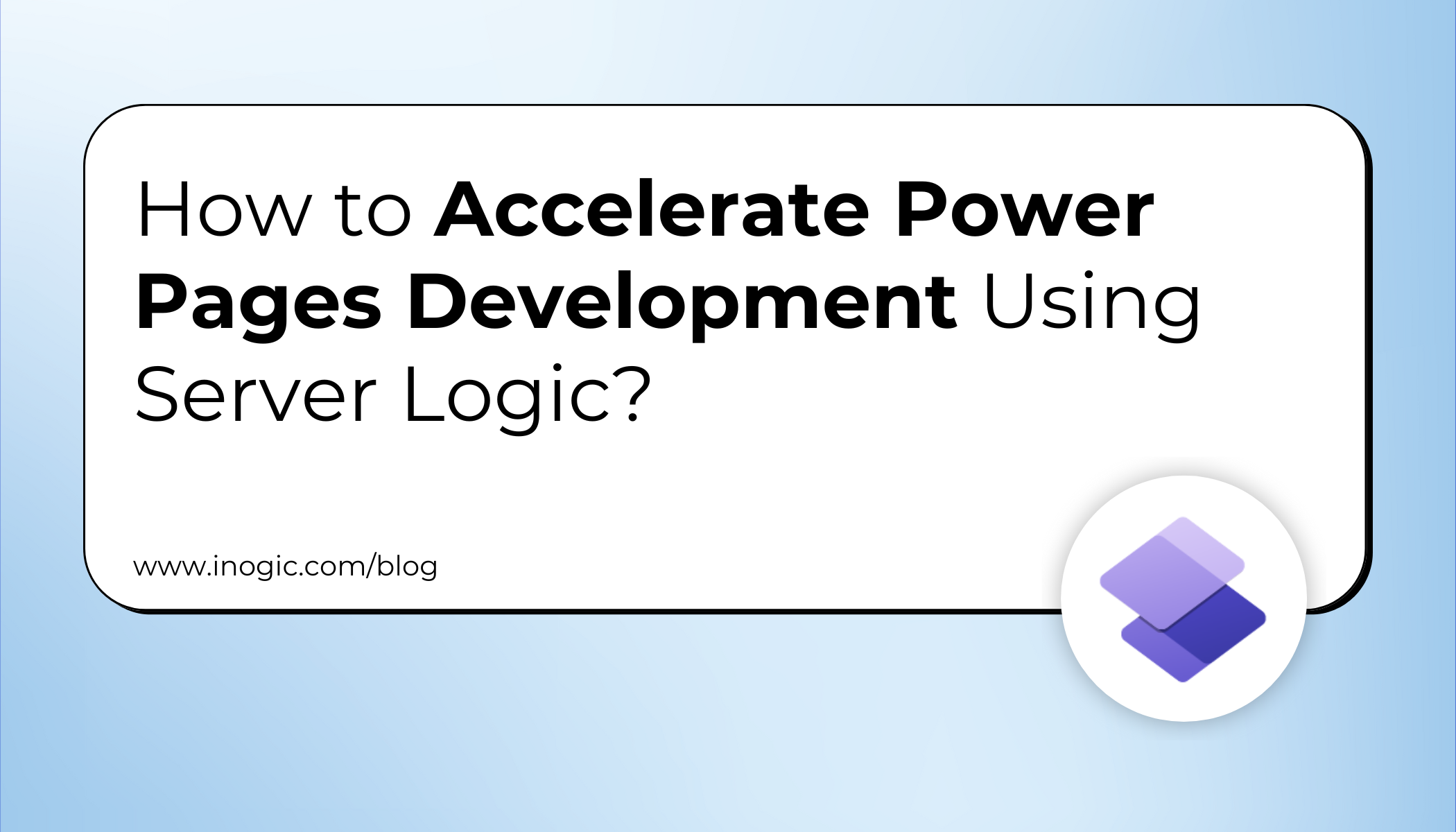Adult chat group telegram offers a vibrant space for engaging conversations on mature topics. Join now to connect with like-minded adults and share experiences! ✓ 18+ groups await you!
Companies that are effective at territory design achieve 14% higher sales objectives, while poorly designed territories correlate with 15% lower sales performance. Why Territory Management is Now Strategic? The moment
Microsoft Copilot Studio is rapidly transforming how business users analyze data, automate tasks, and create intelligent solutions. One of its most powerful new capabilities is the Code Interpreter, which allows
Managing reports in Dynamics 365 often feels like a never-ending task. Exporting files, emailing updates, scheduling reports, and doing all of this manually can drain hours every week. But what
When developing portals or websites using Power Pages, makers often rely on client-side scripting or external flows to implement business rules, integrations, and data operations. While this approach works, it