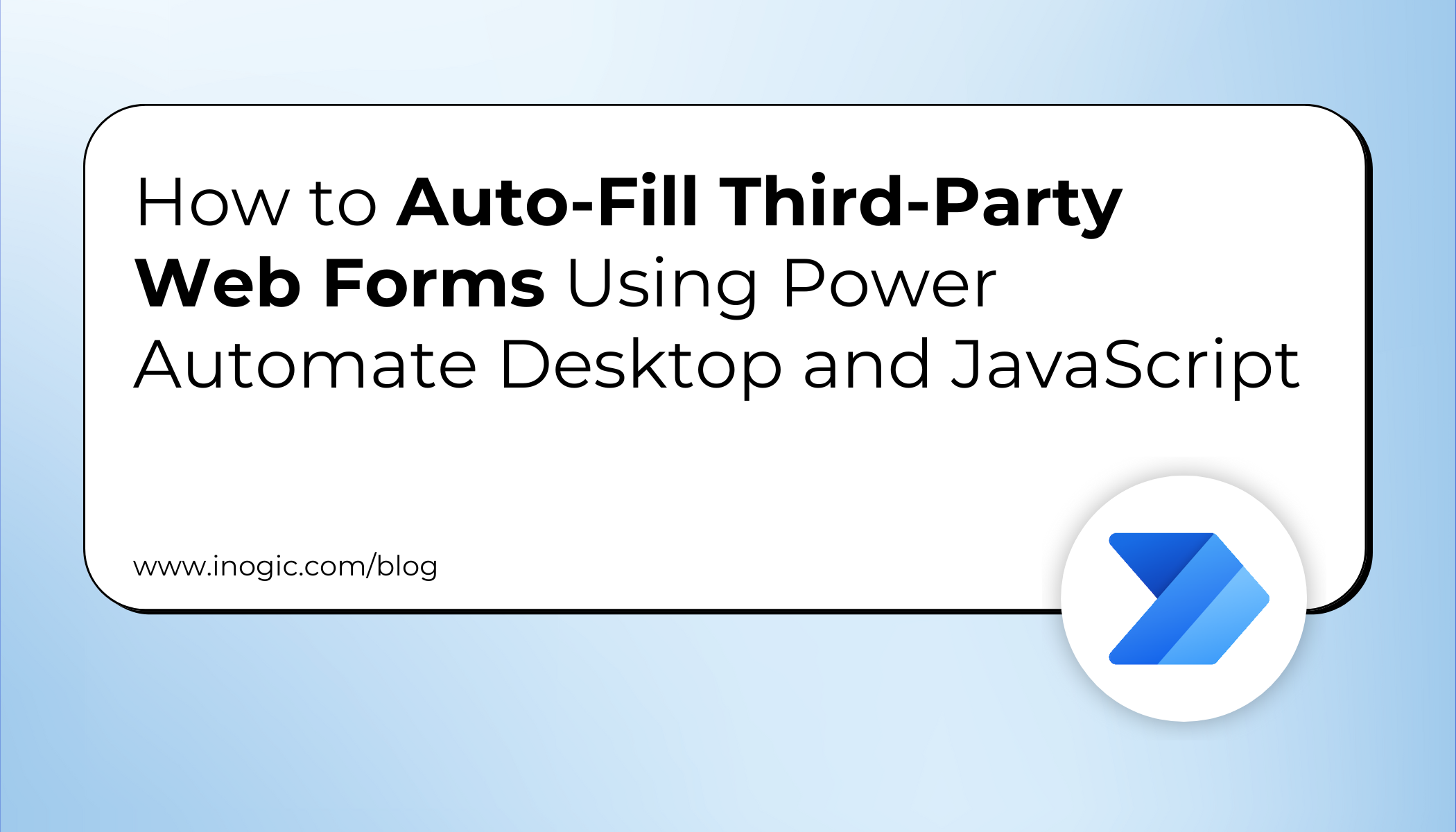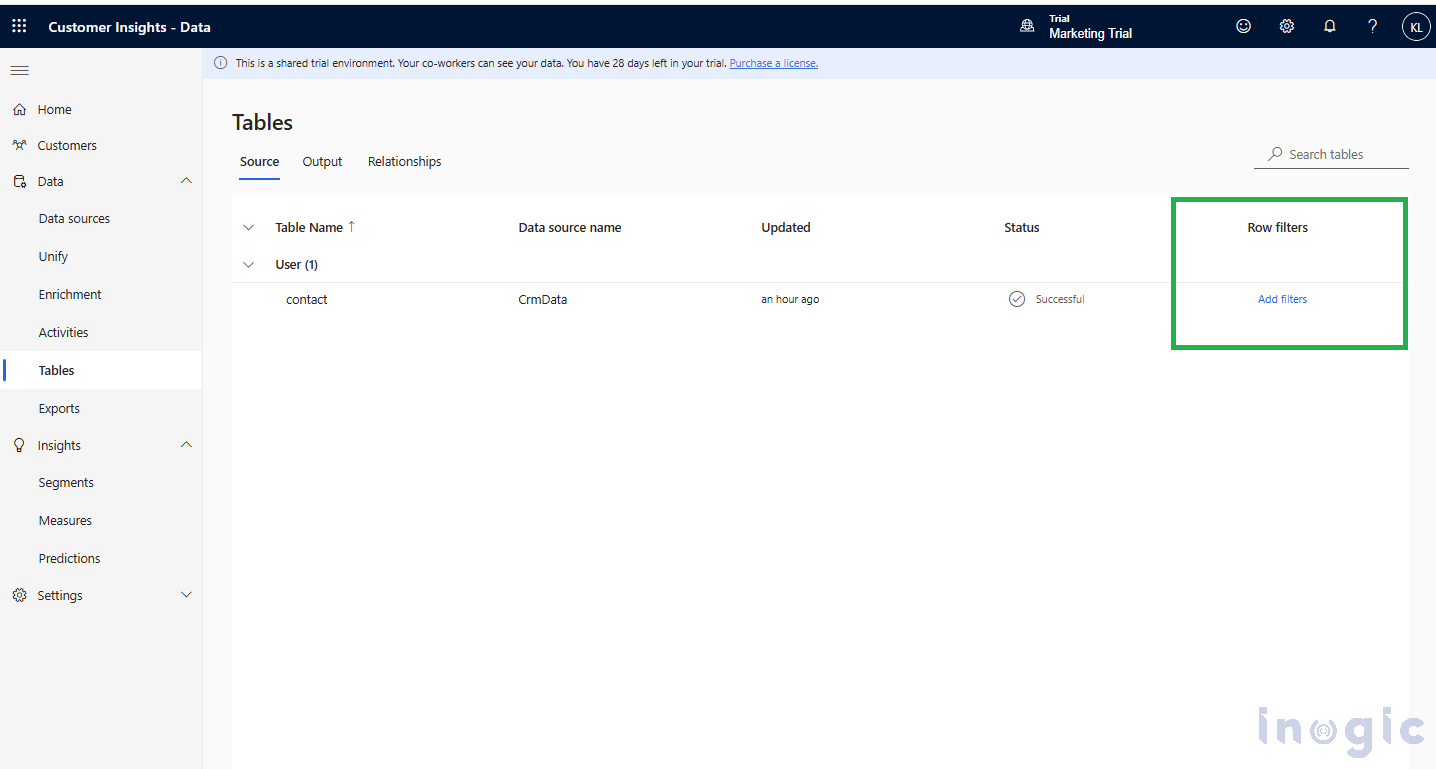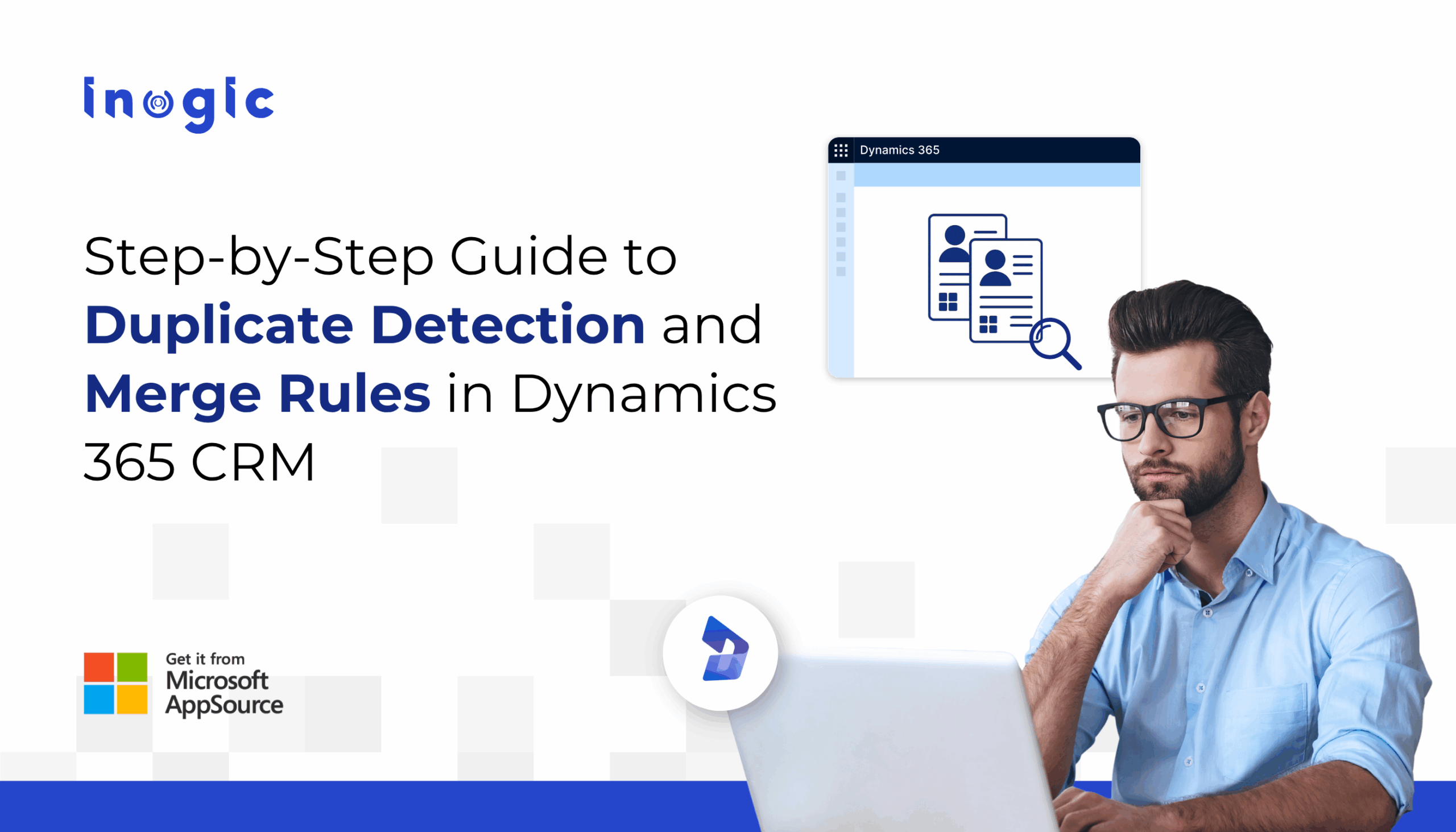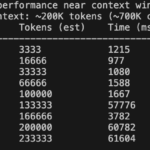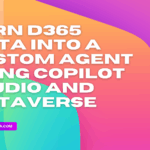In today’s digital workflows, teams across HR, operations, finance, and support deal with repetitive manual tasks every day. One of the most common inefficiencies is manually entering data into third-party
What an incredible experience it was! The Community Summit North America 2025, held in Orlando, Florida, from October 19 to 20, brought together over 5,000+ Dynamics 365 and Power Platform
Microsoft’s standard approval emails make it easy to send and capture user feedback directly through Outlook. However, one major limitation is that when multiple users receive the same approval email,
Working with massive datasets in Microsoft Dynamics 365 Customer Insights-Data can be challenging. If you’re dealing with millions of records from different data sources, managing and filtering out unwanted data
Why Clean Data is Every Manager’s Competitive Edge If your sales and marketing teams rely on Microsoft Dynamics 365 CRM, you already know this: duplicate data kills productivity. Multiple records