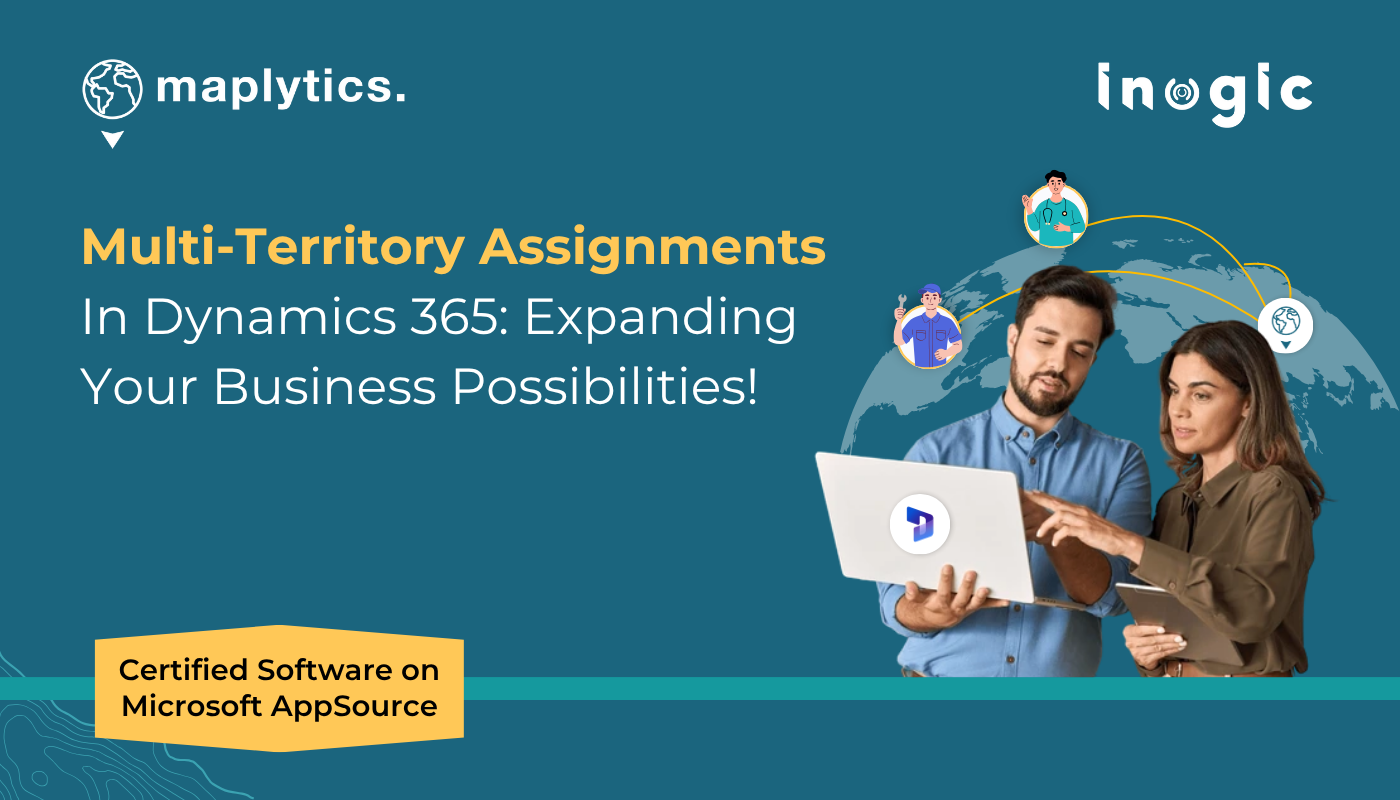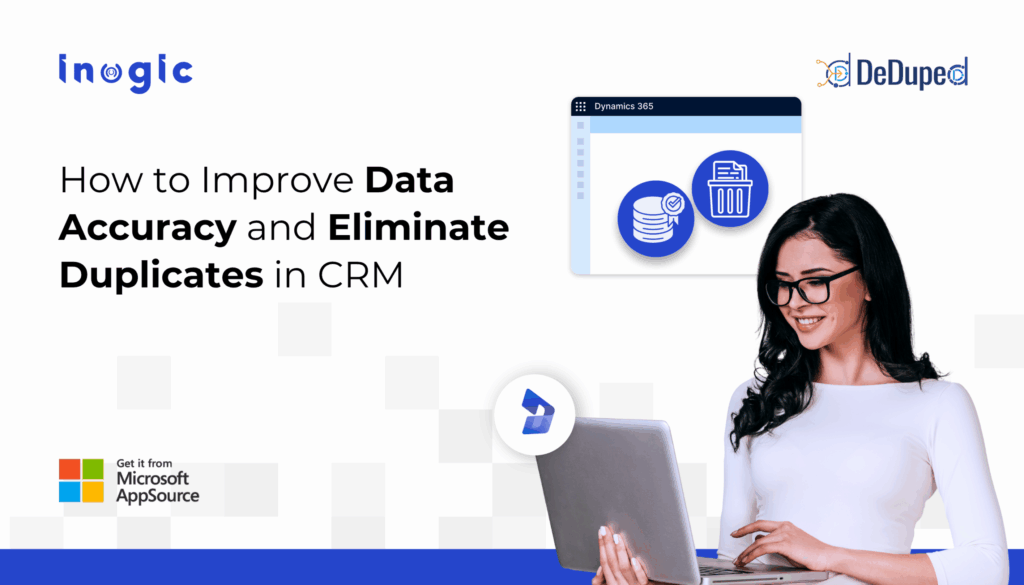In today’s competitive marketplace, businesses rarely operate within a single boundary. Customers, partners, and opportunities often span multiple regions, cities, or even countries. For organizations using Dynamics 365, managing such complex geographical relationships can be challenging, especially when a single customer or record needs to be associated with more than one territory.
This is where multi-territory assignments in Maplytics become a game-changer. By allowing a single record to belong to multiple territories, businesses gain the flexibility to serve their customers more effectively, streamline operations, and uncover new growth opportunities.
Let’s explore why this feature is more than just a convenience and how it empowers businesses across industries.
Why Multi-Territory Assignments Matter
Traditionally, CRM records, like accounts, leads, or opportunities, are assigned to one sales territory. While this works for straightforward regional structures, real-world scenarios are rarely that simple.
What if:
- A key account has offices in multiple cities?
- A lead belongs to a shared service area managed by two teams?
- Does your business need overlapping territories for strategic coverage?
Limiting records to one territory can lead to missed opportunities, duplicated efforts, or confusion within the sales and service teams. Multi-territory assignment solves this by enabling one record to be associated with multiple relevant territories simultaneously.
Real-World Applications
1. National Accounts and Multi-Branch Customers
Imagine a large retail chain with stores across several cities. While the head office might fall under the national key accounts team, individual branches could belong to regional sales territories.
With multi-territory assignment, the parent account can be linked to both the national territory and the relevant regional territories. This ensures:
• The national team manages overall strategy and pricing agreements.
• The regional teams handle localized service, deliveries, and on-ground sales.
This dual visibility avoids miscommunication, improves collaboration between teams, and ensures the customer receives consistent service across all locations.
2. Shared Sales Territories
Many businesses operate in industries where territories intentionally overlap. For example:
• A pharmaceutical company might have two specialists, one focusing on hospitals and another on private clinics, both covering the same city.
• An insurance company may assign both a life insurance and a health insurance agent to the same corporate client.
Here, the same client record belongs to two different territories, but each team focuses on its respective products or services. Multi-territory assignments allow teams to work without stepping on each other’s toes, while still maintaining unified customer data.
3. Service Teams with Overlapping Coverage
Field service organizations often deal with shared service zones. For example:
• A utilities company may have overlapping service areas where two teams can respond to customer requests.
• A maintenance provider could have backup teams covering the same geography for high-priority clients.
Assigning customers to multiple territories ensures that either team can step in when needed, ensuring faster response times and better customer satisfaction.
4. Partner and Dealer Networks
Businesses with channel partners or resellers often have more than one partner responsible for the same region. For instance:
• An automotive manufacturer might have multiple authorized dealers serving the same metro area.
• A technology provider could have two implementation partners catering to the same corporate client.
By assigning the client record to multiple partner territories, businesses can ensure seamless collaboration, better service coverage, and healthy competition among partners.
5. Strategic Business Expansion
When businesses expand into new regions, there’s often a transition phase where existing teams continue serving accounts while new teams gradually take over. Multi-territory assignments simplify this process by allowing:
• The current territory is to retain ownership temporarily.
• The new territory is to gain visibility and start building relationships.
This overlap reduces friction during handovers and ensures clients aren’t left in the dark during organizational changes.
Benefits of Multi-Territory Assignments
Beyond the specific use cases, assigning multiple territories to a record delivers several key benefits:
- Better Collaboration Across Teams
Sales, service, and partner teams can simultaneously view and manage shared accounts without duplication or conflicts.
- More Accurate Reporting
Managers get clearer insights into which territories influence which accounts, helping them make better resourcing and performance decisions.
- Improved Customer Experience
Clients with multiple locations or requirements receive seamless support from the right team, no matter where they’re based.
- Flexible Business Structures
As organizations grow or restructure, territory overlaps and shared coverage become easier to manage.
- Reduced Operational Silos
Instead of rigid one-territory rules, businesses can create a fluid, real-world representation of customer relationships in Dynamics 365.
Industry Applications
To put it into perspective, here’s how different industries benefit from this flexibility:
- Healthcare & Pharma: Assign hospitals to multiple medical reps based on specialties (oncology, cardiology, etc.) within the same geography.
- FMCG & Retail: Link large retail chains to both the corporate territory and local distributor territories.
- Financial Services: Assign high-value clients to both relationship managers and product specialists.
- Manufacturing: Connect key accounts to both national and regional sales teams for better account management.
- Field Services: Associate customers with multiple overlapping service teams for faster response times.
Multi-Territory Assignments: A Small Change, Big Impact
Sometimes, the smallest changes create the biggest operational efficiencies. Multi-territory assignment might seem like a simple feature, but it unlocks a more realistic, flexible, and collaborative way of managing your Dynamics 365 CRM data.
No longer do you have to choose one “owner” or “region” for a customer when the reality is far more complex. With Maplytics, you can represent your actual business structure more accurately, bridging gaps between teams, reducing operational silos, and ensuring customers always get the attention they deserve.
Whether you’re managing large national accounts, shared sales territories, or expanding into new markets, multi-territory assignments help your team stay coordinated and productive.