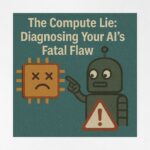Now Reading: Webinar: Visual Planning in Dynamics 365 – Kanban and Mind Map View Explained!
-
01
Webinar: Visual Planning in Dynamics 365 – Kanban and Mind Map View Explained!
Webinar: Visual Planning in Dynamics 365 – Kanban and Mind Map View Explained!
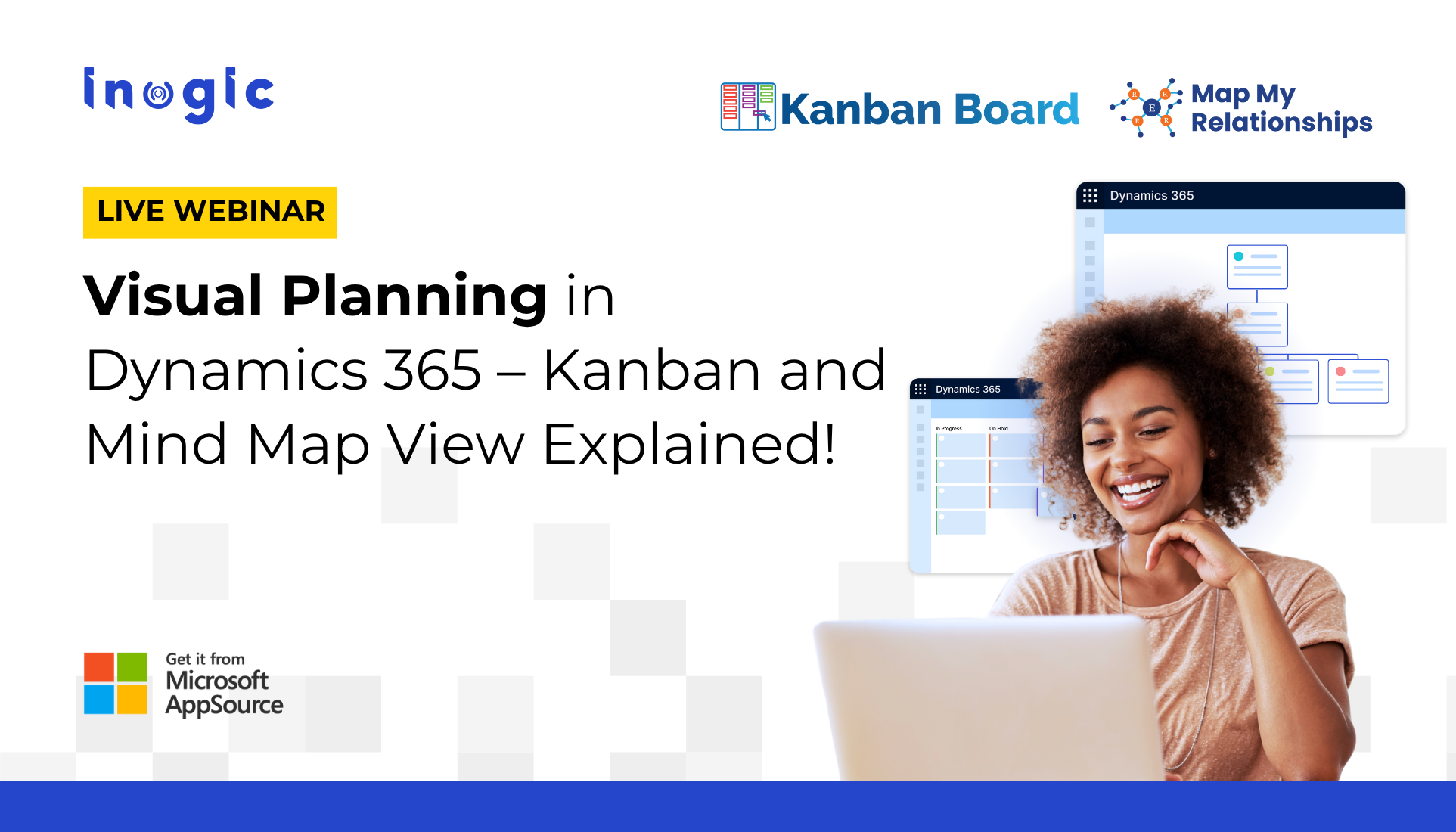
Tired of Clicking Around in CRM?
If you’re a Dynamics 365 CRM user, chances are your day involves jumping between views, clicking through endless records, and manually updating fields — only to realize you’re still not getting the full picture.
Actually, CRM was supposed to simplify your workflow. Instead, it often becomes a cluttered maze of disconnected data.
Here are the most common pain points we hear from real CRM users every day:
The Real Problems Dynamics 365 CRM Users Face
Traditional CRM Views with Cluttered Data
- Flat grids make it hard to understand record status and priority
- No real-time visibility into where deals, cases, or tasks stand
- Manual updates slow teams down and create bottlenecks
- Too many clicks to complete basic actions
Unclear CRM Relationship Visibility
- Missing Hierarchical View for tree-like structure of Parent-Child relationships
- Lack of actionable insight directly from the relationship view
- No clear map of account-contact-opportunity relationships
- Complex connections and N:N relationships go unnoticed
- Difficulty navigating parent-child records
Sound familiar?
Let’s talk about the solution.
A Proven Way to Visualize CRM
Inogic’s powerful visualization apps for Dynamics 365 CRM are designed to simplify and supercharge your experience:
Kanban Board for Dynamics 365 CRM
Turn your CRM views into interactive, actionable boards
- Visualize CRM Views – Transform standard views into Kanban-style lanes
- Swim Lanes – Streamline task organization by displaying uniform-height rows for clearer visual alignment
- Real-Time Pipeline Management – Drag-and-drop records through BPF stages
- Row Grouping and Color Coding – Prioritize using row groups and colored tags
- Quick Activities – Add calls, tasks, and appointments directly from Kanban cards
- Persona Integration – Add images and contextual data for a personal touch
- Aggregate Insights – Get total counts and summaries in each lane
No more guesswork. Just a clear view of what’s happening and what’s next.
Map My Relationships: The 360° CRM Record Map
Understand connections. See everything. Take action.
- Hierarchy Control – Visualize & manage parent-child record relationships in a tree structure
- 360° Overview – Visualize all related records around the primary one
- Auto-Expand Relationships – Dive into N:N and custom links
- Interactive Nodes – Email, call, or update records directly from the map
- Spider View – See everything connected to a record in one place
- Role-Based Colors – Highlight what matters for your job function
- Custom Filtering – Focus your view on specific record types or relationships
Now, you can stop guessing and start connecting the dots.
Still Missing Microsoft’s Hierarchy Control? We’ve Got You Covered.
Map My Relationship steps up with a far more intuitive and actionable tree-style hierarchy view:
- View parent-child records in a clean, expandable tree
- Perform actions like sending emails or creating tasks directly from nodes
- Get complete visibility across multiple modules with one click
Whether you’re in Sales, Service, or Strategy — this feature alone can save hours each week.
Want to see these visual tools in action?
Join our exclusive webinar to discover simple, effective ways to visualize your CRM records, relationships, and hierarchies — all designed to support smarter decision-making and drive better sales outcomes.
Webinar: Visual Planning in Dynamics 365 – Kanban and Mind Map View Explained!Date: Wednesday, August 6th, 2025 |
Discover how you can:
- Utilize Hierarchy Control View to navigate and manage parent-child record relationships through a clear, tree-like structure
- Improve adoption across teams with tools they enjoy using
- Simplify record management with drag-and-drop controls
- Visualize CRM data for better decisions
Secure your spot—register today!
 Tight on time for the live session?
Tight on time for the live session?
No worries! Just register and we’ll send you the webinar recording to watch at your convenience.
 Curious to test it out first?
Curious to test it out first?
Grab your free 15-day trial of Kanban Board and Map My Relationship from our website or Microsoft AppSource.
Have a question? Feel free to mail us at crm@inogic.com to get a personalized demo of the apps.
The post Webinar: Visual Planning in Dynamics 365 – Kanban and Mind Map View Explained! first appeared on Microsoft Dynamics 365 CRM Tips and Tricks.
Original Post https://www.inogic.com/blog/2025/07/webinar-visual-planning-in-dynamics-365-kanban-and-mind-map-view-explained/