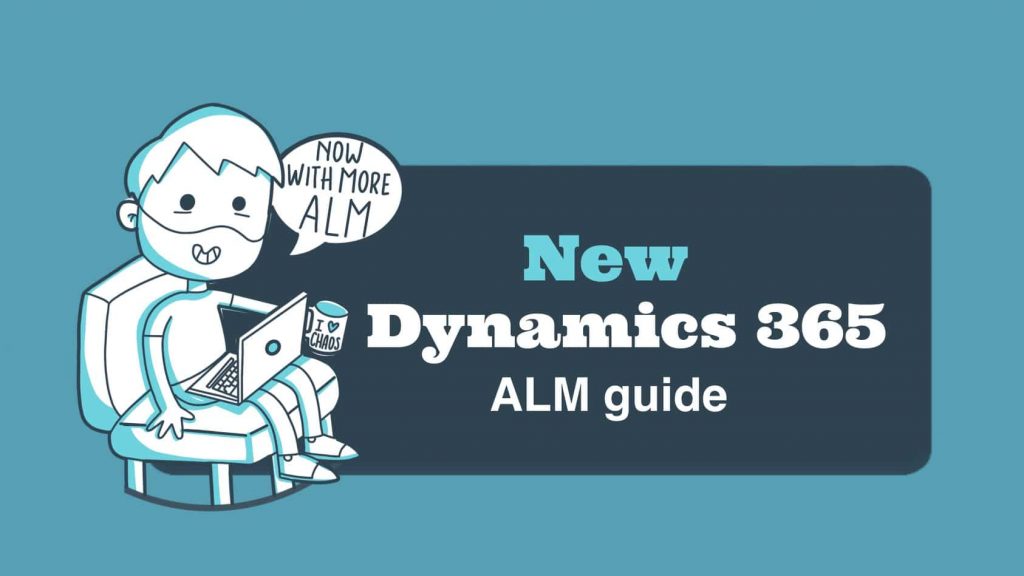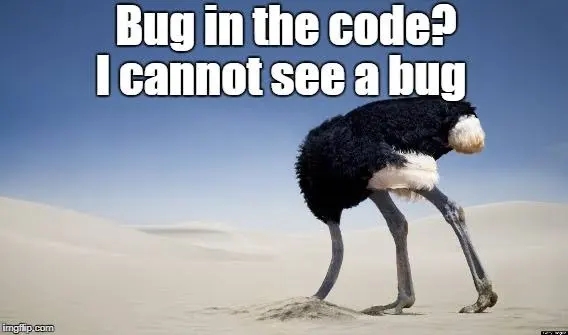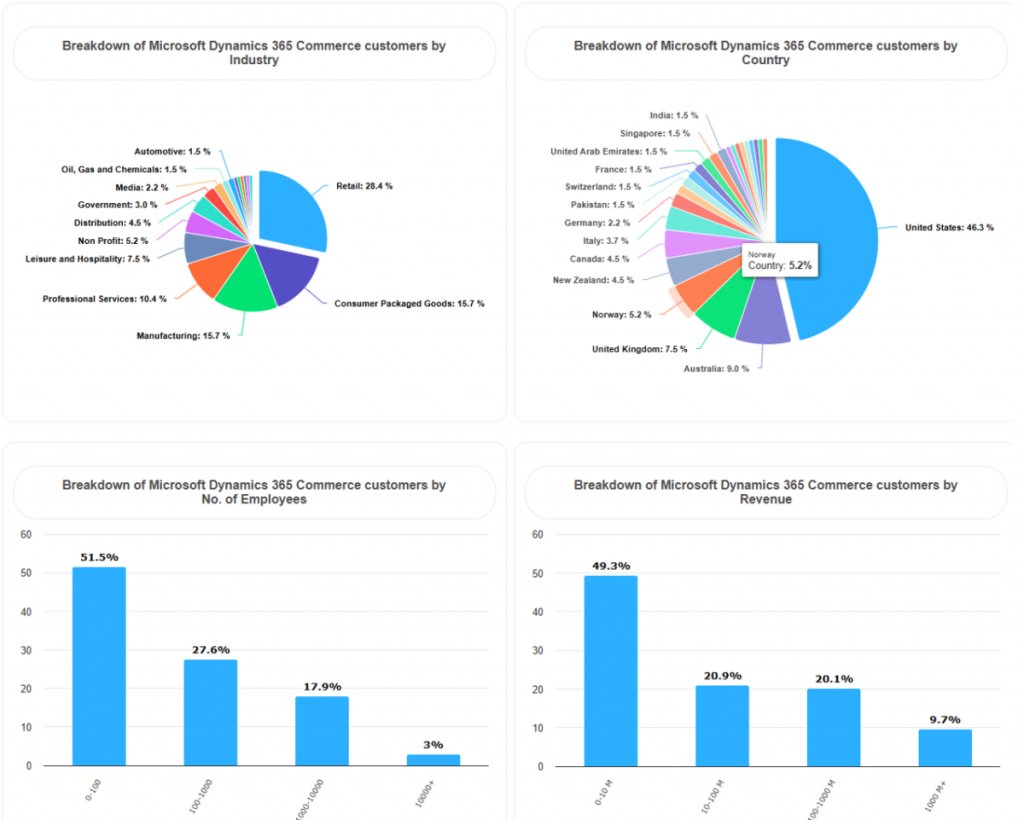Now Reading: Spell check using Bing Spell Check API Cognitive Services in Dynamics 365 for Finance and Operations
1
-
01
Spell check using Bing Spell Check API Cognitive Services in Dynamics 365 for Finance and Operations
Spell check using Bing Spell Check API Cognitive Services in Dynamics 365 for Finance and Operations

<
div class=”fusion-fullwidth fullwidth-box nonhundred-percent-fullwidth non-hundred-percent-height-scrolling” style=’background-position: center center;padding-top:0px;padding-right:30px;padding-bottom:0px;padding-left:30px’>
<
div class=”fusion-builder-row fusion-row “>
In this post we will explore how to add a library which calls the Bing Spell Check API v7. This post also serves as an example of how to call web services directly from Microsoft Dynamics 365 for Finance and Operations. The current API documentation is for Visual Studio 2017, however it will work for us with little modification in Visual Studio 2015.

Continue Reading Dag Calafell, III’s Article on their blog
Spell check using Bing Spell Check API Cognitive Services in Dynamics 365 for Finance and Operations
In this post we will explore how to add a library which calls the Bing Spell Check API v7. This post also serves as an example of how to call web services directly from Microsoft Dynamics 365 for Finance and Operations.
Blog Syndicated with Dag Calafell, III’s Permission