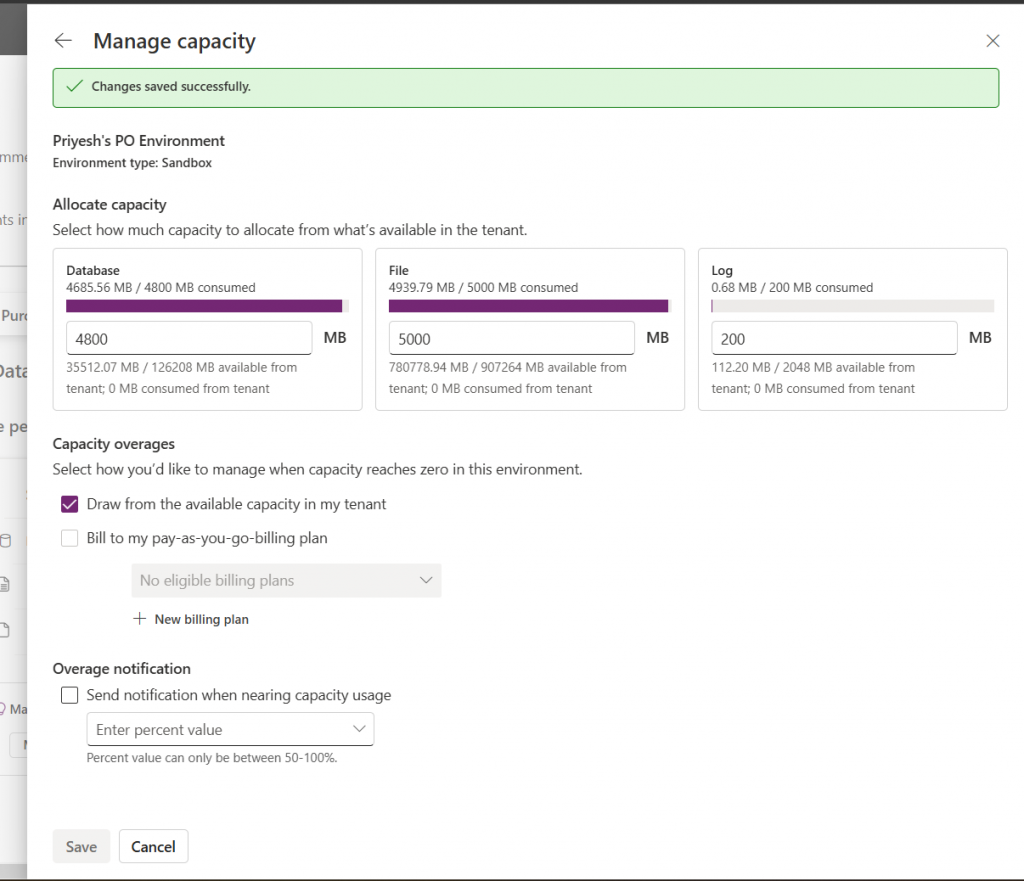Now Reading: Solved – Your subscription is no longer active. Please contact your admin to activate your subscription while accessing Outlook Office 365
-
01
Solved – Your subscription is no longer active. Please contact your admin to activate your subscription while accessing Outlook Office 365
Solved – Your subscription is no longer active. Please contact your admin to activate your subscription while accessing Outlook Office 365

While trying to access Outlook Office 365 one of the users was getting the below error. https://outlook.office.com/ Exchange online licenses were assigned to the user, and also the other users were not facing this issue. As suggested in one of the forums, we tried re-assigning the license. https://admin.microsoft.com/AdminPortal/Home#/subscriptions i.e. Unassign and reassign the license to …
Continue Reading Nishant Rana’s Article on their blog
Solved – Your subscription is no longer active. Please contact your admin to activate your subscription while accessing Outlook Office 365
While trying to access Outlook Office 365 one of the users was getting the below error. https://outlook.office.com/ Exchange online licenses were assigned to the user, and also the other users were not facing this issue. As suggested in one of the forums, we tried re-assigning the license. https://admin.microsoft.com/AdminPortal/Home#/subscriptions i.e.
Blog Syndicated with Nishant Rana’s Permission