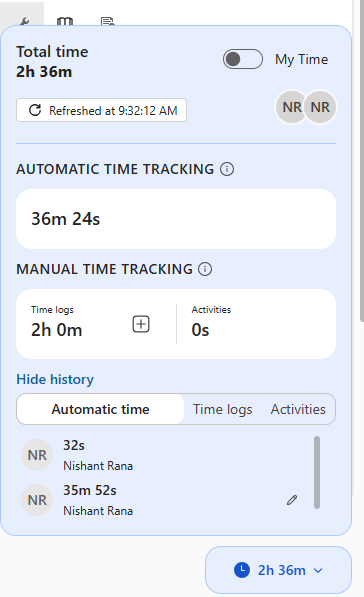Now Reading: Relational data on Model-driven forms, part 1: Main Form Dialog
1
-
01
Relational data on Model-driven forms, part 1: Main Form Dialog
Relational data on Model-driven forms, part 1: Main Form Dialog

 How to improve the user experience of Power Apps forms that reference data from multiple related tables in Microsoft Dataverse. In the first part we’ll explore the use of Quick View Forms together with Main Form Dialogs.
How to improve the user experience of Power Apps forms that reference data from multiple related tables in Microsoft Dataverse. In the first part we’ll explore the use of Quick View Forms together with Main Form Dialogs.
Continue reading Relational data on Model-driven forms, part 1: Main Form Dialog at Jukka Niiranen.
Continue Reading Jukka Niiranen’s Article on their blog
Relational data on Model-driven forms, part 1: Main Form Dialog – Jukka Niiranen blog
How to improve the user experience of Power Apps forms that reference data from multiple related tables in Microsoft Dataverse.
Blog Syndicated with Jukka Niiranen’s Permission