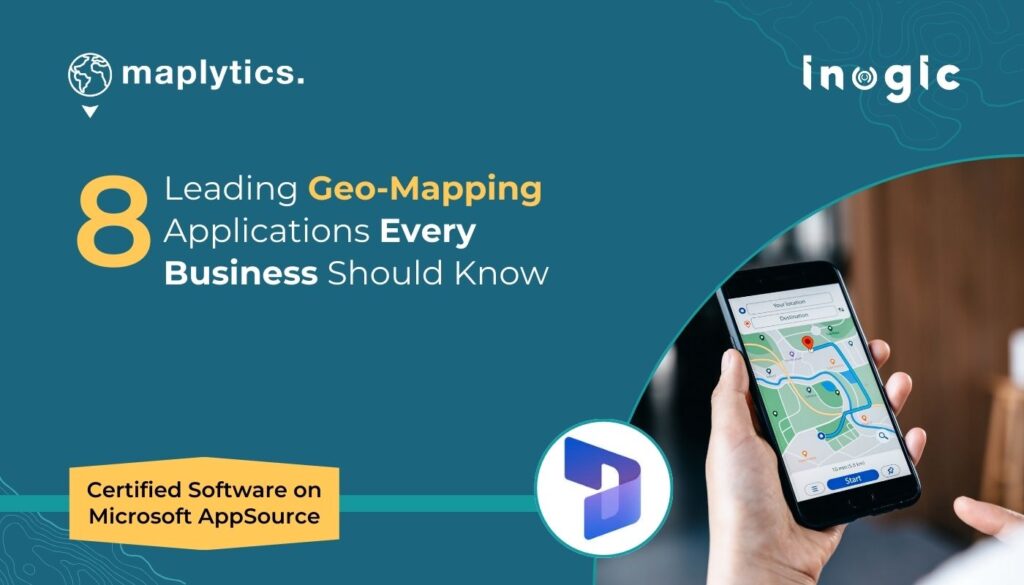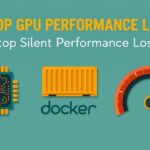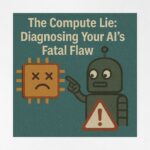Now Reading: Power Up Your Canvas Apps with No Code Interactive Maps: A Game-Changer for Sales and Field Teams!
-
01
Power Up Your Canvas Apps with No Code Interactive Maps: A Game-Changer for Sales and Field Teams!
Power Up Your Canvas Apps with No Code Interactive Maps: A Game-Changer for Sales and Field Teams!

If you’re a Sales Manager juggling territories, appointments, and customer data across multiple tools, it’s time to simplify things—with maps that work right inside your Power Apps.
Thanks to the integration of Maplytics with Canvas Apps, you can now bring powerful location intelligence right where your sales reps work every day.
Why Maps in Canvas Apps?
Let’s face it—Sales isn’t just about knowing who your customers are, but also where they are. With Maplytics integrated into Canvas Apps, your sales team gets an interactive, visual way to plan routes, view nearby clients or locations, filter records on Azure Map, and optimize the route, all from a custom-built Power App.
Consider that your sales rep opens the Power App on their phone before a client visit and instantly sees nearby opportunities, optimized routes, and key account info—without switching apps. That’s not just productivity; that’s smart selling.
Sales Managers can now create dedicated Canvas Apps—either entity-based or record-specific—for more targeted and efficient sales activities.
To get started, simply import the desired entity (for example, “Account”) into your Canvas App. Then, add the Maplytics Connector along with the Maplytics List Control to bring map functionality into your app.
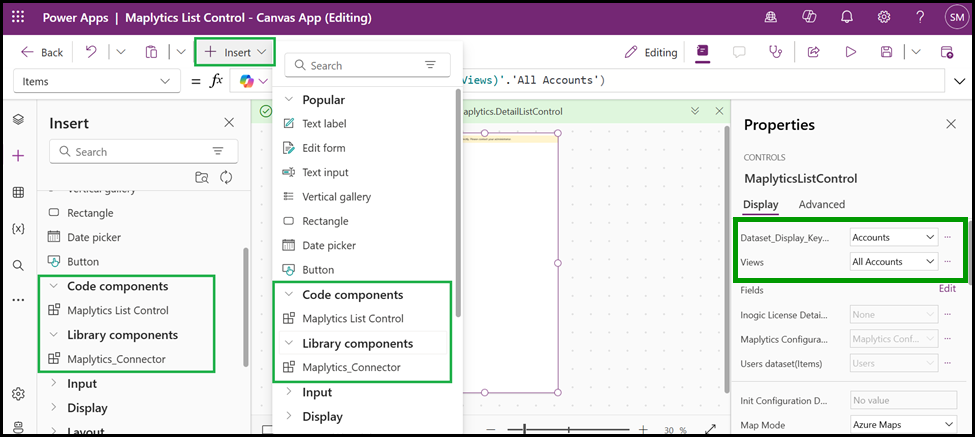
Next, choose the relevant view for your selected entity—like the “All Accounts” view for the Account table. This will automatically pull in the data from that view and make it available inside your app.
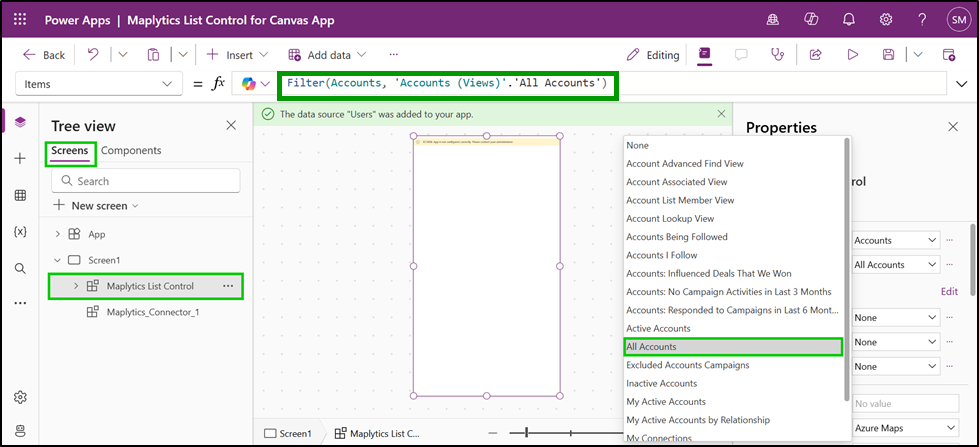
Once everything is configured and saved, your Canvas App is ready to work with all records from the selected entity—complete with interactive mapping and geolocation features.
What You Can Do with Maplytics on Canvas Apps?
- Visualize CRM data on maps: Easily plot client data on interactive maps within your Canvas App or filters like industry type. Get a clear, visual overview of targeted customers and refine your view instantly—no coding required!
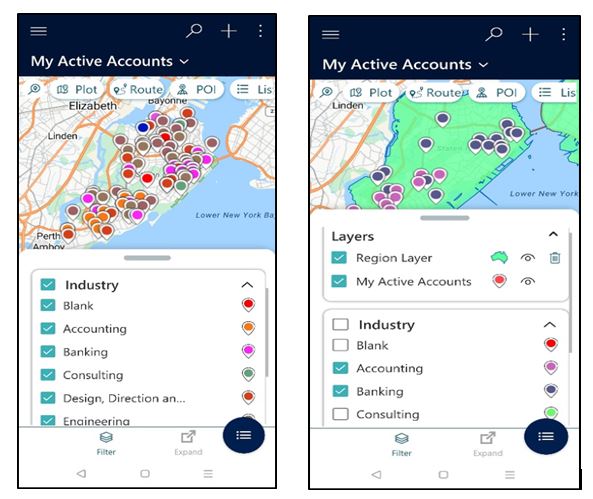
- Seamless Search & Smart Navigation: Quickly locate records using the built-in Maplytics search bar—no need to switch apps. Plus, enjoy interactive maps with color-coded pushpins to visually categorize and navigate client data with ease
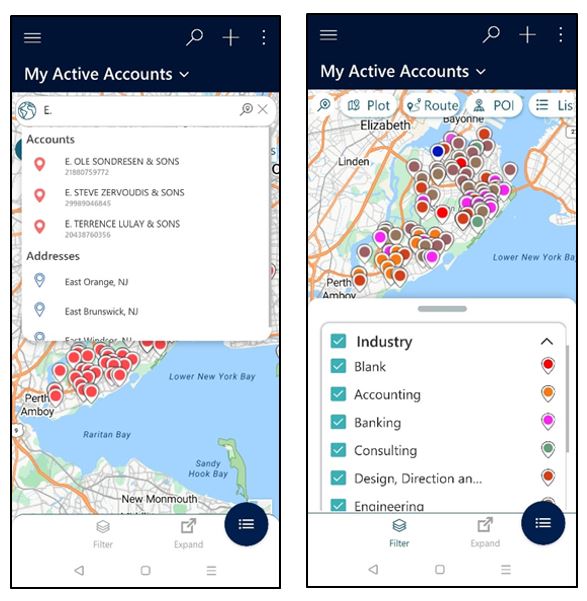
- Find nearby clients:
Easily find nearby locations like cafés, gas stations, or ATMs with the built-in Point of Interest (POI) search in Maplytics. No more manual searching—get instant suggestions based on your client’s location, right within your app.
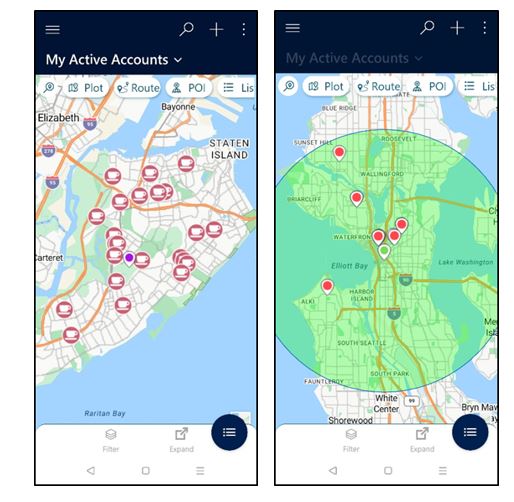
- Route Optimization:
Easily plan and customize your field reps’ daily routes with just a few clicks. Optimize based on travel time, traffic, or road preferences, and instantly view the best route on Azure Maps—ready for real-time navigation.
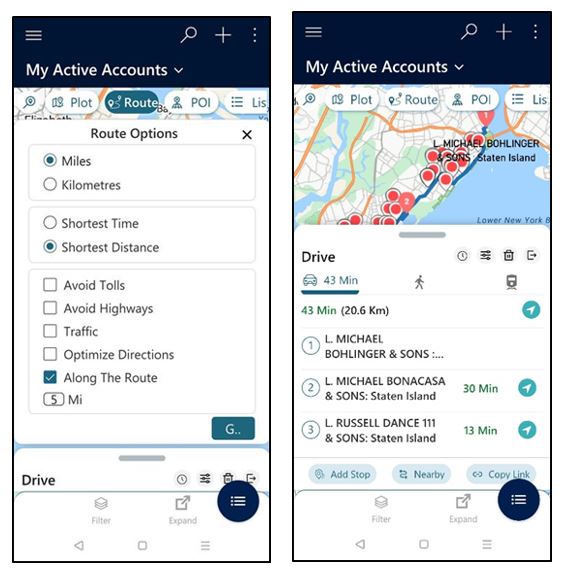
- Create custom sales tools: Design Power Apps tailored to your team’s workflow—whether that’s for field reps, delivery teams, or service personnel.
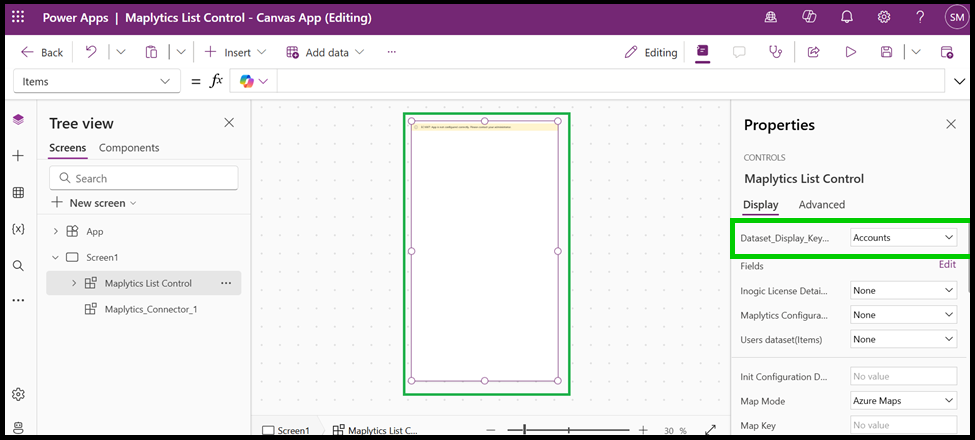
Built for the Modern Sales Team
This isn’t just about maps—it’s about giving your team a better way to connect with customers. By embedding Maplytics in your Canvas Apps, you create a single platform where reps can view appointments, get route guidance, log visits, and even check into meetings—all with geolocation features in play.
Real Results in the Field
Sales teams can cut down hours of planning by simply using the “Nearby” feature to schedule meetings along their route. For managers, it provides visibility, while reps can appreciate the ease of use on the go.
Ready to Make Your Power Apps Smarter?
Maplytics + Canvas Apps isn’t just a nice-to-have—it’s the future of mobile CRM.
If you’re using Power Apps and Dynamics 365 CRM, this integration brings location intelligence to your fingertips.
Your team already knows how to sell. Now give them the tools to sell smarter!
Start using Geo-Mapping today with Power Apps Canvas Apps and unlock the true potential of your sales team!
Want to see it in action?
Take a 15-day free trial from our website or book a personalized demo to experience its full potential.
Explore our Blogs, Client Testimonials, Success Stories, Industry Applications, and Video Library to see how businesses are leveraging Maplytics. Have questions? Reach out to our team at crm@inogic.com or visit Microsoft AppSource to get started today!
The post Power Up Your Canvas Apps with No Code Interactive Maps: A Game-Changer for Sales and Field Teams! first appeared on Microsoft Dynamics 365 CRM Tips and Tricks.