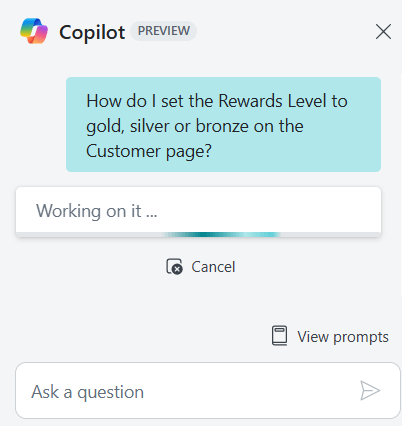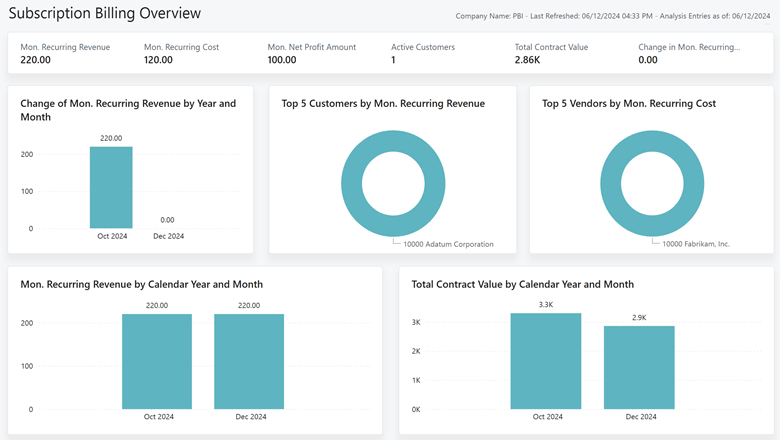Now Reading: Power Apps | Robotic Process Automation with AI Builder and UI flow (Part 3/3)
1
-
01
Power Apps | Robotic Process Automation with AI Builder and UI flow (Part 3/3)
Power Apps | Robotic Process Automation with AI Builder and UI flow (Part 3/3)

This is the final installment of a 3-part series vlog on Robotic Process Automation with Power Automate UI flows and Microsoft Dynamics GP. In this final episode, I am adding AI Builder capabilities to present an end-to-end solution that you can implement in your business now. This video shows how to combine the power of AI Builder form processing to read a sample utility bill and submit it…
Continue Reading Mariano Gomez’s Article on their blog
http://feedproxy.google.com/~r/TheDynamicsGpBlogster/~3/HLREHZX1cU0/power-apps-robotic-process-automation.html
Blog Syndicated with Mariano Gomez’s Permission