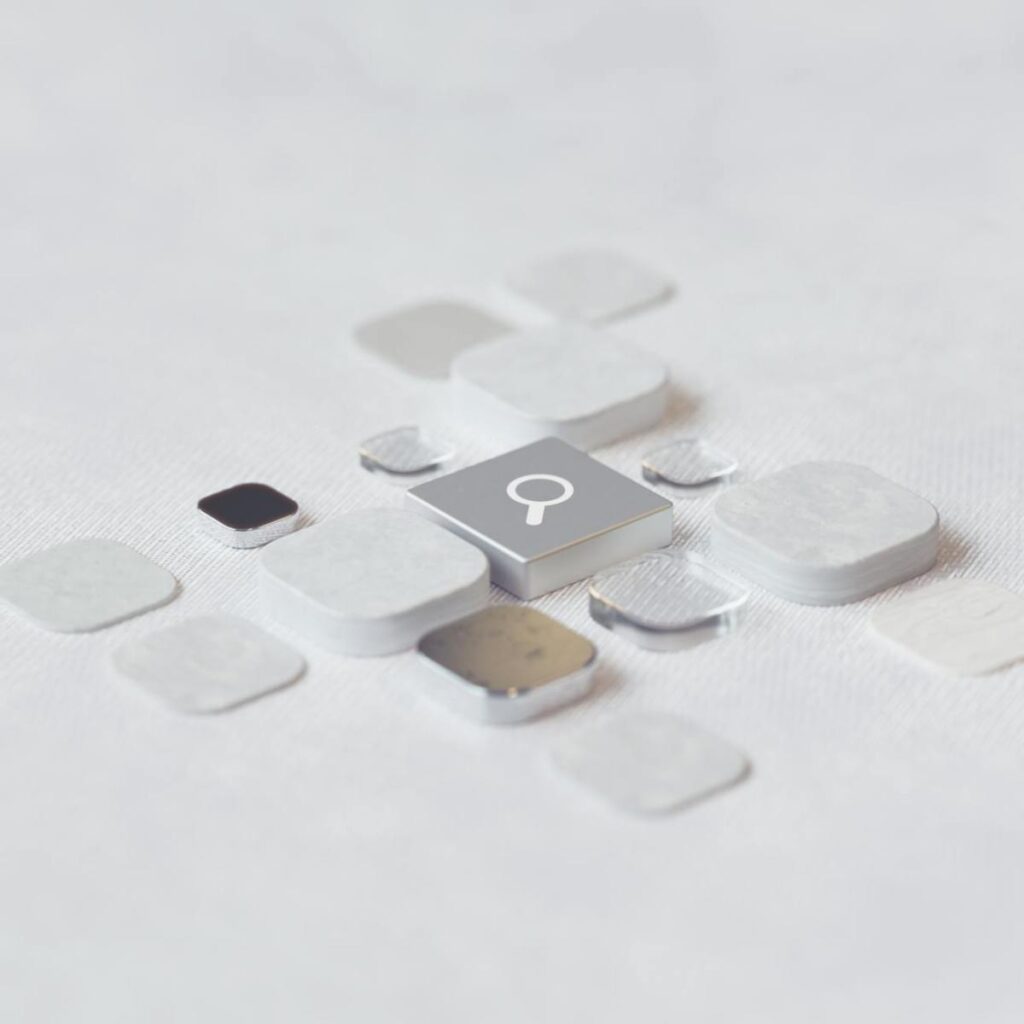Now Reading: {Power 2022} Enable editable grid on a Dashboard component in Dynamics 365 CE
1
-
01
{Power 2022} Enable editable grid on a Dashboard component in Dynamics 365 CE
{Power 2022} Enable editable grid on a Dashboard component in Dynamics 365 CE

Originally posted on MSDYNAMICSBLOG BY DEEPESH:
Requirement: Enable editable grid on a Dashboard component for views. Solution: Follow the following steps to configure editable grid on a view component within Dynamics 365 CE dashboard: Open the Dashboard for editing by clicking Edit: Double click the View component in which you wish to add Editable Grid…
Continue Reading Nishant Rana’s Article on their blog
{Power 2022} Enable editable grid on a Dashboard component in Dynamics 365 CE
Reblogged on WordPress.com
Blog Syndicated with Nishant Rana’s Permission