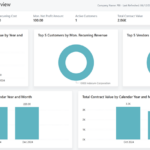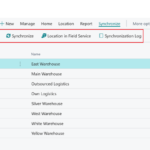Now Reading: Plugins Development in Dynamics 365 CRM | Part 2 – Registering your plugin
1
-
01
Plugins Development in Dynamics 365 CRM | Part 2 – Registering your plugin
Plugins Development in Dynamics 365 CRM | Part 2 – Registering your plugin

Part of the Plugins Development series! Check how we can register plugins in Dynamics 365 CRM using Plugin Registration Tool
Continue Reading priyeshwagh777’s Article on their blog
Plugins Development in Dynamics 365 CRM | Part 2 – Registering your plugin – D365 Demystified
Part of the Plugins Development series! Check how we can register plugins in Dynamics 365 CRM using Plugin Registration Tool
Blog Syndicated with priyeshwagh777’s Permission