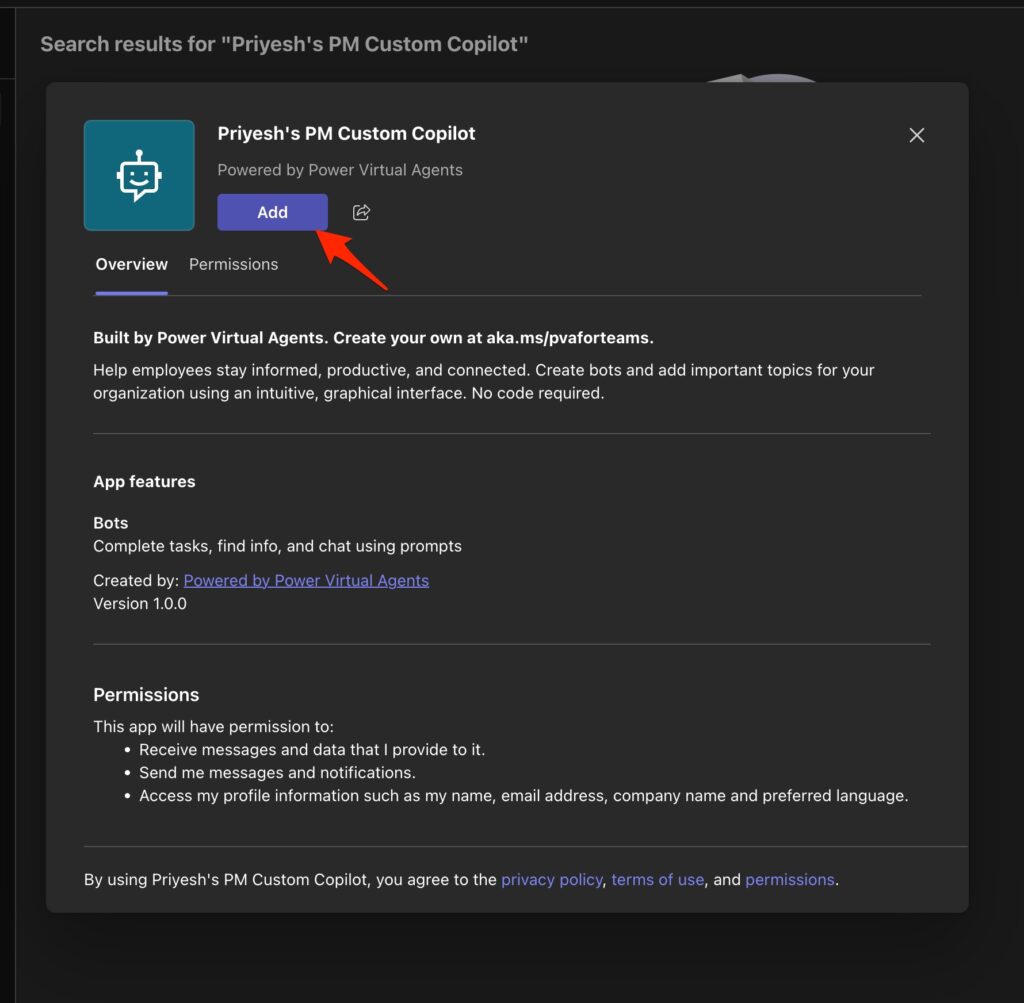Now Reading: Notes on Dynamics 365 for Phones and Tablets app – Part 4 (Entity Configuration)
-
01
Notes on Dynamics 365 for Phones and Tablets app – Part 4 (Entity Configuration)
Notes on Dynamics 365 for Phones and Tablets app – Part 4 (Entity Configuration)

Continuing the previous post, Now let us see how do we enable a specific entity for mobile. To begin with, let us first create a custom entity named Test. For now, let us leave the Enable for mobile option unchecked. We have created a new model-driven app and added that entity in the sitemap. Let … Continue reading “Notes on Dynamics 365 for Phones and Tablets app – Part 4…
Continue Reading Nishant Rana’s Article on their blog
Notes on Dynamics 365 for Phones and Tablets app – Part 4 (Entity Configuration)
Check the other articles of this series Continuing the previous post, Now let us see how do we enable a specific entity for mobile. To begin with, let us first create a custom entity named Test. For now, let us leave the Enable for mobile option unchecked.
Blog Syndicated with Nishant Rana’s Permission