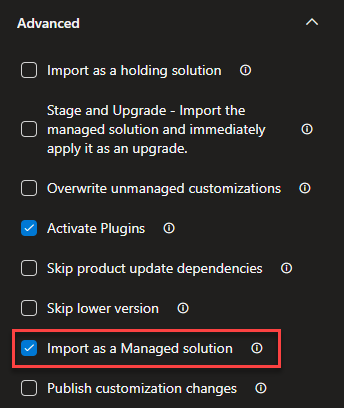Now Reading: Move Attachment from File Field of CDS to SharePoint in Power Automate (Part 1 of 2)
1
-
01
Move Attachment from File Field of CDS to SharePoint in Power Automate (Part 1 of 2)
Move Attachment from File Field of CDS to SharePoint in Power Automate (Part 1 of 2)

This is the first post in a two-part series of File field as input and SharePoint as storage. You can check out the second post via this link.
What is a File field and how you can use it
Microsoft has added the File and Image datatypes to Common Data Service last year which was only available in canvas apps first, and then was later on made available in the model-driven app with 2020 Release…
Continue Reading noreply@blogger.com (Linn Zaw Win)’s Article on their blog
http://feedproxy.google.com/~r/LinnZawWin/~3/DjtcrEabBac/move-attachment-from-file-field-of.html
Blog Syndicated with noreply@blogger.com (Linn Zaw Win)’s Permission