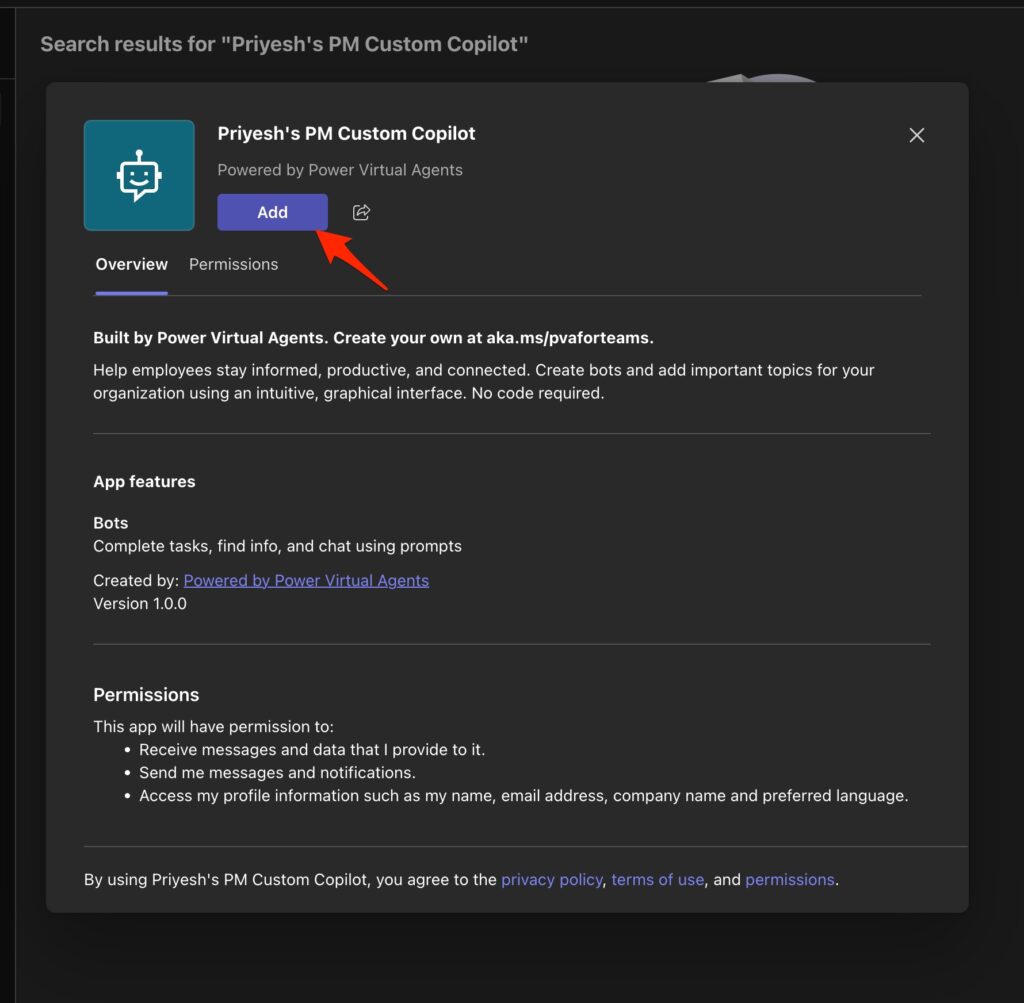Now Reading: Installing Dynamics365 app for Outlook
-
01
Installing Dynamics365 app for Outlook
Installing Dynamics365 app for Outlook
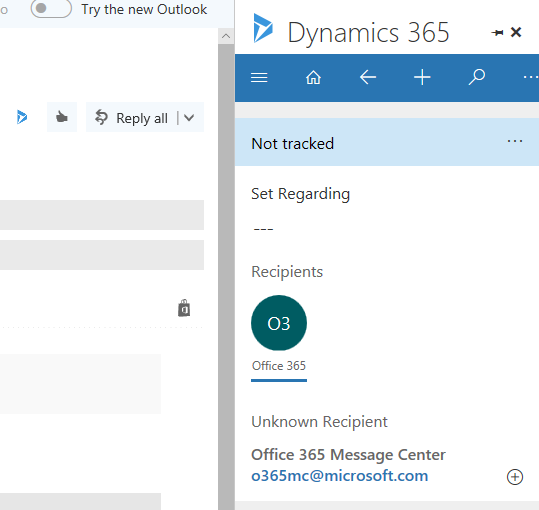
Open your dynamics instance and remember to force classic mode. The new UI hasn’t updated at the time writing this blog. At the end of the URL “?forceClassic=1”.


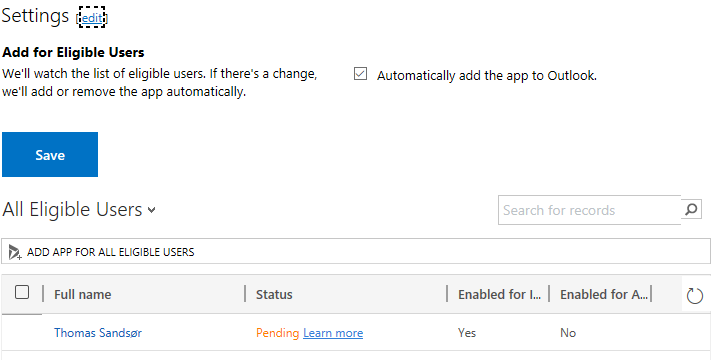
Select “Automatically add the app”, then click Save. The status will change to Pending, and the app will be added in the background. It might take a few minutes.
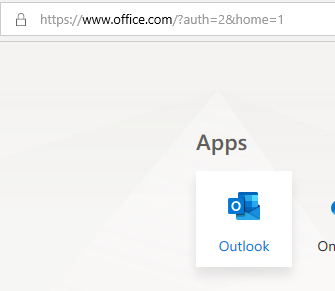
Open outlook via https://www.office.com
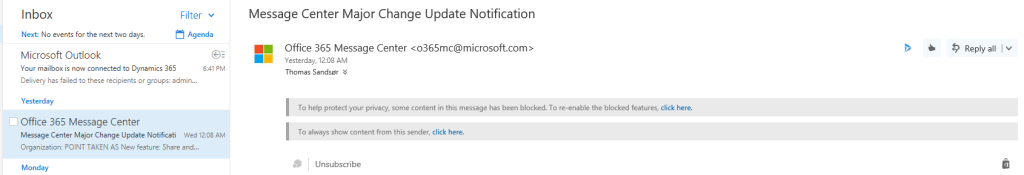
Continue Reading Thomas Sandsør’s Article on their blog
Installing Dynamics365 app for Outlook
Open your dynamics instance and remember to force classic mode. The new UI hasn’t updated at the time writing this blog. At the end of the URL “?forceClassic=1”. Select “Automatically add the app”, then click Save. The status will change to Pending, and the app will be added in the background.
Blog Syndicated with Thomas Sandsør’s Permission