Now Reading: In Microsoft Dynamics 365 Business Central (Administration), how do I… Add a Company Logo
1
-
01
In Microsoft Dynamics 365 Business Central (Administration), how do I… Add a Company Logo
In Microsoft Dynamics 365 Business Central (Administration), how do I… Add a Company Logo
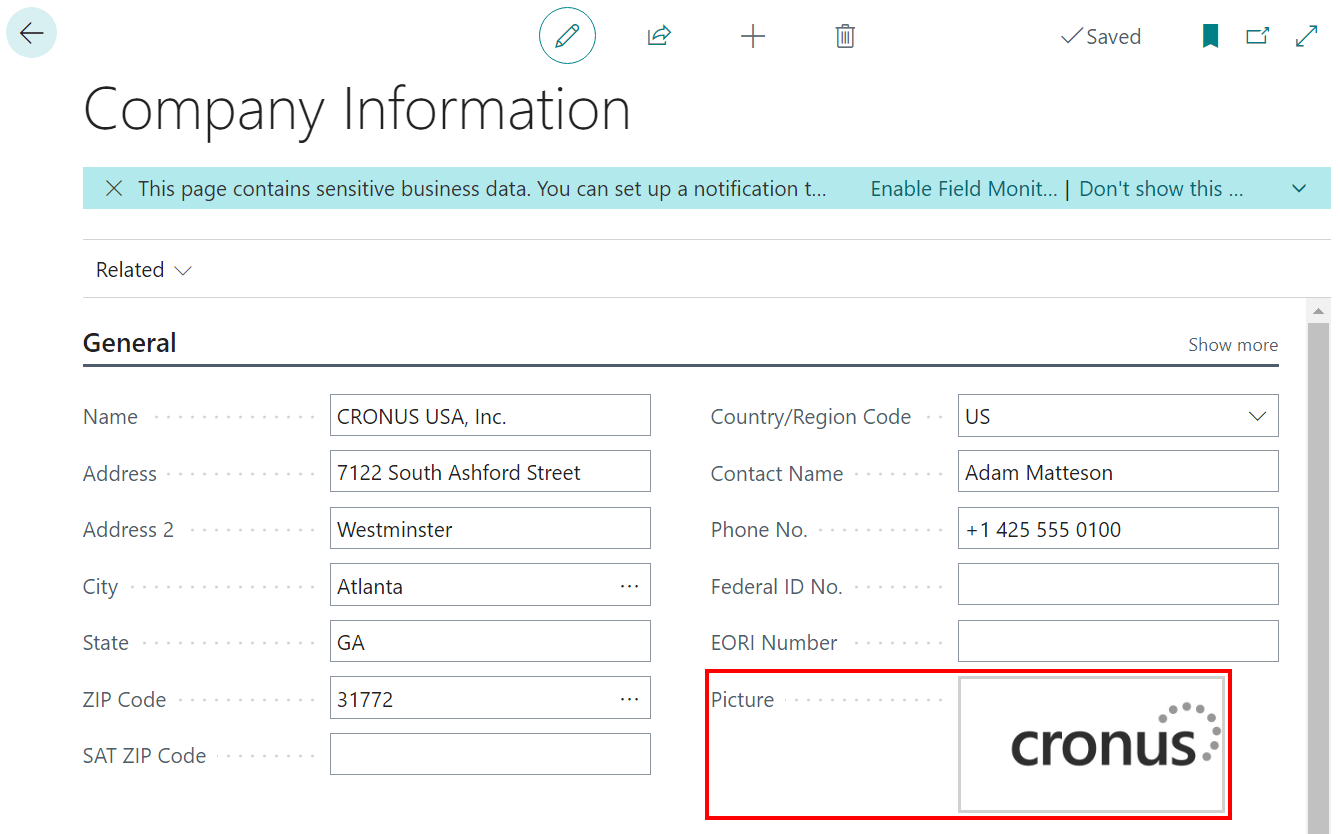
 This post is part of the In Microsoft Dynamics 365 Business Central (Administration), how do I… series and of the wider In Microsoft Dynamics 365 Business Central, how do I… series which I am posting as I familiarise myself with Microsoft Dynamics 365 Business Central.
This post is part of the In Microsoft Dynamics 365 Business Central (Administration), how do I… series and of the wider In Microsoft Dynamics 365 Business Central, how do I… series which I am posting as I familiarise myself with Microsoft Dynamics 365 Business Central.
Business Central allows you to add a picture or logo to each company which is used on documents when they are printed or…
Continue Reading Ian Grieve’s Article on their blog
In Microsoft Dynamics 365 Business Central (Administration), how do I… Add a Company Logo
This post is part of the In Microsoft Dynamics 365 Business Central (Administration), how do I… series and of the wider In Microsoft Dynamics 365 Business Central, how do I… series which I am pos…
Blog Syndicated with Ian Grieve’s Permission





















