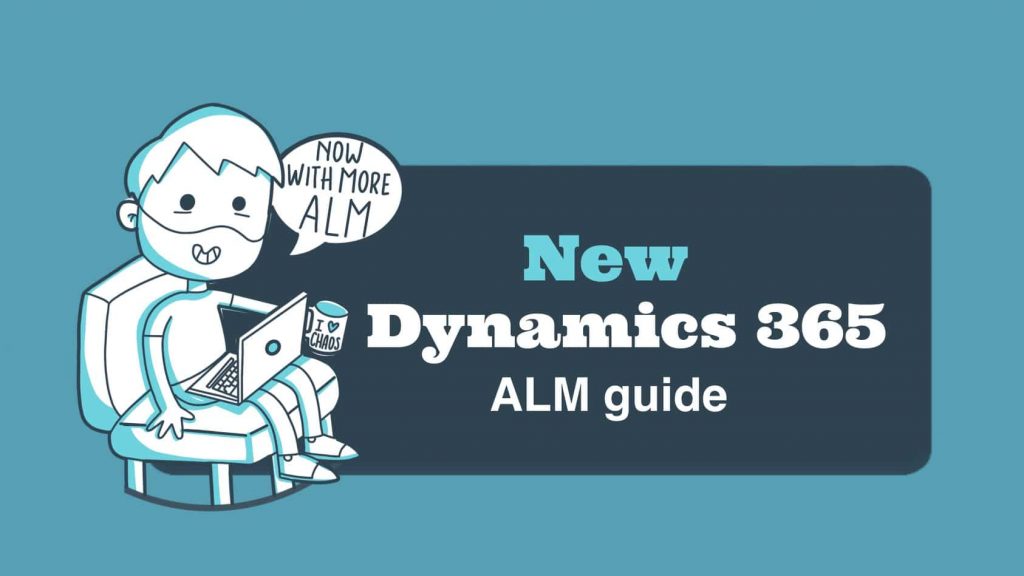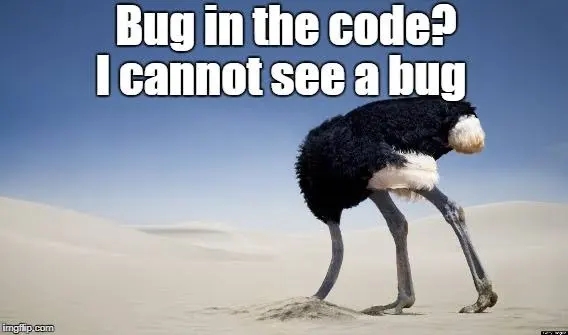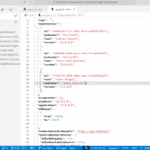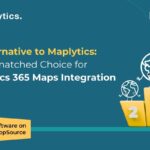Now Reading: How to Change the Number of Rows on a Grid in Microsoft Dynamics 365 for Sales CRM
1
-
01
How to Change the Number of Rows on a Grid in Microsoft Dynamics 365 for Sales CRM
How to Change the Number of Rows on a Grid in Microsoft Dynamics 365 for Sales CRM

The default of 50 isn’t optimal for everyone
This week in Microsoft Dynamics Support, we’ll look at how to change the…
Continue Reading Dinesh Joseph’s Article on their blog
How to Change the Number of Rows on a Grid in Microsoft Dynamics 365
Usually, you will see up to 50 records on a grid in Microsoft Dynamics 365 for Sales CRM. Learn how to change the number of rows on a grid in Dynamics!
Blog Syndicated with Dinesh Joseph’s Permission