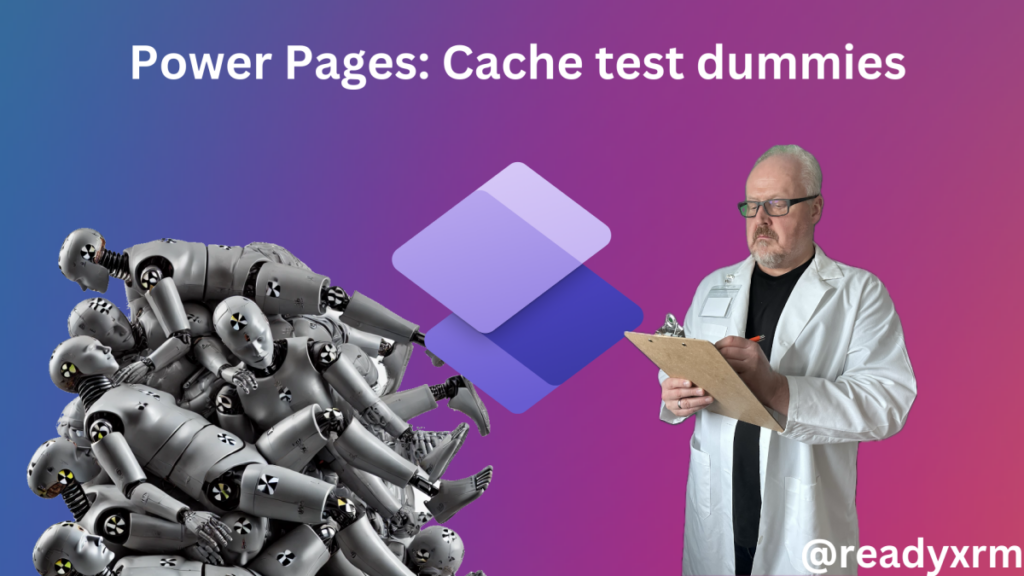Now Reading: Get JSON Output of Steps with Status Reason 200 in Power Automate
1
-
01
Get JSON Output of Steps with Status Reason 200 in Power Automate
Get JSON Output of Steps with Status Reason 200 in Power Automate

The JSON output in the run history of the List records action step from the Common Data Service (current environment) connector is useful for troubleshooting purposes or getting the sample data for Parse JSON action. It is also useful when you need to see the attributes which are not listed in ‘Dynamics content’ pane (e.g. OData.Community.Display.V1.FormattedValue properties, or attributes…
Continue Reading noreply@blogger.com (Linn Zaw Win)’s Article on their blog
http://feedproxy.google.com/~r/LinnZawWin/~3/yTpHxDRAP74/get-json-output-of-steps-with-status.html
Blog Syndicated with noreply@blogger.com (Linn Zaw Win)’s Permission