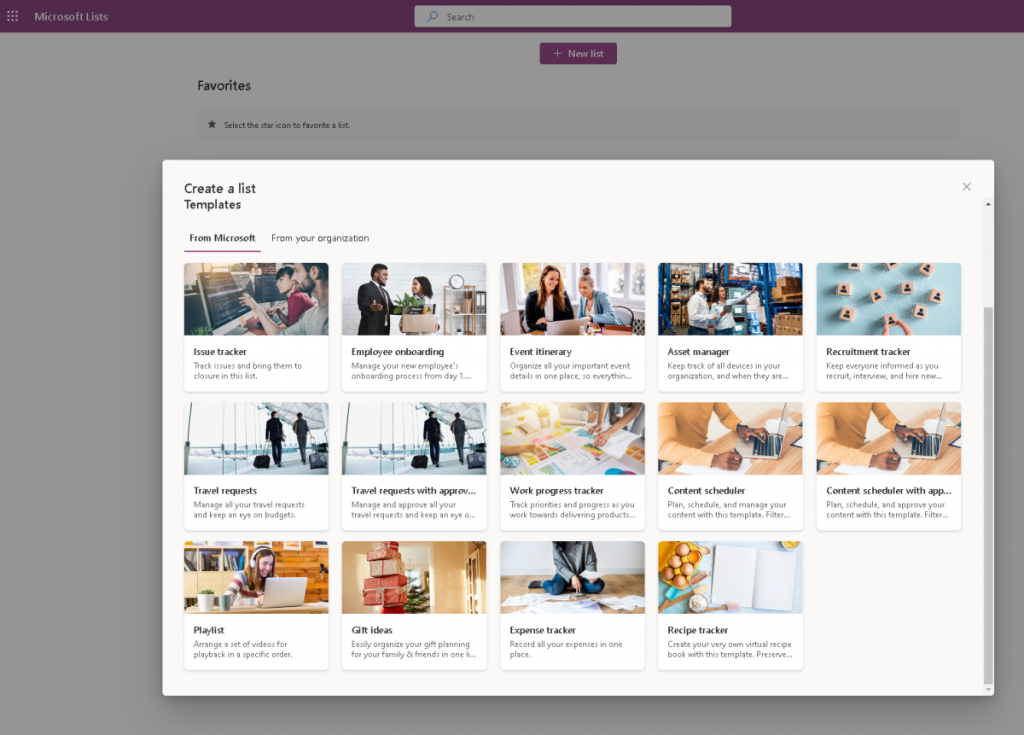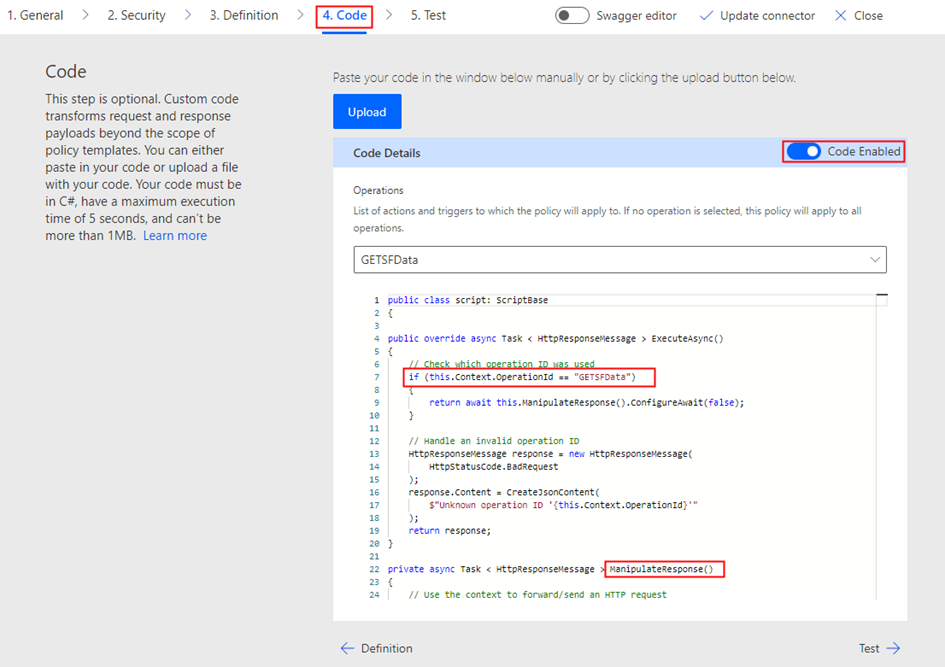Now Reading: Get deleted SharePoint site details using Microsoft Graph API
-
01
Get deleted SharePoint site details using Microsoft Graph API
Get deleted SharePoint site details using Microsoft Graph API

The deleted sites are retained for 93 days and an Admin can restore them. In this blog post let us see how to get the deleted SharePoint site details using Microsoft Graph API application permission.
Step 1: Register an application in Azure AD and obtain the client id, client secret & tenant id for the registered application. Add Sites.Read.All Microsoft Graph application permission
Continue Reading Mohamed Ashiq Faleel’s Article on their blog
Get deleted SharePoint site details using Microsoft Graph API
The deleted sites are retained for 93 days and an Admin can restore them. In this blog post let us see how to get the deleted SharePoint site details using Microsoft Graph API application permission. Step 1: Register an application in Azure AD and obtain the client id, client secret & tenant id for the registered application.
Blog Syndicated with Mohamed Ashiq Faleel’s Permission