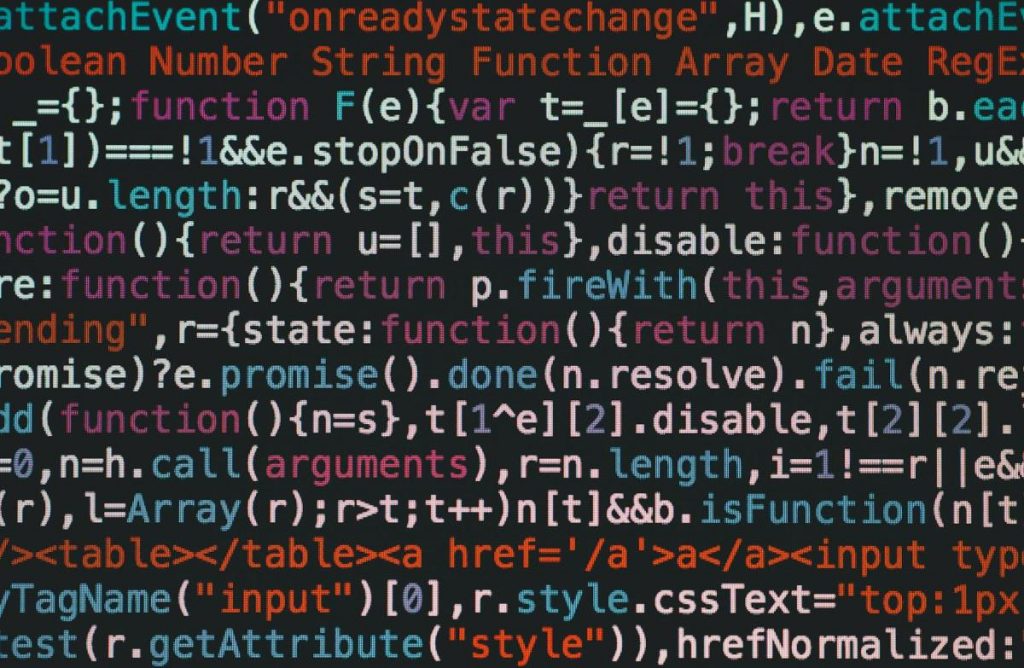Now Reading: Creating A Forms Library – Flow Two
1
-
01
Creating A Forms Library – Flow Two
Creating A Forms Library – Flow Two

Here we have the final article in a three part series of how to create a Forms Library using Microsoft Flow, Dynamics Portals and Forms Pro. Part One showed all of the D365CE and Portal configuration needed, then Part Two showed how to create a Flow to actually generate Account specific surveys which would then be displayed in the Portal. When the Form Requests are first created and need to be…
Continue Reading Megan V. Walker’s Article on their blog
Creating A Forms Library – Flow Two – Megan V. Walker
When the Form Requests are first created and need to be completed they will show with a red indicator icon under a ‘Forms To Complete’ section.
Blog Syndicated with Megan V. Walker’s Permission