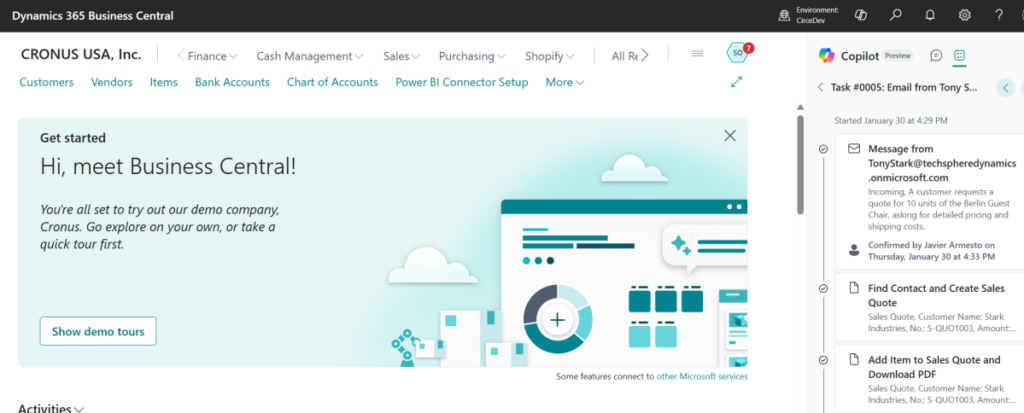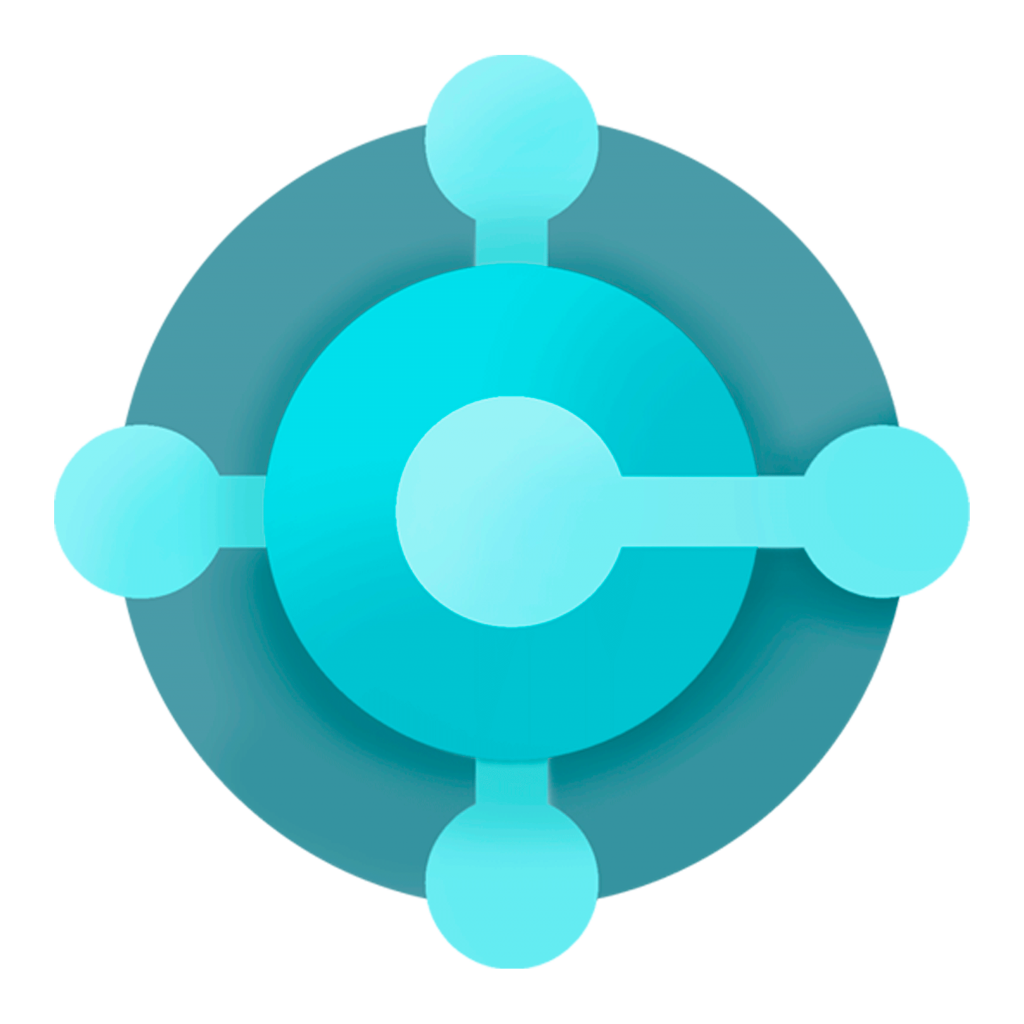Now Reading: Create flow to create or update data in Dynamics NAV
-
01
Create flow to create or update data in Dynamics NAV
Create flow to create or update data in Dynamics NAV

Hi,
in this blog post, I will show how you can create a flow which will create data (Items) in Dynamics NAV 2018.
To create the connection between Flow and Dynamics NAV 2018 I will use Microsoft Dynamics NAV connector which I show how to configure in this blog post.
So to start first I created one list in SharePoint.

Now I will go to Flow and create new flow from blank.

And from list of…
Continue Reading renato’s Article on their blog
Create flow to create or update data in Dynamics NAV * fajdiga.info
Hi, in this blog post, I will show how you can create a flow which will create data (Items) in Dynamics NAV 2018. To create the connection between Flow and Dynamics NAV 2018 I will use Microsoft Dynamics NAV connector which I show how to configure in this blog post.
Blog Syndicated with renato’s Permission