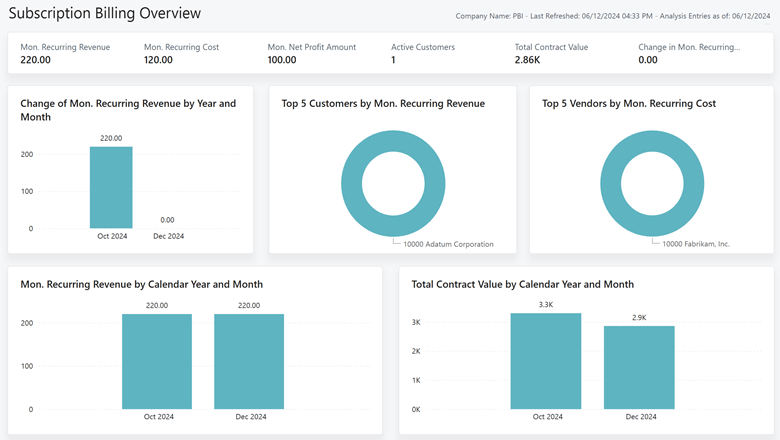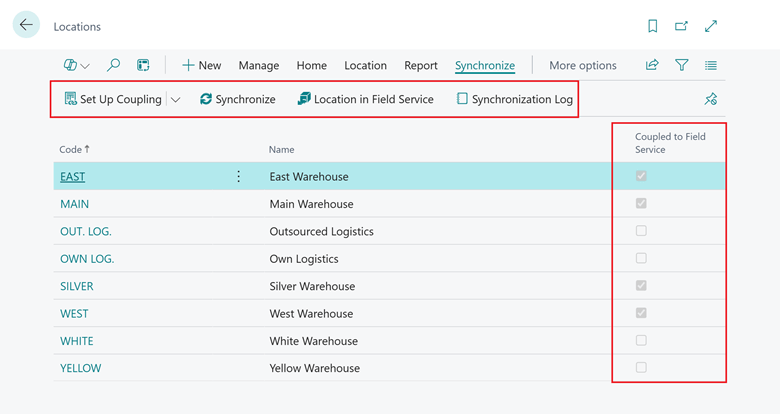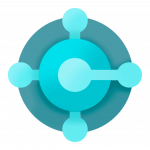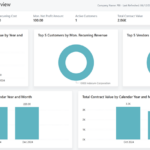Now Reading: Copy Additional Files for Microsoft Dynamics GP and Integration Manager Installation
1
-
01
Copy Additional Files for Microsoft Dynamics GP and Integration Manager Installation
Copy Additional Files for Microsoft Dynamics GP and Integration Manager Installation
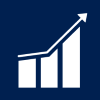 When installing Microsoft Dynamics GP for clients I’ll often create an installation package to simplify the installation process for a client. However, there are often additional files which need to be deployed to a client, such as Financial Elementz, Security Informer or other additional products or ini files for Integration Manager which contain a default location.
When installing Microsoft Dynamics GP for clients I’ll often create an installation package to simplify the installation process for a client. However, there are often additional files which need to be deployed to a client, such as Financial Elementz, Security Informer or other additional products or ini files for Integration Manager which contain a default location.
While you can tell the…
Continue Reading azurecurve’s Article on their blog
Copy Additional Files for Microsoft Dynamics GP and Integration Manager Installation
When installing Microsoft Dynamics GP for clients I’ll often create an installation package to simplify the installation process for a client. However, there are often additional files which need to …
Blog Syndicated with azurecurve’s Permission