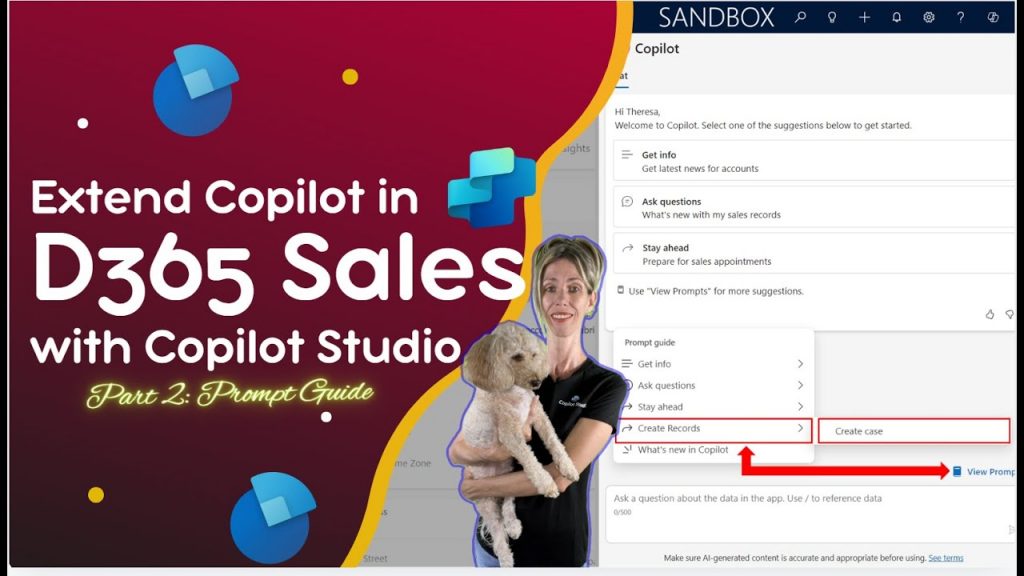Now Reading: Azure: Execute SSIS Package using Azure Data Factory – Part 2
1
-
01
Azure: Execute SSIS Package using Azure Data Factory – Part 2
Azure: Execute SSIS Package using Azure Data Factory – Part 2

Originally posted on Ajit Patra:
In the previous post, we created the required Azure resources. In the last step of the previous post, we created Azure SSIS IR which is basically responsible for creating SSISDB in the Azure SQL Server where we’ll deploy the SSIS package. In this demo, we are going to execute a…
Continue Reading Nishant Rana’s Article on their blog
Azure: Execute SSIS Package using Azure Data Factory – Part 2
Reblogged on WordPress.com
Blog Syndicated with Nishant Rana’s Permission