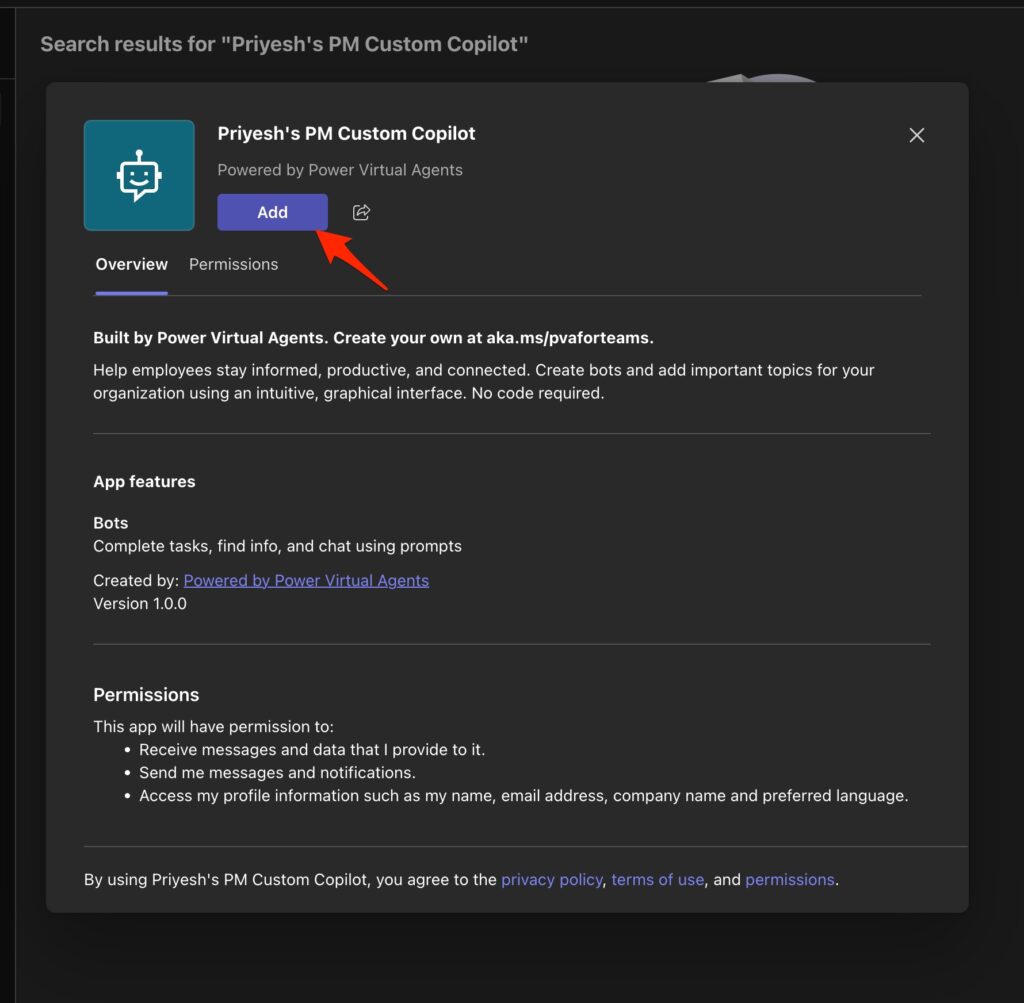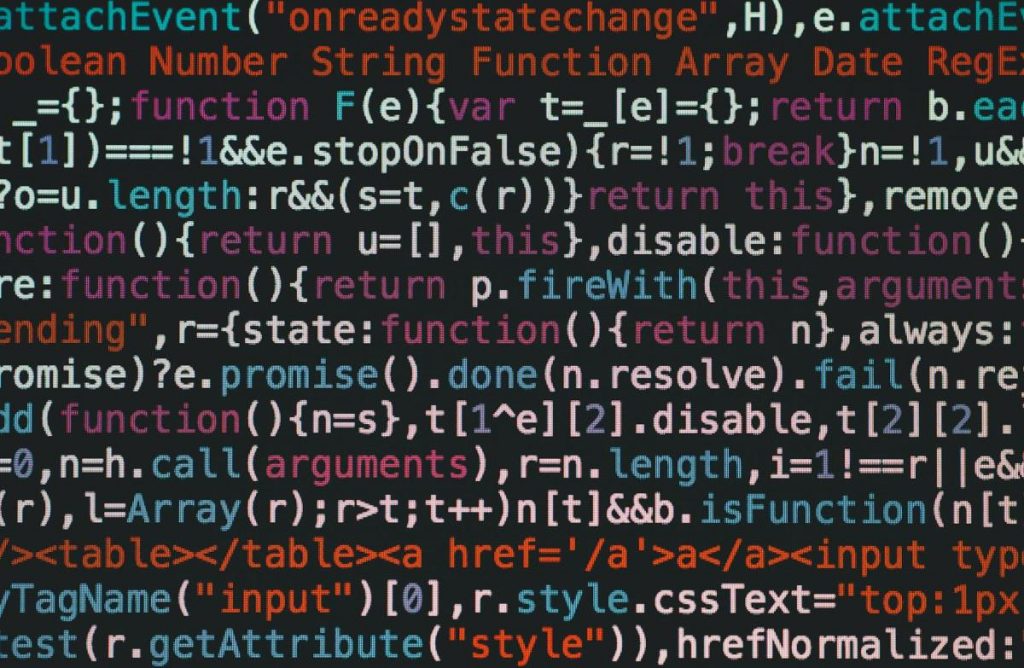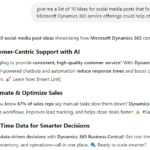Now Reading: Avoid unsupported characters errors when creating Teams channels in a Flow
1
-
01
Avoid unsupported characters errors when creating Teams channels in a Flow
Avoid unsupported characters errors when creating Teams channels in a Flow

If you want to automate Microsoft Teams Channels using Power Automate Flows, you can use a simple action named ‘Create a channel’ from the Teams Connector in your Flows (still in preview at the time of writing this post – May 2020). 
But due to naming restrictions, if you use unsupported characters (~#%&*{}+/:<>?|’”..) in the channel name, you will get errors related to that and the channel…
Continue Reading michelcarlo’s Article on their blog
https://michelcarlo.wordpress.com/2020/05/02/avoid-unsupported-characters-errors-when-creating-teams-channels-in-a-flow/
Blog Syndicated with michelcarlo’s Permission