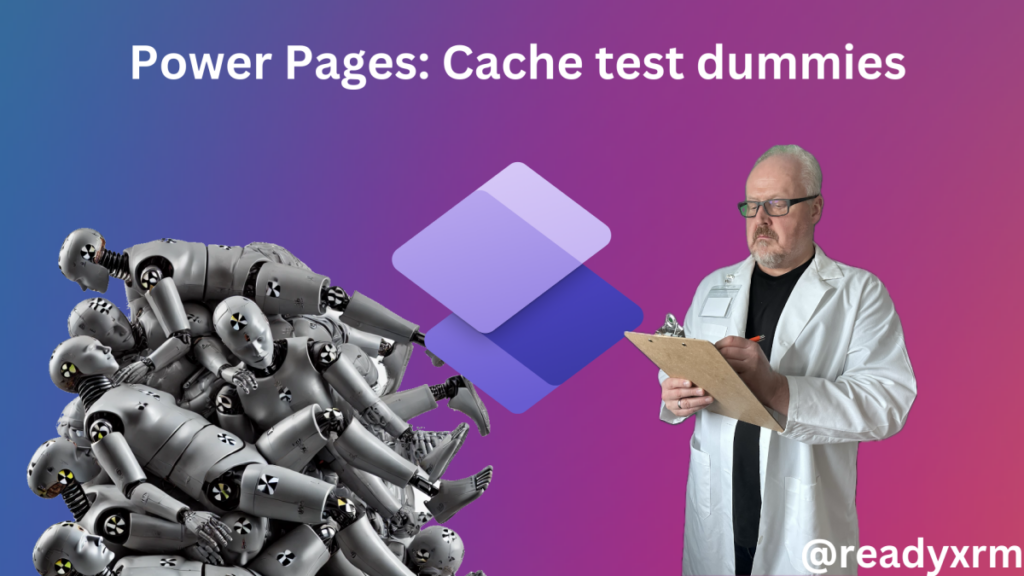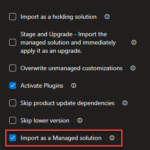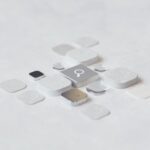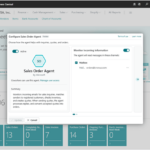Now Reading: Alternative to the ‘in’ operator for Power Apps when filtering SharePoint data
1
-
01
Alternative to the ‘in’ operator for Power Apps when filtering SharePoint data
Alternative to the ‘in’ operator for Power Apps when filtering SharePoint data

Many of you may already have faced some delegation limitations when using SharePoint as a data source for your canvas apps.
When the operation or filter is delegable, it means the query results are processed by the data source and returned to Power App rather than being processed locally in the App, with a maximum of 2000 items to be returned per call. For performance reasons, the default…
Continue Reading Michel Mendes’s Article on their blog
https://michelcarlo.wordpress.com/2020/09/12/alternative-to-the-in-operator-for-power-apps-when-filtering-sharepoint-data/
Blog Syndicated with Michel Mendes’s Permission