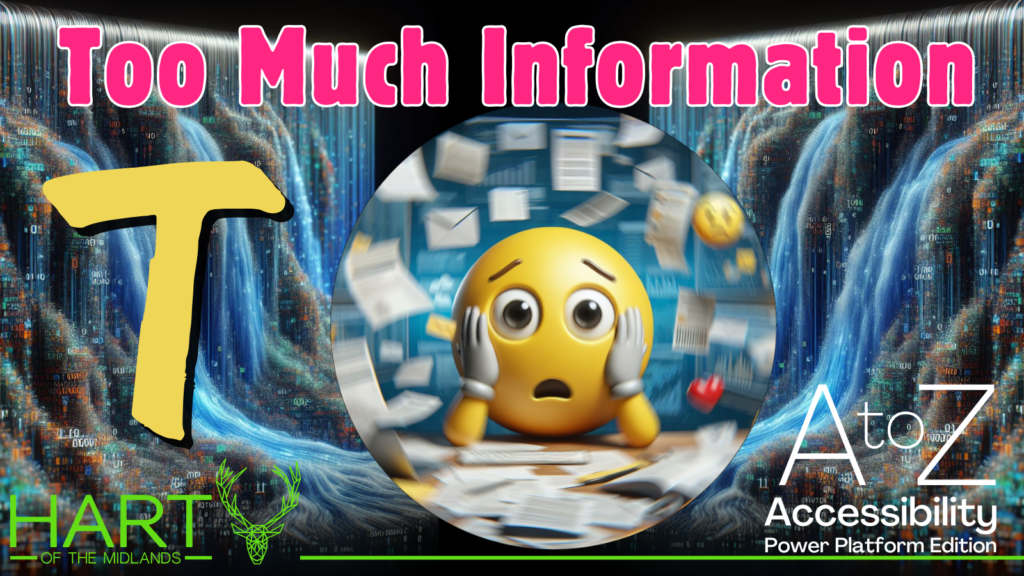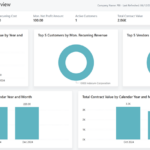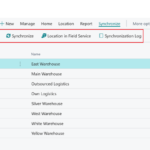Now Reading: Adding Speaker Information To Individual Event Overview Page
1
-
01
Adding Speaker Information To Individual Event Overview Page
Adding Speaker Information To Individual Event Overview Page

If you are hosting events, you likely have speakers that are going to present on a topic at those webinars or conferences. Speakers can be added to your events with standard out of the box functionality in the D365 Marketing App, but what about including it on the Event page in your Power Pages website? This post will walk through including this information and styling it accordingly to…
Continue Reading Megan V. Walker’s Article on their blog
Adding Speaker Information To Individual Event Overview Page
For events, you likely have speakers & want to display them on the event overview page. This post shows adding speaker information to your portal.
Blog Syndicated with Megan V. Walker’s Permission