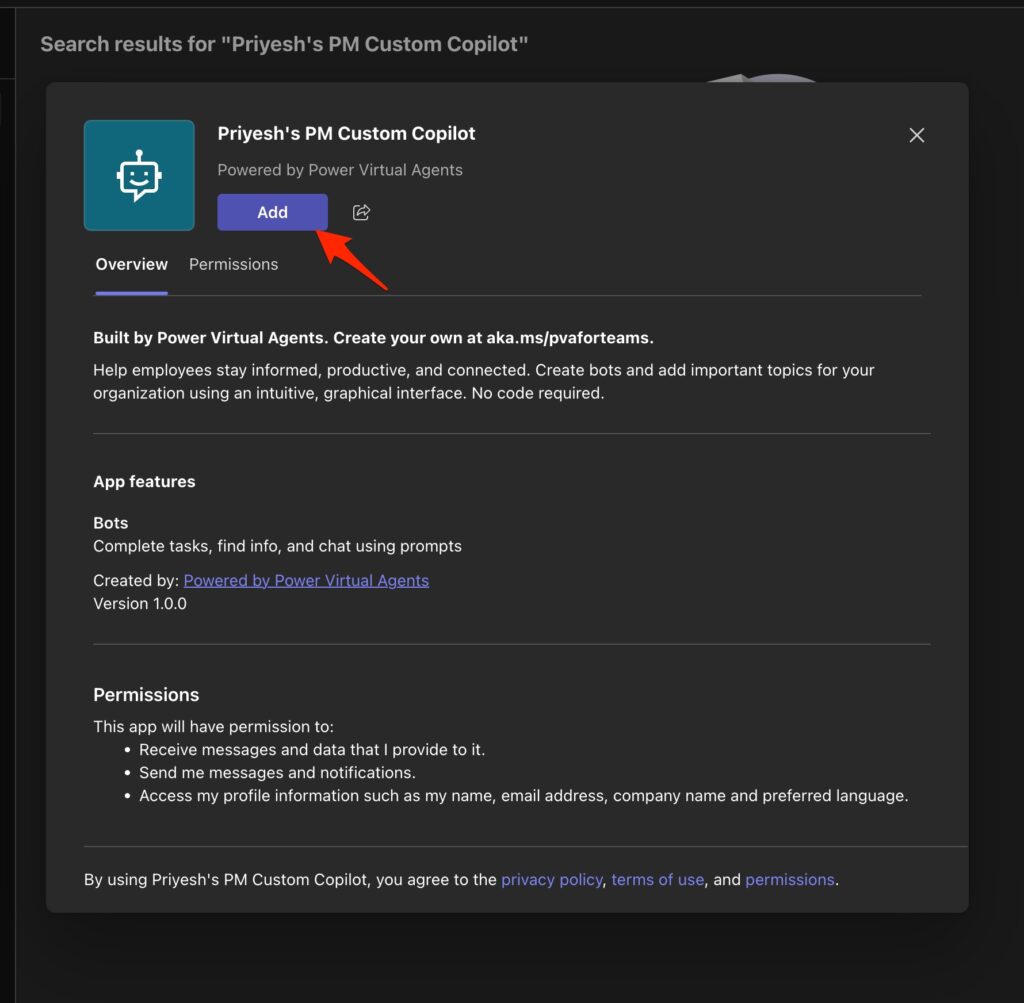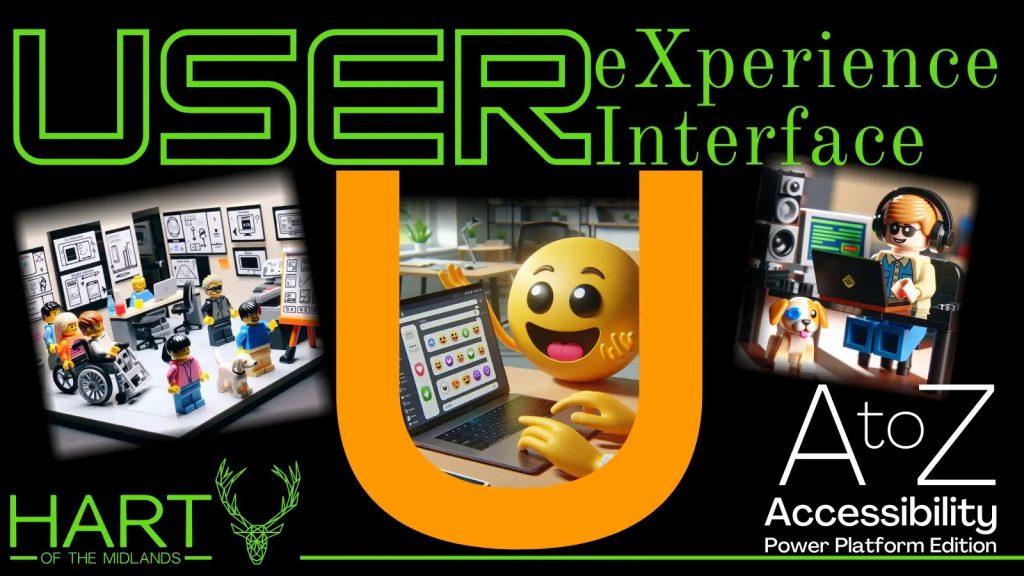Now Reading: Adding Custom Tags To Use With Microsoft Clarity
1
-
01
Adding Custom Tags To Use With Microsoft Clarity
Adding Custom Tags To Use With Microsoft Clarity

We’ve got tons of way to filter data in Microsoft Clarity, including standard filters, and advanced filters. What if you want to add some additional filters? Well you can, if you add custom tags. How easy is it to do that? Well, pretty easy if you understand what you want to capture AND you know which template files or pages you need to edit on your website. In this post, we will look at a…
Continue Reading Megan V. Walker’s Article on their blog
Adding Custom Tags To Use With Microsoft Clarity – Megan V. Walker
Add Custom tags to your website which will then be passed back through in to Microsoft Clarity, giving you more ways to filter data.
Blog Syndicated with Megan V. Walker’s Permission