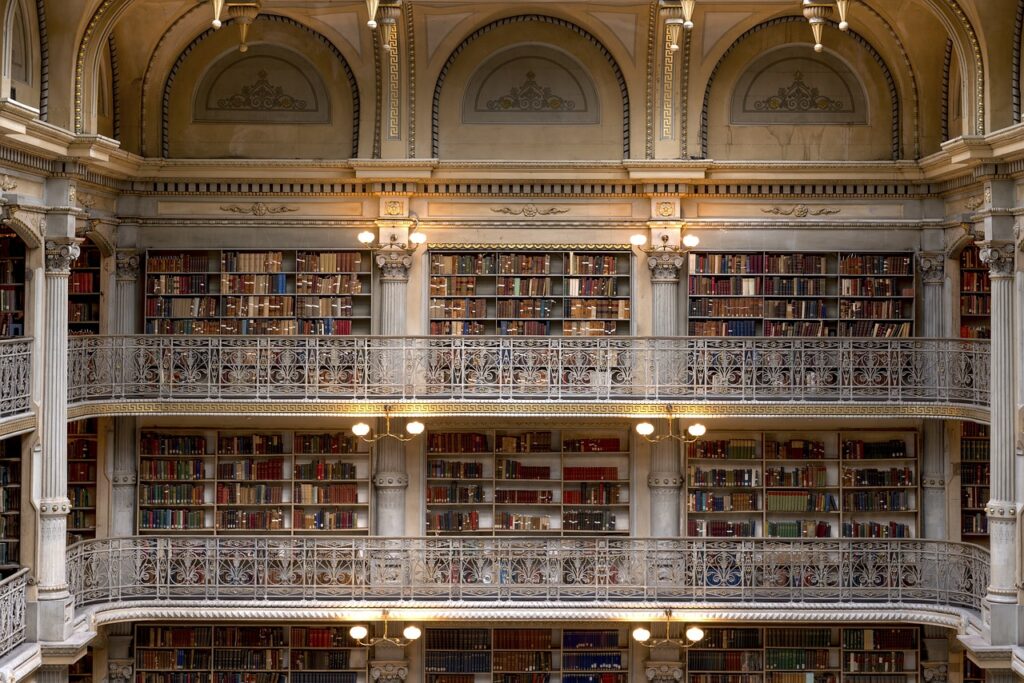Now Reading: Adding A File Download To A Marketing Email Button
1
-
01
Adding A File Download To A Marketing Email Button
Adding A File Download To A Marketing Email Button

I’ve got a quick blog post here, easy to follow and implement, but makes things a whole lot simpler when trying to share files with your Contacts using D365 Marketing. Let’s look at how you can upload a file, then add a button to your Marketing Email and link it back to the document as a file download.
First things first, where do the files actually go? Although you don’t have to upload the…
Continue Reading Megan V. Walker’s Article on their blog
Adding A File Download To A Marketing Email Button –
Adding a file download to a marketing email button in Dynamics 365 Marketing. It’s quick and so easy. Add your file, then link to the button!
Blog Syndicated with Megan V. Walker’s Permission