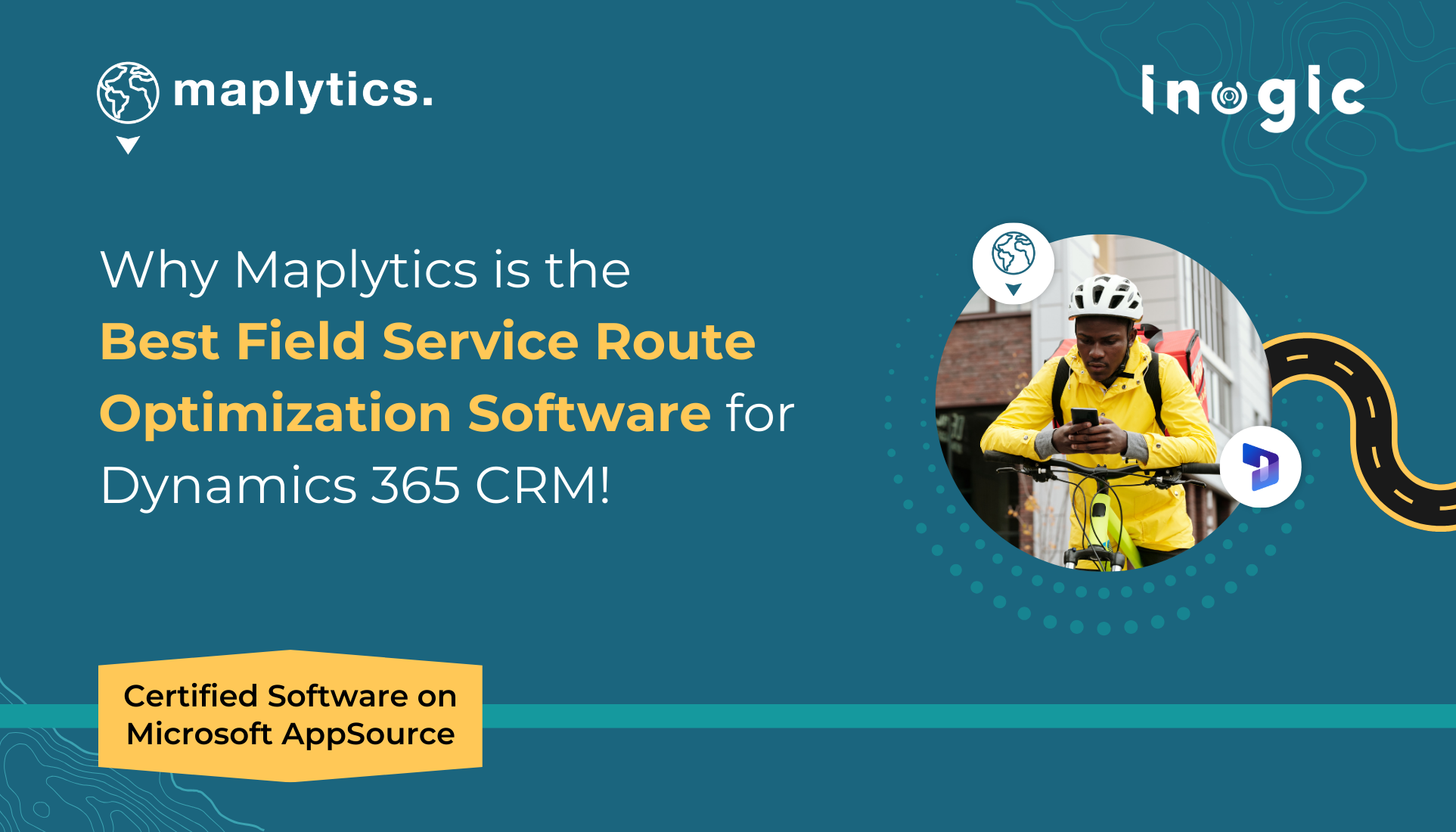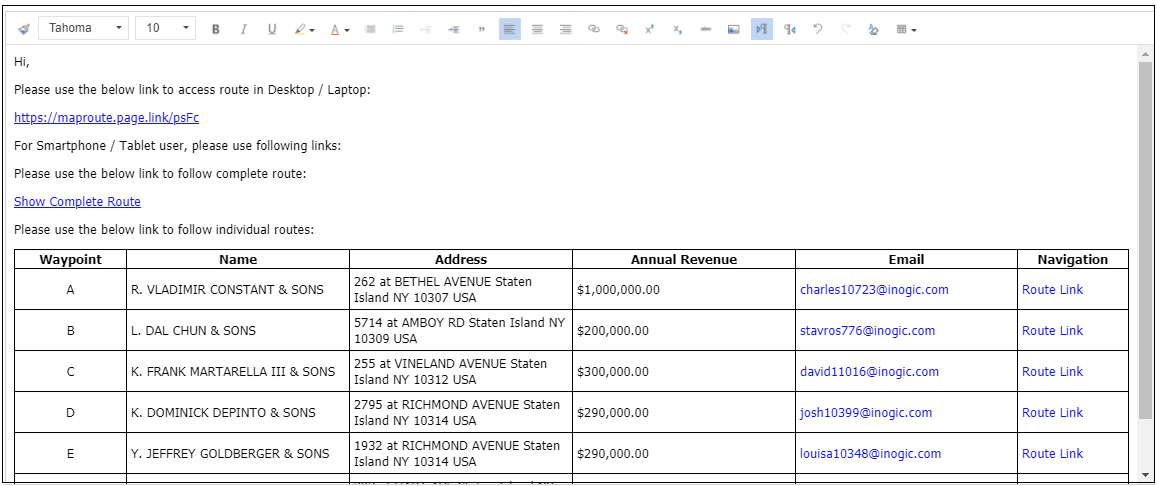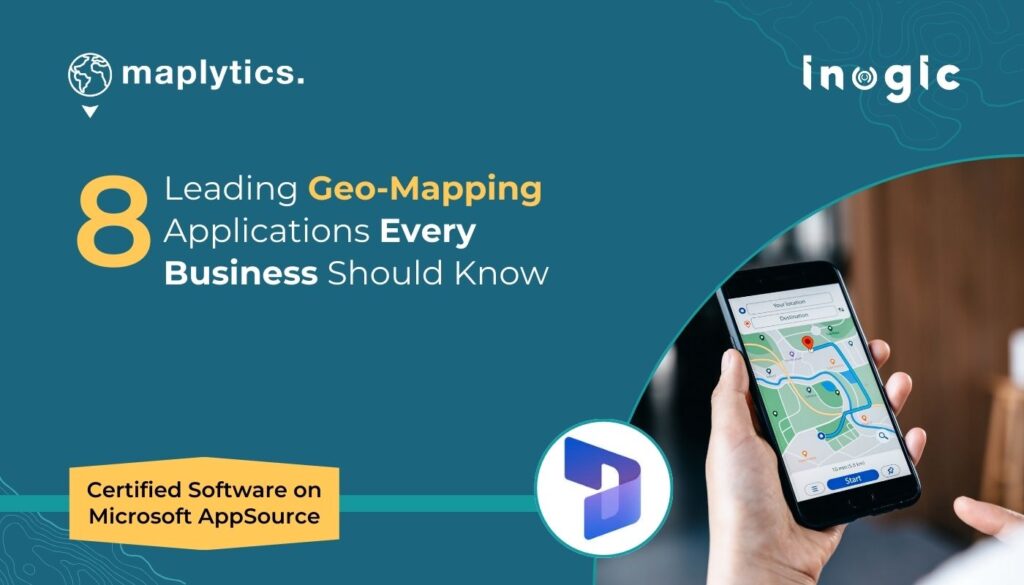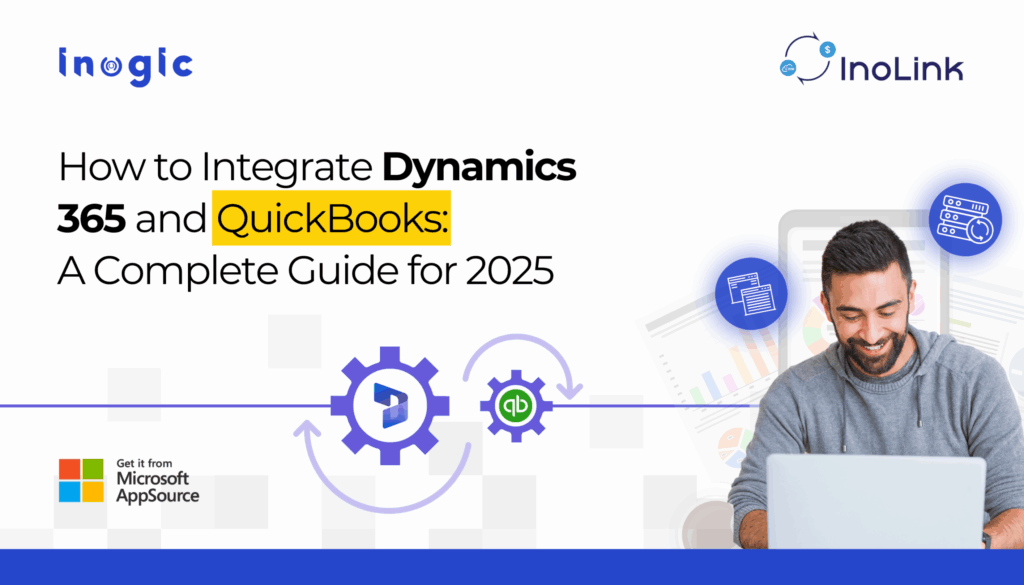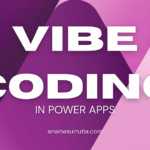When managing geo-spatial data in Microsoft Dynamics 365 CRM route software, one of the top priorities for field service operations is efficient route mapping in Dynamics CRM. For field sales and service reps, optimized routing ensures maximum productivity by reducing travel time and enabling more client visits per day. Apps like Maplytics make it easier to visualize client locations, plan smart travel routes, and streamline day-to-day field activities—directly within the CRM environment.
In this blog, we answer some of the most commonly asked questions about how Dynamics 365 CRM supports route optimization, navigation, and route sharing for field reps using Maplytics—the #1 geo-mapping app on Microsoft AppSource.
How does route optimization help field services within Dynamics 365 CRM?
Route optimization in Dynamics 365 CRM empowers field service teams to plan efficient travel routes by setting an origin, multiple stops, and a destination directly on Bing/Azure maps. By selecting specific locations as waypoints, users can generate the most time-saving and cost-effective path for a field service rep for their daily visits. This not only ensures timely arrival at appointments with turn-by-turn navigation but also improves productivity by reducing travel time and fuel costs—making it a most useful tool for managing field service operations more effectively.
Can the user add records plotted on a map to the field service route using Maplytics?
Yes, with Maplytics for Dynamics 365 route mapping, users can seamlessly add records plotted on the map directly to their Field Service route. By simply right-clicking on any pushpin, you can access a contextual menu to add the location as the route’s origin, a stop, or a destination. Alternatively, clicking on the pushpin opens a tooltip card where users can select the directions icon to quickly include the record in their optimized route. Additionally, the user can also locate the GPS location of phone or tablet devices using the button, making it easier to plan routes based on real-time positions. This feature streamlines field service planning by enhancing route efficiency and ensuring smarter territory management.
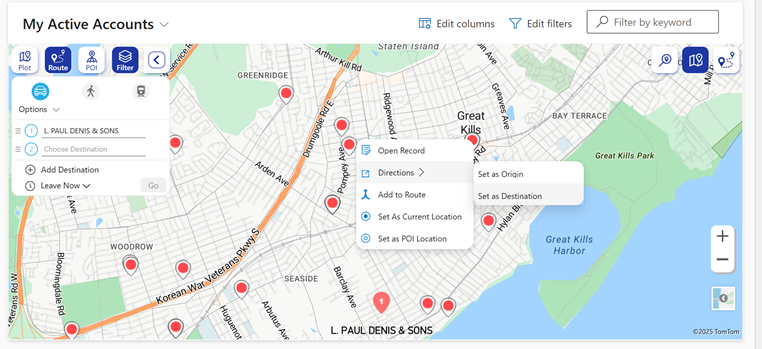
What route optimization options are supported by Maplytics within Dynamics 365 CRM?
Maplytics offers a wide range of advanced route optimization features within Microsoft Dynamics 365 CRM, designed to improve travel efficiency and enhance field productivity. You can easily personalize your routing settings to suit individual preferences, ensuring a tailored experience. These options can also be pre-configured in system settings for consistency across teams. After selecting or modifying preferences, it simply generates an optimized route.
Key Route Optimization Features in Maplytics:
- Distance Unit: Choose between miles or kilometers for route distance measurements.
- Optimize Route By: Select your preferred optimization strategy—shortest travel time or shortest travel distance.
- Avoid Tolls: Exclude toll roads from your route to reduce travel costs.
- Avoid Highways: Enable this option to plan routes that bypass major highways.
- Optimize Route: Automatically reorders the sequence of waypoints to create the most efficient route, while keeping the starting point and destination fixed.
- Real-Time Traffic: Incorporate live traffic data into routing decisions to avoid delays and improve arrival accuracy.
- Along the Route: Displays records located within a customizable distance (0–25 units) from the plotted route, with a default range of 5 units based on the user’s selected distance unit.
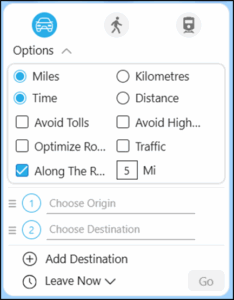 These customizable options help users save time, reduce costs, and plan smarter routes—ideal for sales reps, field service teams, and logistics professionals using Dynamics 365 CRM.
These customizable options help users save time, reduce costs, and plan smarter routes—ideal for sales reps, field service teams, and logistics professionals using Dynamics 365 CRM.
What navigation features does Maplytics offer for field service reps using Microsoft Dynamics 365 CRM?
Maplytics for Dynamics 365 CRM offers advanced driving direction features that provide step-by-step navigation, including travel time and distance between each waypoint. Users can navigate the full route (up to 10 stops) using Google Maps, or get directions between two specific waypoints using Google Maps, Waze, or Apple Maps. Additionally, users can copy and share route links via email or other platforms. The “Clear Route” option allows users to remove all stops and the plotted route from the map, with a confirmation prompt ensuring no accidental deletions.
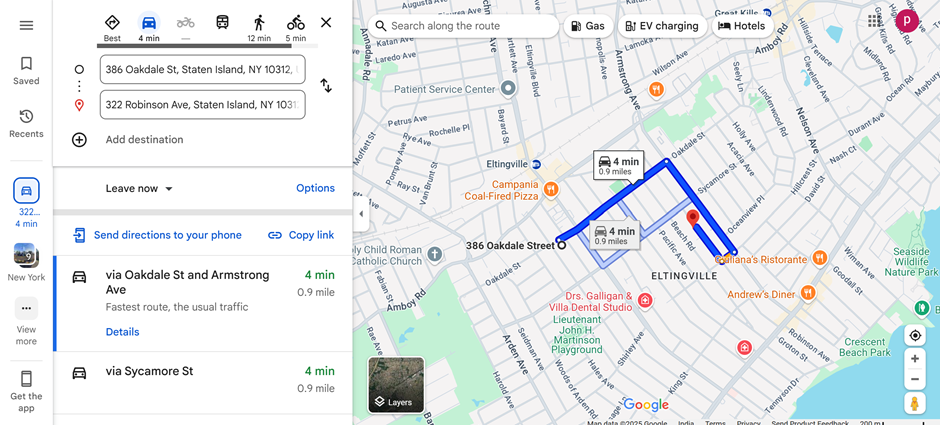
Can optimized routes created with Maplytics on Bing or Azure Maps be shared with field service representatives in Dynamics 365 CRM?
Yes, Maplytics allows users to share optimized routes directly with field service reps via email using the built-in ‘Send Route Email’ feature. This function automatically compiles all route details—including account information, waypoints, and navigation links—into a structured email. Reps can view the full route using the ‘Show Complete Route’ option or access individual segments via dedicated ‘Route Links.’ When clicked, these links open the route in the rep’s preferred navigation app, such as Google Maps or Waze, based on their Maplytics configuration settings. Additionally, field reps can conveniently access routes, client information, and related CRM data on their mobile devices or tablets using the Dynamics 365 Mobile App, ensuring seamless updates and navigation while on the move. This streamlines communication and enhances mobility for teams on the go.
Can users save, update, and manage multiple travel routes in Dynamics 365 Maplytics and assign them to team members?
Yes, Dynamics 365 Maplytics lets users easily save, update, and manage multiple travel routes. Each saved route includes details like waypoints, total distance, and travel time. Users can save a new route or add it to an existing one and assign it to a team member using the Owner dropdown. Managers can search for and update existing routes quickly, making team coordination smoother. With the Multiple Routing feature, they can view several team members’ routes on one map—helping with planning and better oversight.
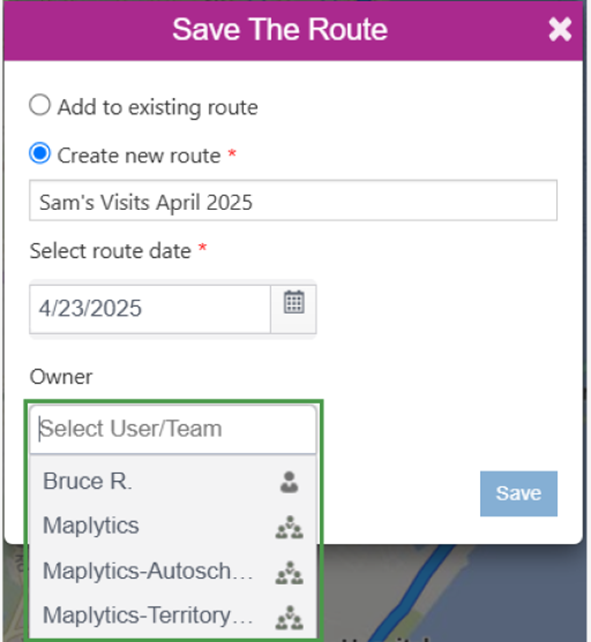
Ready to transform your route optimization process?
Start using Geo-Mapping today and unlock the true potential of your sales territories!
Want to see it in action? Take a 15-day free trial from our website or book a personalized demo to experience its full potential.
Explore our Blogs, Client Testimonials, Success Stories, Industry Applications, and Video Library to see how businesses are leveraging Maps integration for their Dynamics 365 / PowerApps / Canvas Apps/ Dataverse. Have questions? Reach out to our team at crm@inogic.com or visit Microsoft AppSource to get started today!