Now Reading: Use of conditional access to restrict access to Dynamics 365 CRM by Operating System
-
01
Use of conditional access to restrict access to Dynamics 365 CRM by Operating System
Use of conditional access to restrict access to Dynamics 365 CRM by Operating System

In our previous blog, we saw how to restrict CRM access by Country or by IP Address. But at times there can arise a situation where the company doesn’t use any operating system other than Windows and wants to block access of CRM for all other operating systems apart from Windows. This can be done using conditional access in Azure Portal. Below are the pre-requisites for the same
- A subscription to Azure Active Directory Premium.
- A federated Azure Active Directory tenant.
Once you make sure you complete the above requirements, follow the below steps to achieve conditional access based on the operating system.
- Log In to the Azure Portal.
-
In Services, search for Azure AD Conditional Access.
-
After creating a new location, click on Policies -> New Policy -> Create New Policy.
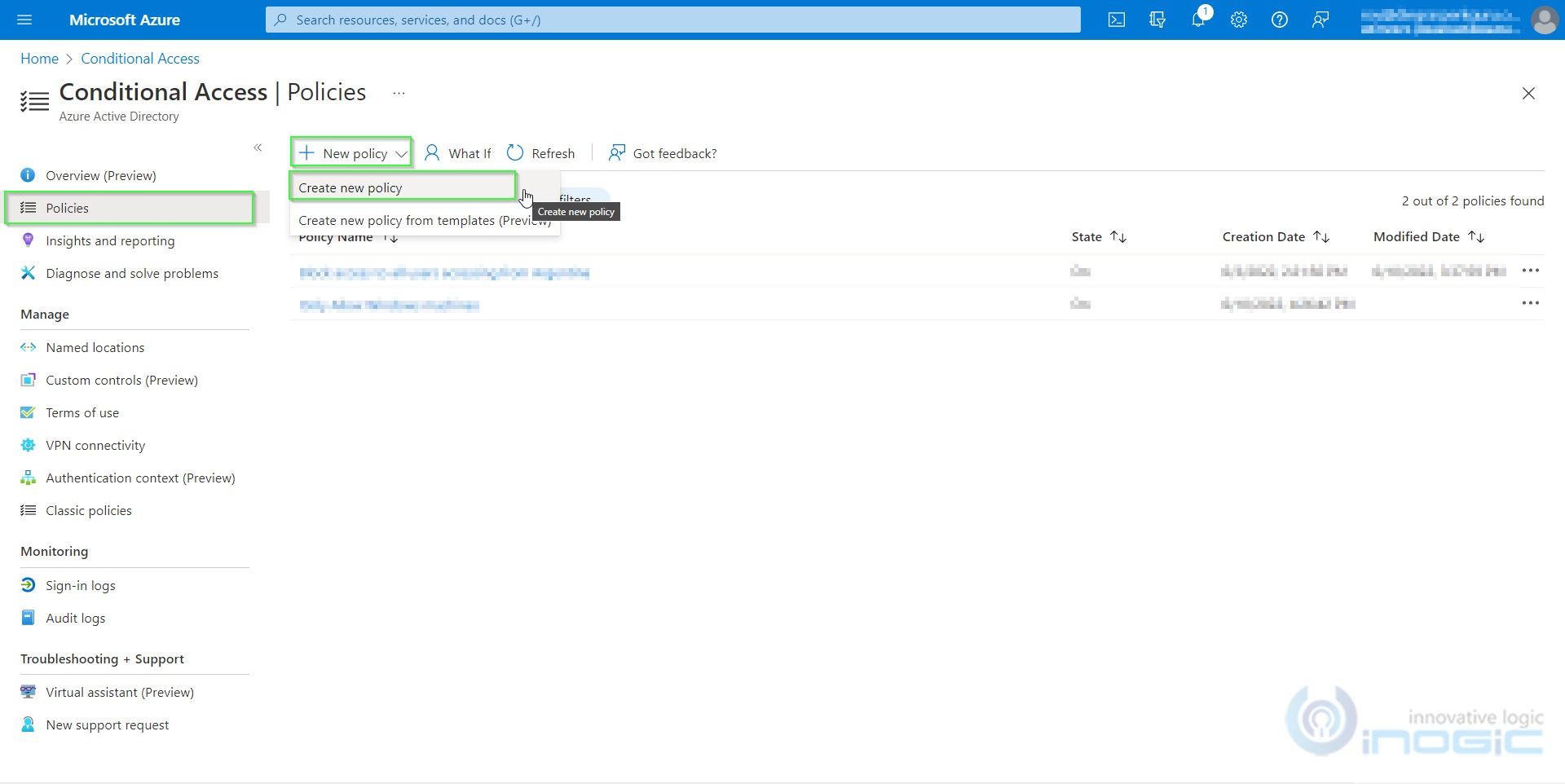
- While creating a new policy, you can select to block either All Users or any number of particular users or Azure group.
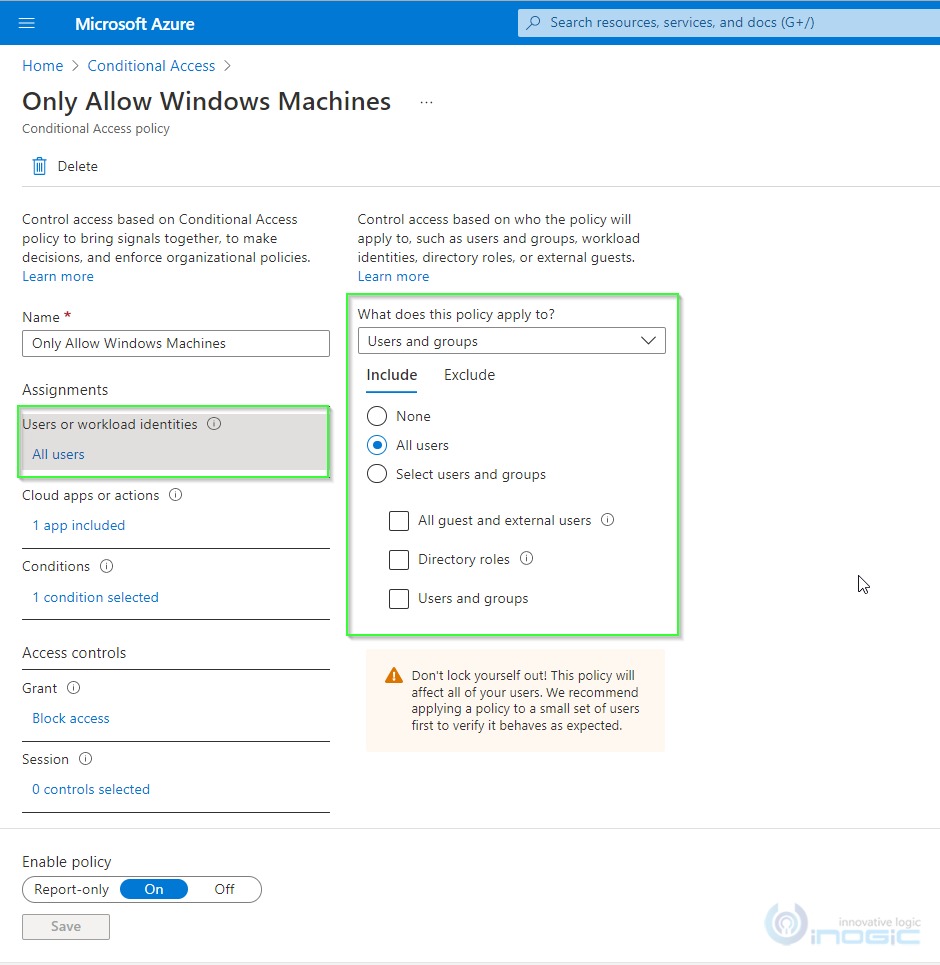
5. In the next step, choose which cloud apps should be blocked. Here, you can…
























