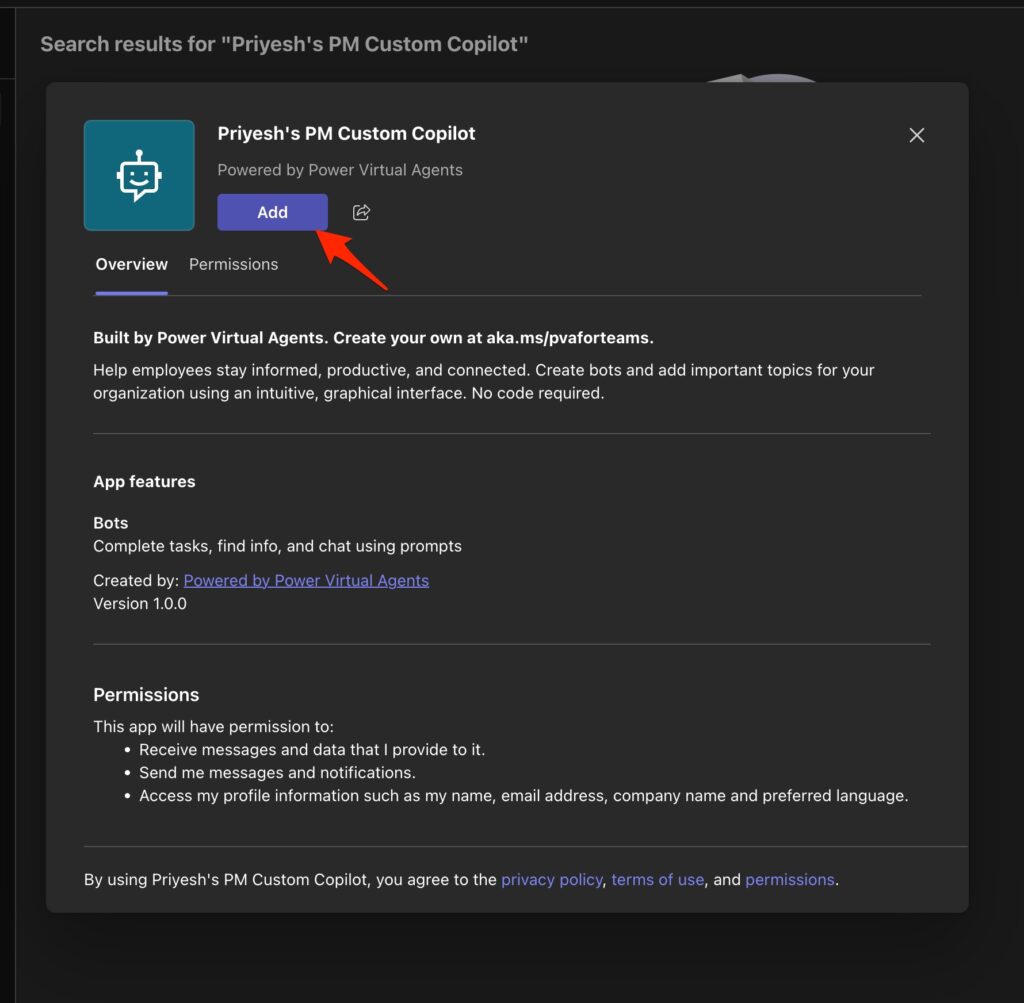Now Reading: Use Monitor to troubleshoot forms in the model-driven app (preview)– Dynamics 365
-
01
Use Monitor to troubleshoot forms in the model-driven app (preview)– Dynamics 365
Use Monitor to troubleshoot forms in the model-driven app (preview)– Dynamics 365

The new monitor feature added for the Model-driven apps can be used for troubleshooting issues with form related events. We have 2 ways to access the monitor option. Select the Model-driven app inside Power Apps and select Monitor in the command bar. The other option is to add the parameter &monitor=true to the end of … Continue reading “Use Monitor to troubleshoot forms in the…
Continue Reading Nishant Rana’s Article on their blog
Use Monitor to troubleshoot forms in the model-driven app (preview)- Dynamics 365
The new monitor feature added for the Model-driven apps can be used for troubleshooting issues with form related events. We have 2 ways to access the monitor option. Select the Model-driven app inside Power Apps and select Monitor in the command bar. The other option is to add the parameter &monitor=true to the end of…
Blog Syndicated with Nishant Rana’s Permission