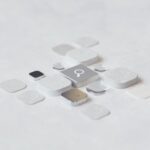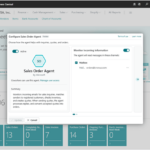Now Reading: Use Azure AD Conditional Access to block access by country (Dynamics 365)
-
01
Use Azure AD Conditional Access to block access by country (Dynamics 365)
Use Azure AD Conditional Access to block access by country (Dynamics 365)

In the previous post, we covered conditional access based on the device platform, here we’d look into how we can use the network location to block the access. We can specify either use IP ranges or Countries / Regions for defining the location. Login into the Azure Portal https://portal.azure.com/ Navigate to Azure Active Directory – … Continue reading “Use Azure AD Conditional Access to…
Continue Reading Nishant Rana’s Article on their blog
How to – Use Azure AD Conditional Access to block access by country (Dynamics 365)
In the previous post, we covered conditional access based on the device platform, here we’d look into how we can use the network location to block the access. We can either use IP ranges or Countries / Regions for defining the location. Login into the Azure Portal https://portal.azure.com/ Navigate to Azure Active Directory – Security…
Blog Syndicated with Nishant Rana’s Permission