Now Reading: Undo/Redo Feature is now available in the Dynamics 365 Cloud Flow
-
01
Undo/Redo Feature is now available in the Dynamics 365 Cloud Flow
Undo/Redo Feature is now available in the Dynamics 365 Cloud Flow

Introduction:
In the Power Automate Flow, there was no option of Undo and even if we mistakenly delete something, there was no option to redo it. In April 2022 release wave 1, Microsoft introduced the feature that allows users to Undo/Redo their operations/actions in the cloud flows designer.
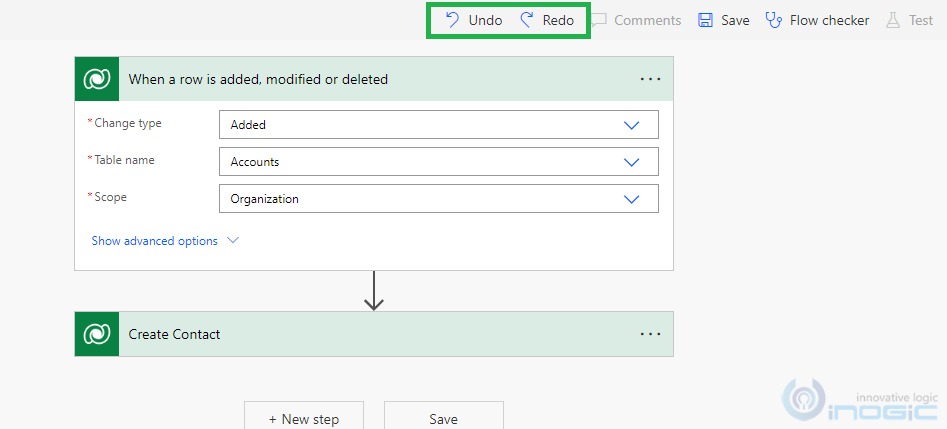
Now, let’s explore this new feature!
Given below is the Cloud flow I created:
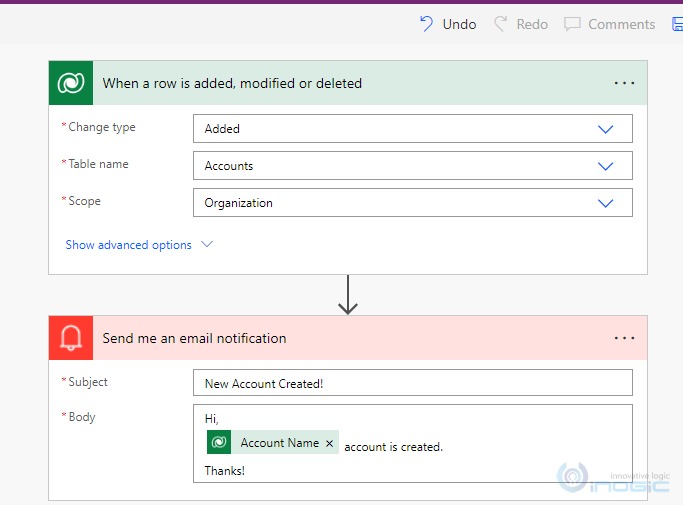
After clicking the “Undo” button the first time, the screen will look as below:
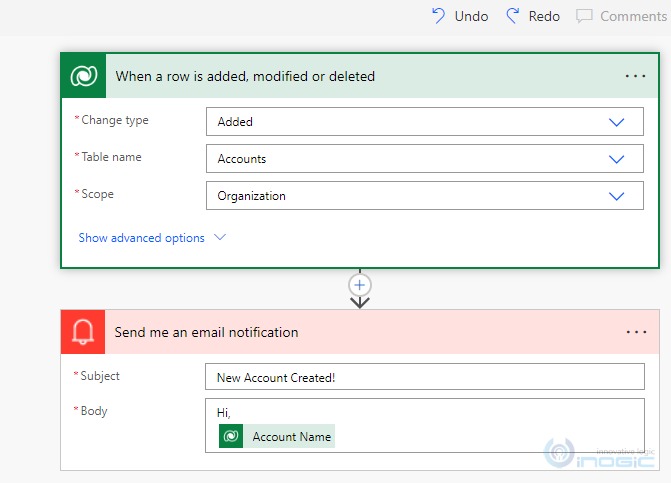
And clicking the “Undo” button one more time removes the entire Body as shown below:
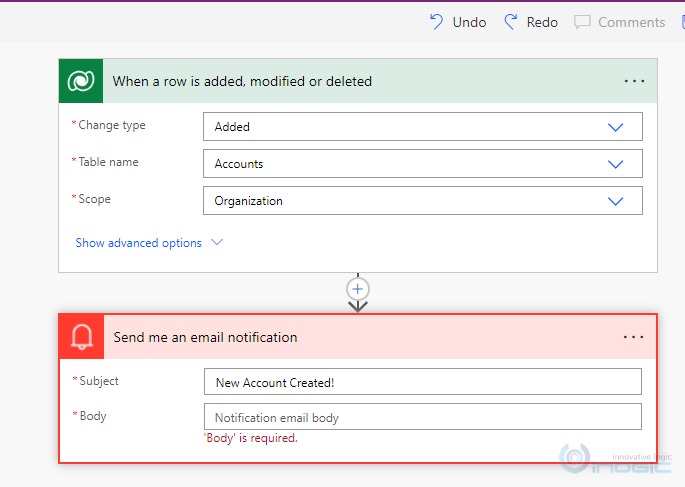
Also now on clicking the Redo button, the screen will look as below:
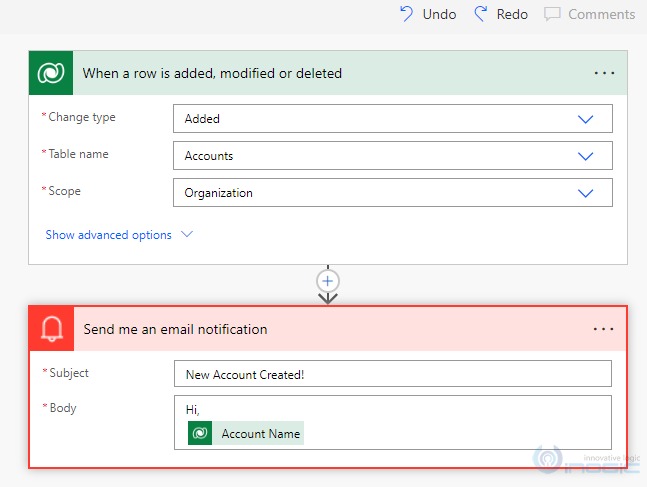
And one more Redo operation will bring the original flow as you can see below:
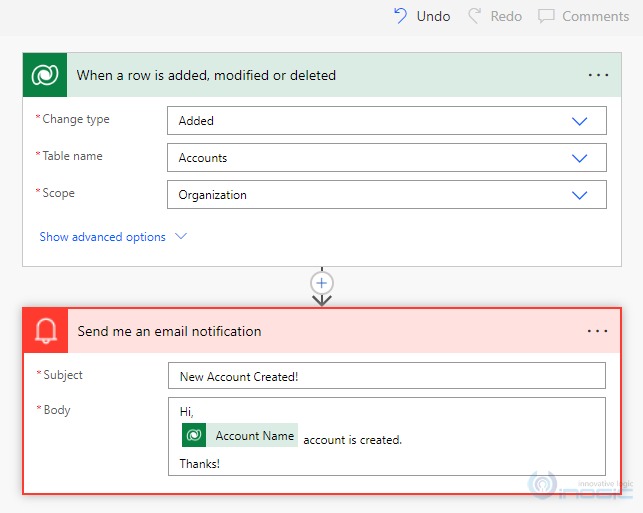
One more thing was that when I tried the same Undo/Redo feature by creating cloud flow inside the solution I noticed that by clicking Undo/Redo buttons, the connection was also getting impacted i.e. it was getting removed as shown in the below screenshot:
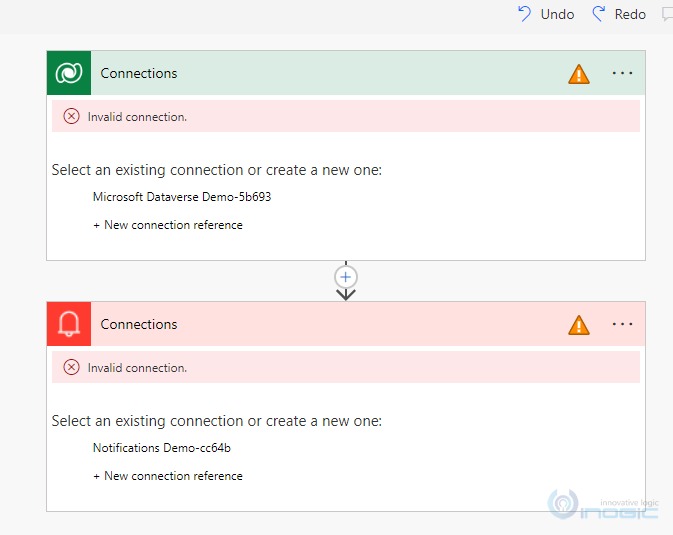
Given below are some of the behaviors…
























