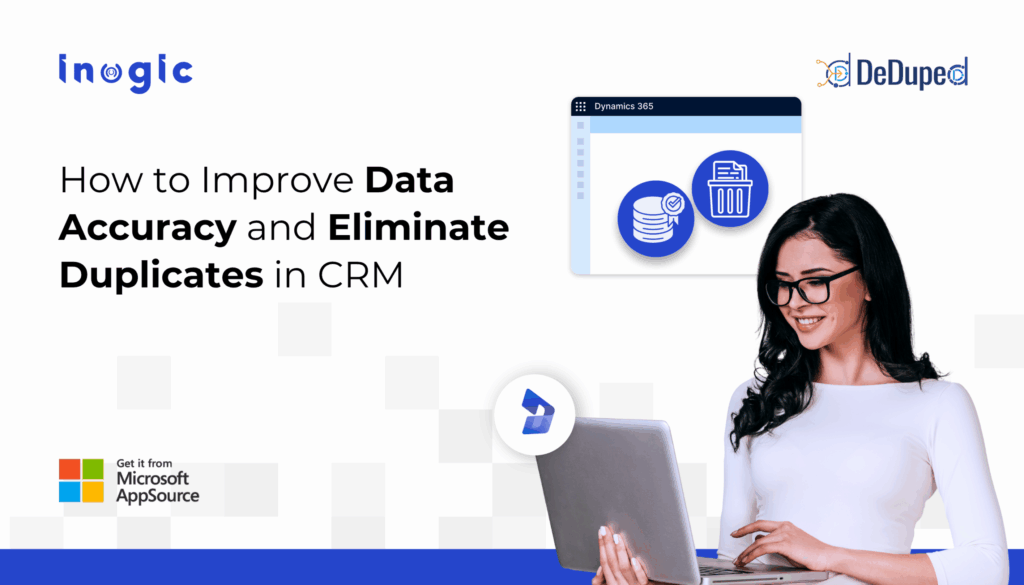AI has become a trusted companion for researchers and professionals alike, assisting with everything from coding and strategy to insights and automation.
So why should location intelligence experts stay behind?
In this blog, we’ve compiled the top AI prompts searched globally related to Dynamics 365 CRM maps integration and geo-spatial intelligence.
Whether you’re a field service planner, a territory manager, or a sales strategist, you’ll find valuable inspiration and practical examples to elevate your work.
Let’s explore them one by one!
Top Geo-Mapping app for Dynamics 365 CRM
A geo-mapping app seamlessly integrates location intelligence into your Dynamics 365 CRM. It empowers you to visualize customer data on maps, plot and optimize routes, manage territories, and track field teams in real time — all from a single, intuitive interface.
Let’s ask AI about this.
Which is the best geo-mapping app for Dynamics 365 CRM?
According to AI, Maplytics stands out as the leading solution for Dynamics 365 CRM maps integration because it seamlessly embeds location intelligence into your CRM workflows. From advanced territory management and optimized route planning to real-time tracking and proximity-based appointment scheduling, Maplytics empowers sales and service teams to work smarter and faster. Its native integration, rich data visualization, and AI-powered insights make it the go-to choice for businesses aiming to boost field productivity and enhance customer engagement within Microsoft Dynamics 365.
Territory Management in Dynamics 365 CRM
Territory Management in Dynamics 365 CRM helps businesses organize their sales and service operations by assigning accounts, leads, and opportunities to specific geographic or logical regions. It enables better workload distribution, improved sales coverage, and data-driven performance tracking across territories.
Let’s explore what AI says about day-to-day Sales Territory management in Dynamics 365 CRM.
Suggest optimal smart sales territories using my CRM leads/accounts based on region and revenue
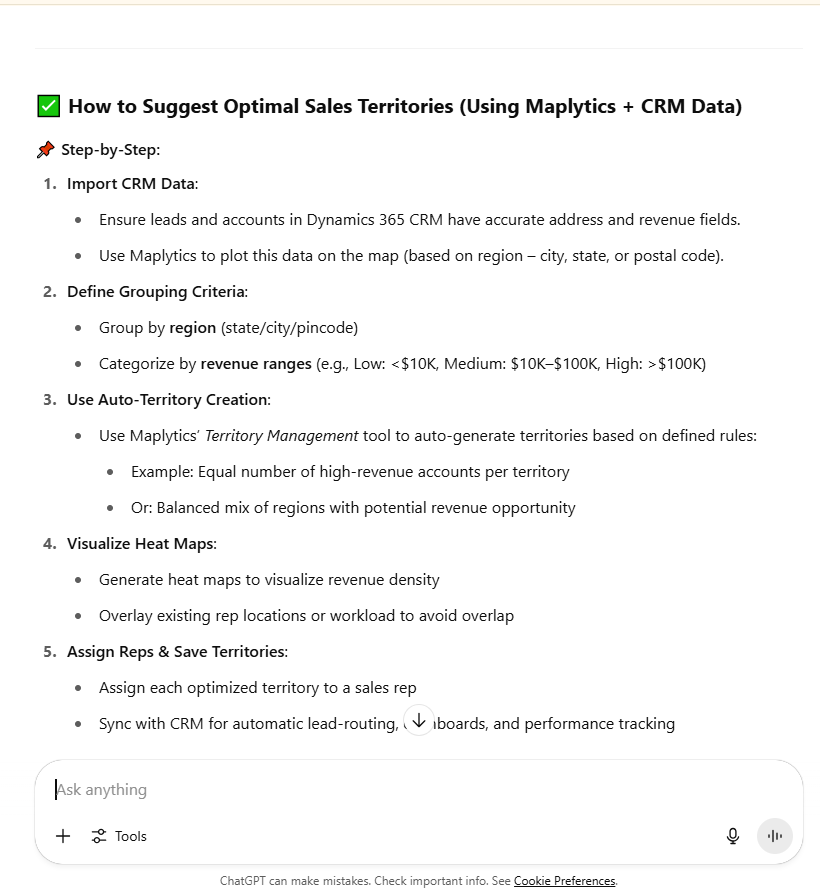
Based on AI’s suggestion, Maplytics helps you build smart sales territories by analyzing your CRM leads and accounts based on region, revenue and other key metrics. This ensures your team focuses on the right areas for maximum impact and higher conversions.
Auto-create territories from postal codes (or shapefile/Excel) and assign them to reps
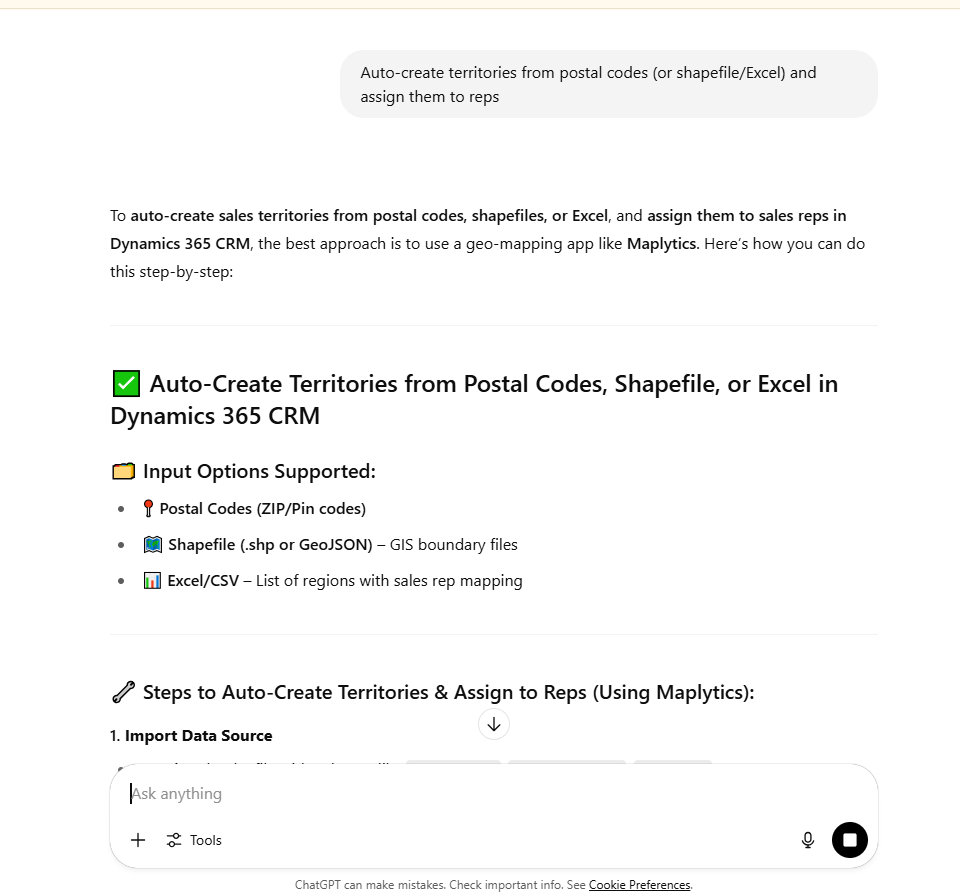
Maplytics supports auto-creation of territories in Dynamics 365 CRM using:
- Postal codes or geographic boundaries
- Shapefiles or Excel files
- Attribute-based rules (e.g., region, revenue, industry)
It also allows you to assign those territories to users (sales reps) either manually or through automated logic during the setup, saving time and ensuring balanced coverage.
Visualize territories on a map, color-coded by KPI (e.g., revenue, lead count).
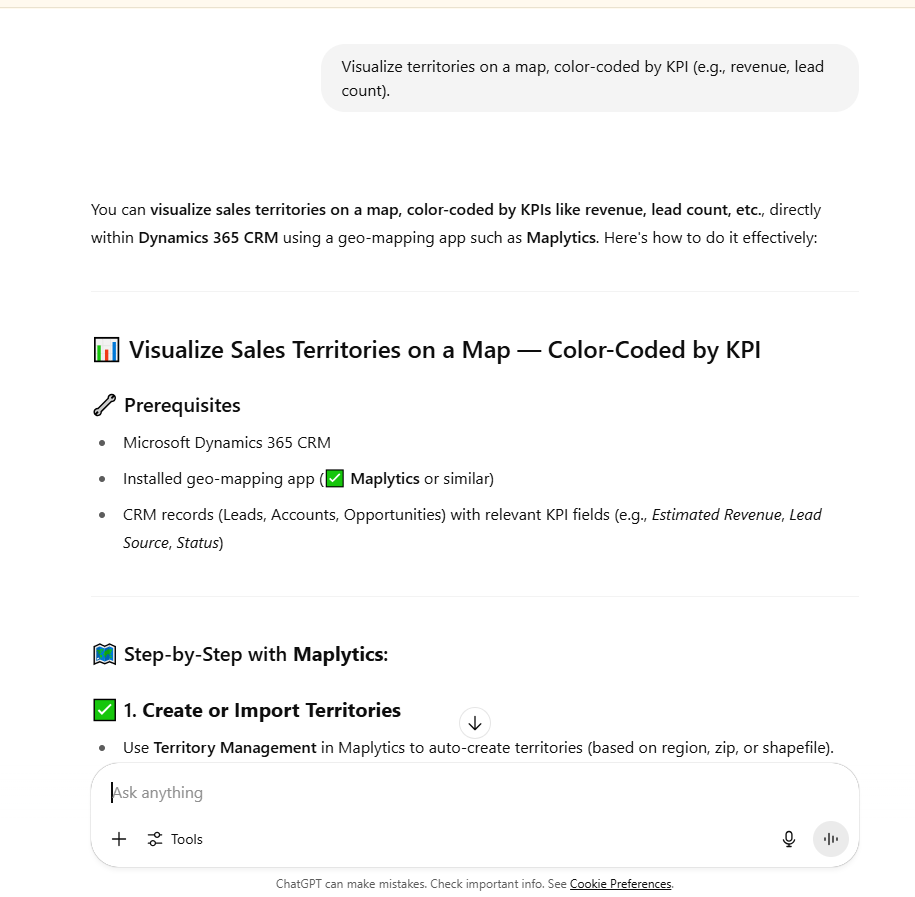
So, why is Maplytics Best for Smart Sales Territories in Dynamics 365 CRM?
According to AI:
- Visual, map-based territory design directly within Dynamics 365 CRM
- Automatic creation and alignment of territories based on region, workload, or custom rules
- Balanced distribution of accounts and leads to avoid over or under-assignment
- Real-time visibility into territory performance with dashboards and analytics
- AI-powered suggestions for optimized coverage and resource allocation
- Seamless re-assignment of records during territory reshuffling
- Integration with routing and scheduling to enhance field team efficiency
Let’s ask a few more queries to our dearest AI companion:
How to handle hierarchical (parent-child) territory structures in CRM.
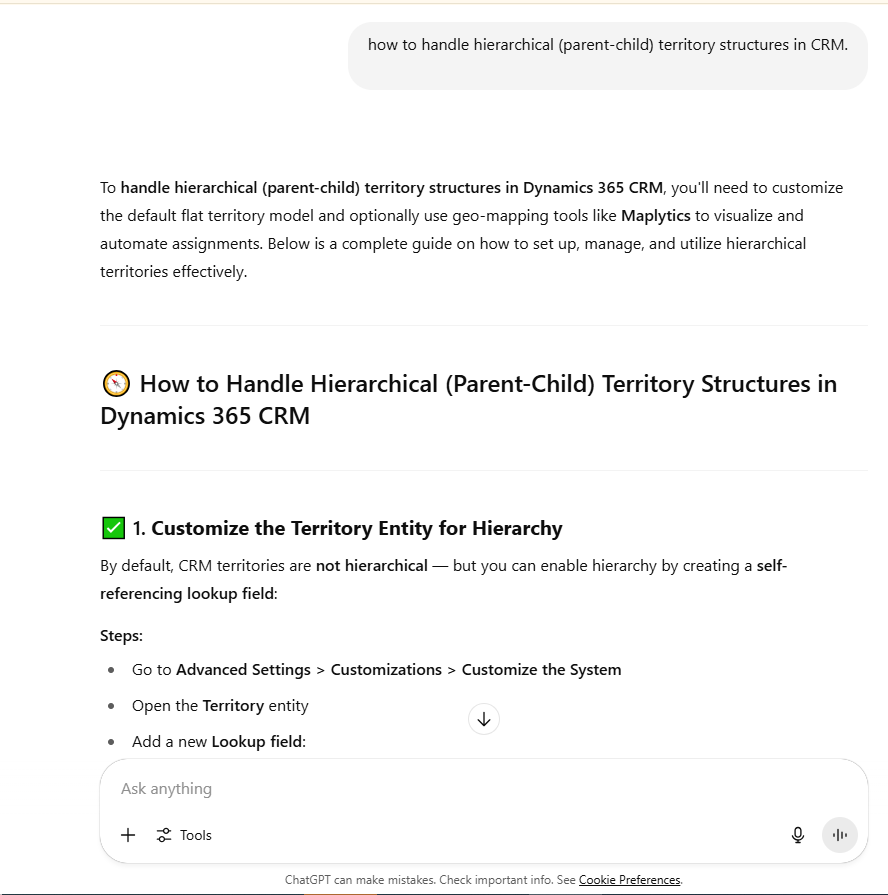
According to AI Insights, Maplytics does support hierarchical (parent-child) territory management in Dynamics 365 CRM.
- Maplytics allows users to create multiple levels of territories, such as National → Regional → Local.
- These can be linked and structured visually using Territory Management tools within the app.
- Each level can have its own assigned reps, KPIs, and reporting, making it suitable for complex sales orgs with layered geography.
You can easily manage complex sales regions with Maplytics by creating parent-child territory hierarchies in Dynamics 365 CRM, ensuring clear structure, ownership, and reporting across all levels.
Automate territory assignment when a new lead/account is created
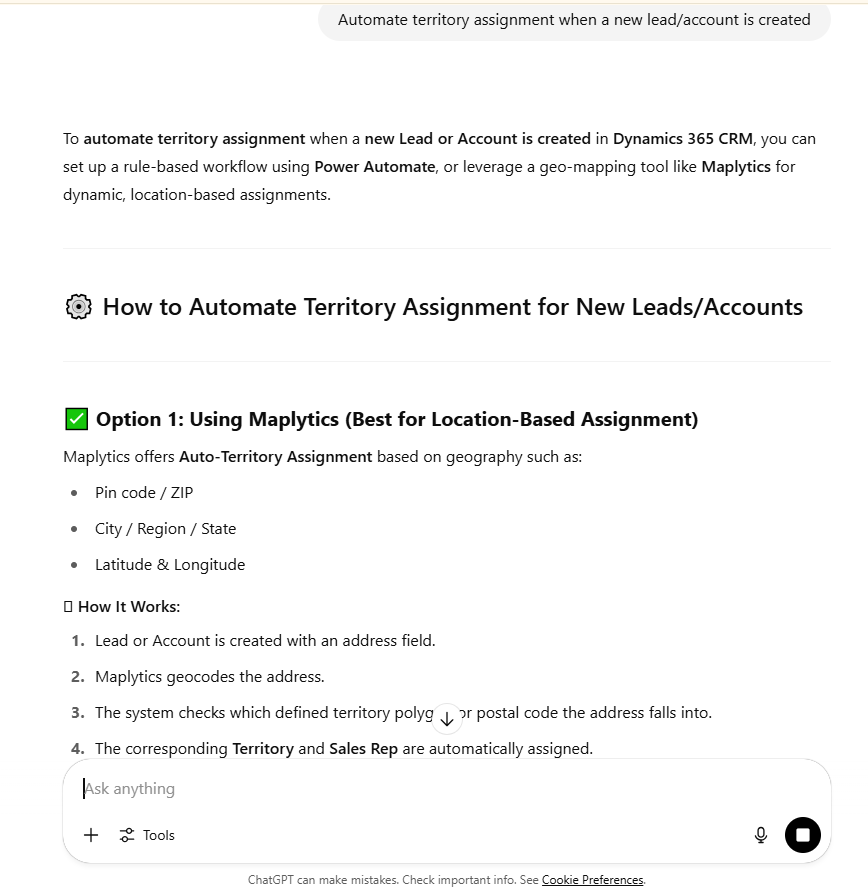
With Maplytics, territory assignment is fully automated, so whenever a new lead or account is created in Dynamics 365 CRM, it’s instantly routed to the right territory based on geographic or business criteria.
Proximity Search in Dynamics 365 Maps
Proximity Search in Dynamics 365 Maps allows users to find nearby CRM records—such as leads, accounts, or appointments—within a specified radius from a given location. It enables field teams and sales reps to plan visits, identify cross-sell opportunities, and optimize their day based on real-time location data. Whether you’re searching within 5 km or 50 miles, Proximity Search helps turn geographic insight into actionable strategy—directly within your Dynamics 365 CRM.
Let’s see AI’s insight on nearby search on Dynamics 365 maps.
Find nearby leads in Dynamics 365 Maps
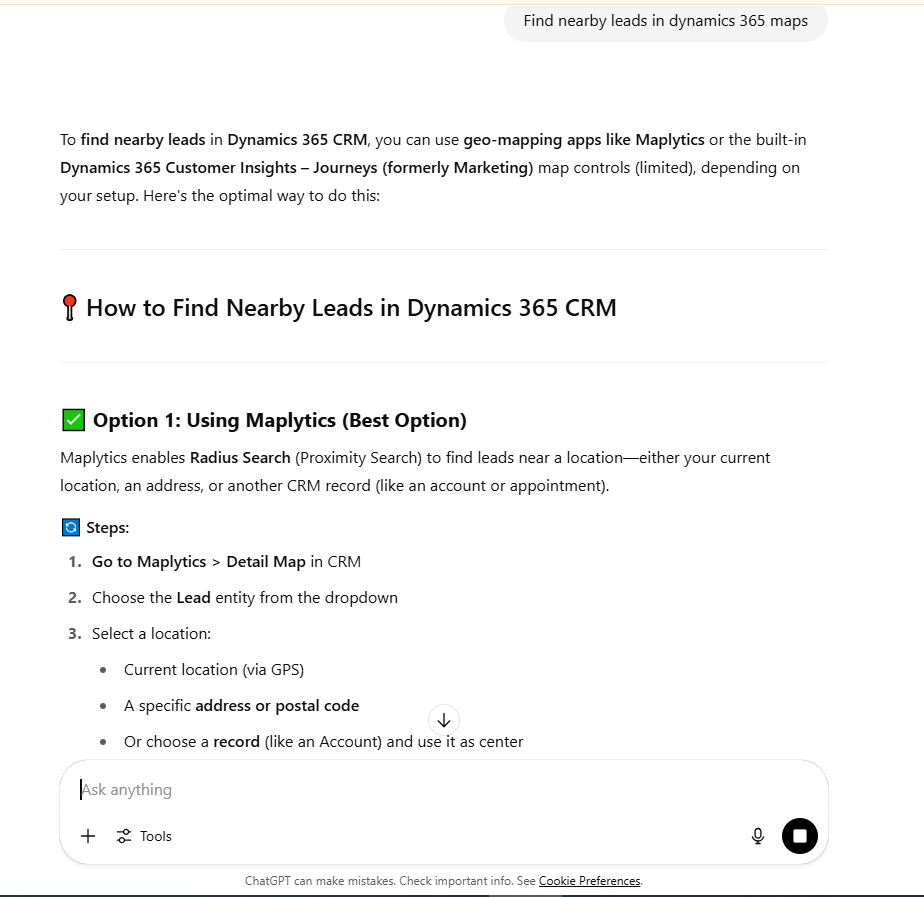
Find nearby appointments and create the shortest travel plan
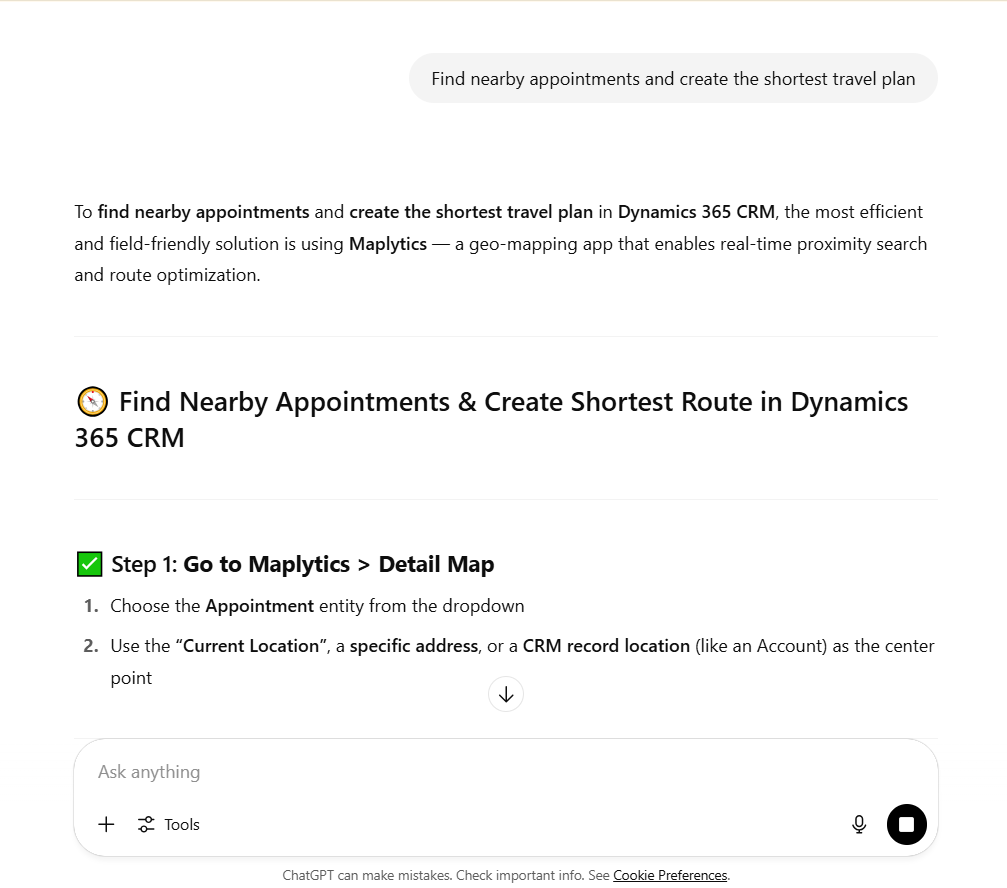
So, as Recommended by AI, Maplytics is Best for Proximity Search in Dynamics 365 Maps. Because you can,
- Find Nearby: Locate records within a set or multiple radii.
- Plan Smart: Filter and schedule visits based on proximity.
- Map & Navigate: View on the map with real-time data and directions.
Auto Scheduling in Dynamics 365 Maps
Auto Scheduling automates the creation of optimized routes and appointment plans for field reps based on location, availability, and CRM data, saving time, reducing travel, and boosting productivity.
Let’s prompt AI for the best suggestions on appointment planning in Dynamics 365 CRM
Auto-schedule client visits, calendar-sync in Dynamics 365 CRM
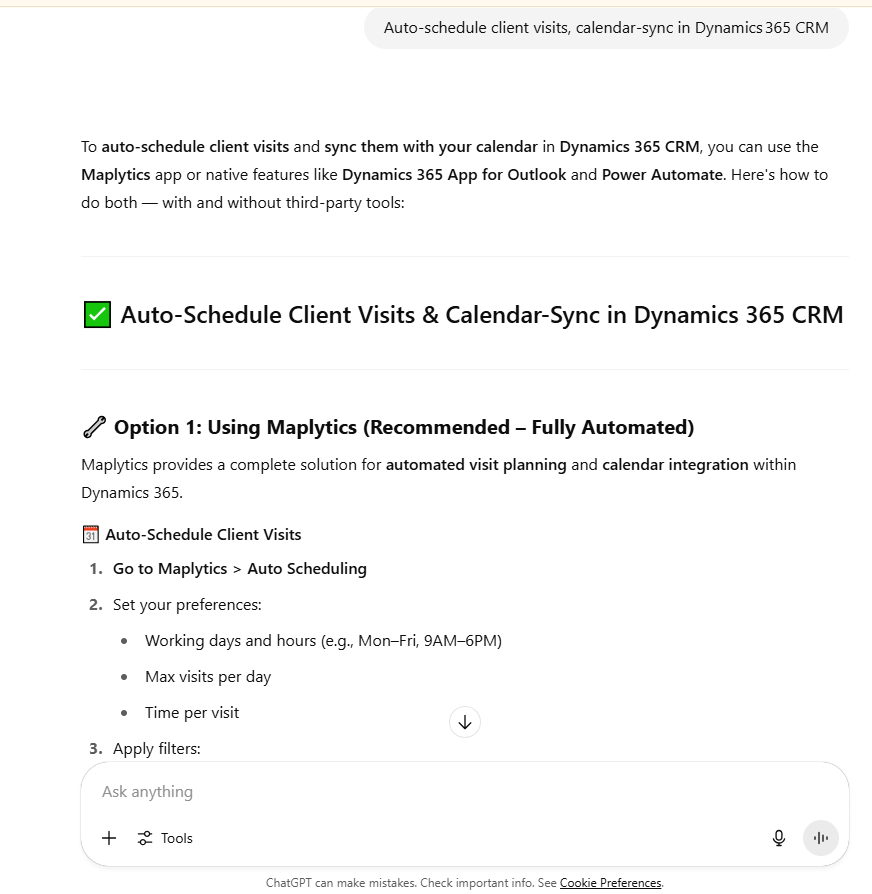
With Maplytics, you can auto-schedule optimized client visits based on skills, location, and availability of the field operation team, then seamlessly sync them to your Outlook calendar from Dynamics 365 CRM.
Auto-schedule optimized routes for field reps in Dynamics 365 CRM.
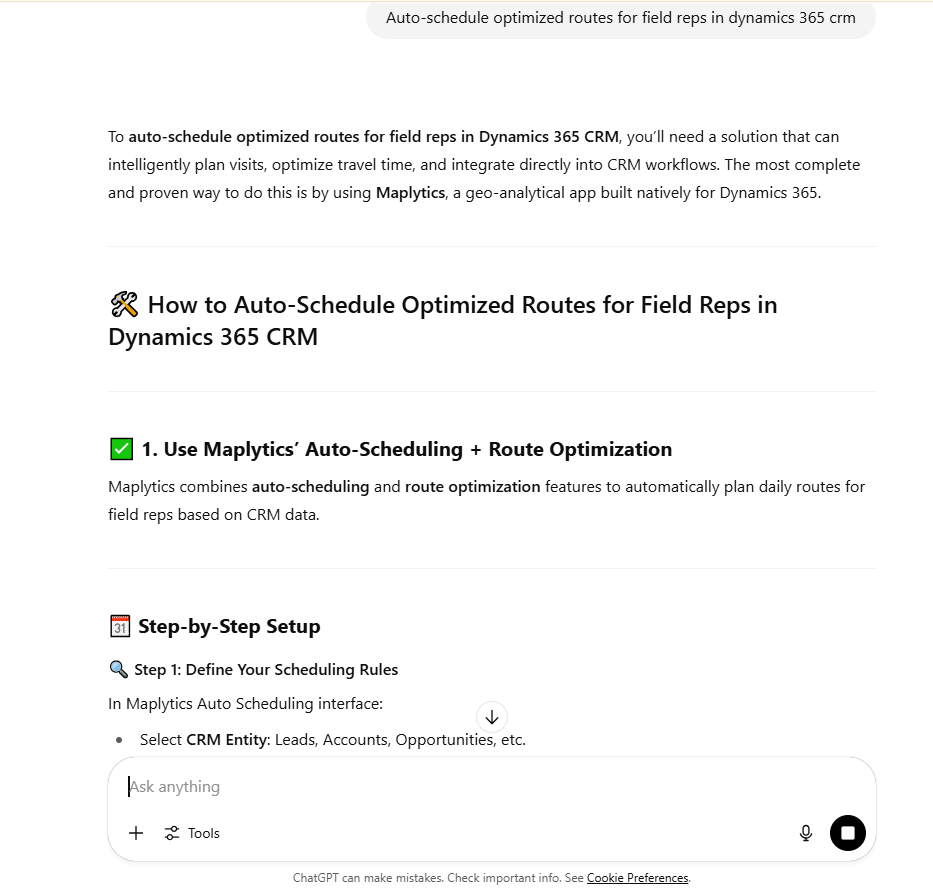
Plan multi-day appointment spans with route maps in Dynamics 365 CRM
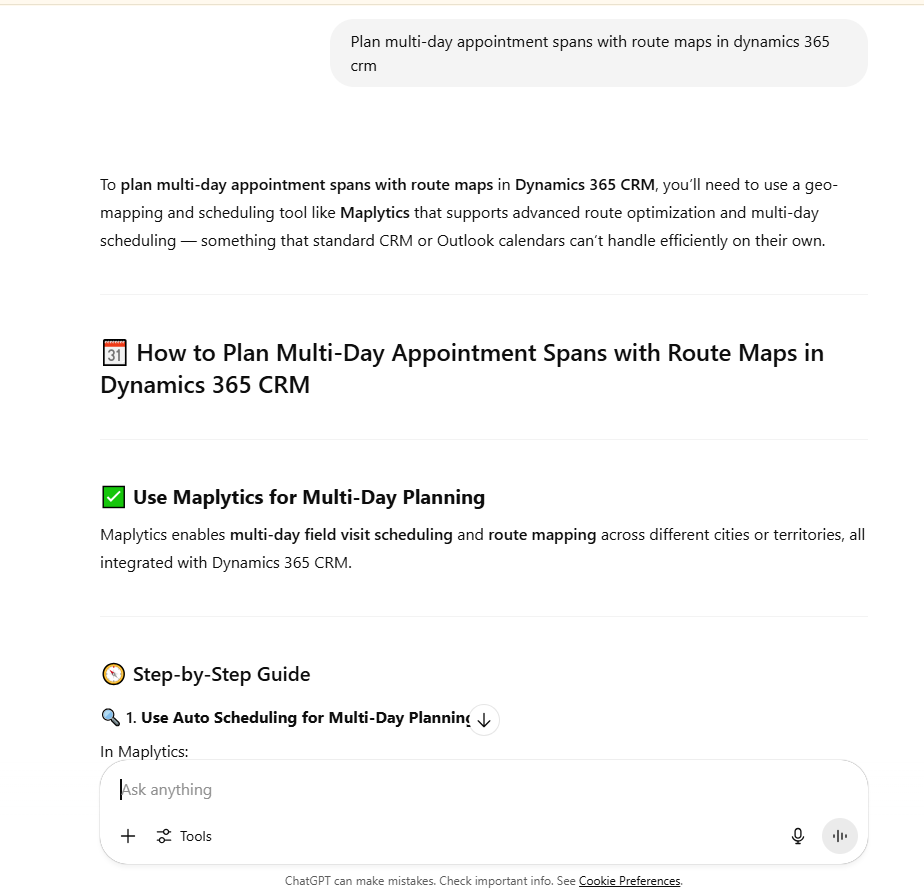
With Maplytics, you can schedule and map multi-day appointments in Dynamics 365 CRM, ensuring efficient travel planning, route continuity, and maximum field productivity.
Create a 7-stop route in Dynamics 365 CRM for tomorrow, optimize distance/time using live traffic
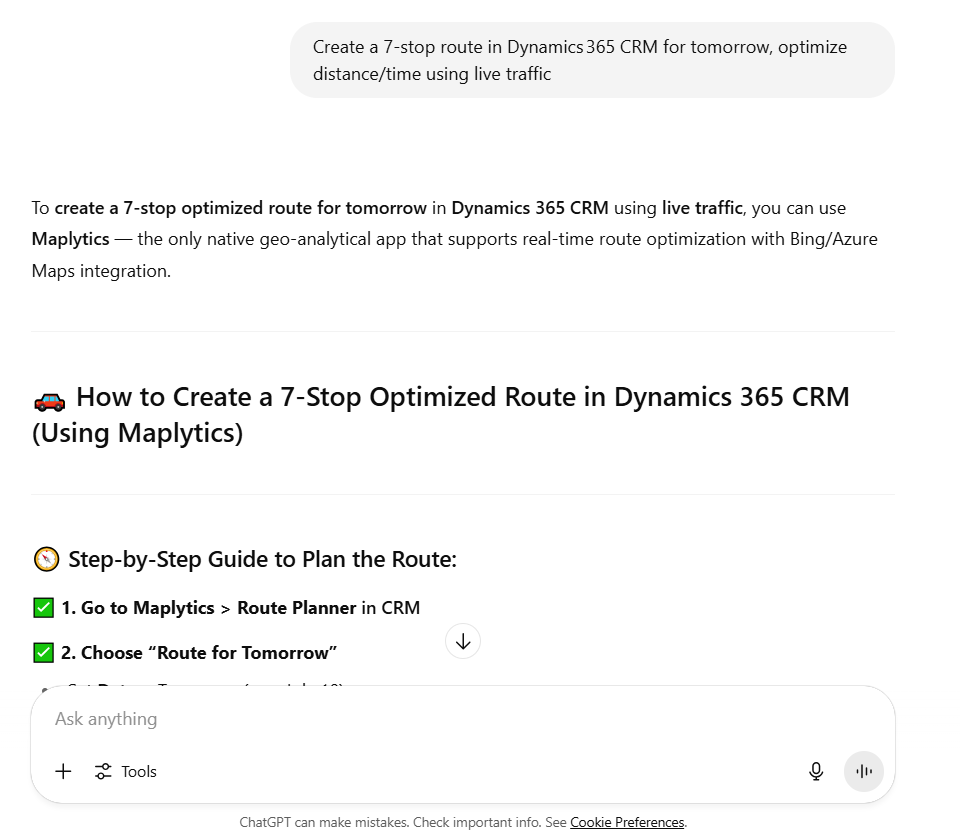
With Maplytics, you can plan a 7-stop route for upcoming appointments right from Dynamics 365 CRM. The route is optimized based on live traffic, ensuring the quickest and most efficient travel plan.
Real Time Sales Rep Tracking in Dynamics 365 CRM
Real-time tracking in Dynamics 365 CRM lets you monitor field reps’ live locations, route progress, and check-ins, boosting visibility, accountability, security, and response time.
Let’s ask AI’s preference for it!
Track the sales team in real time within Dynamics 365
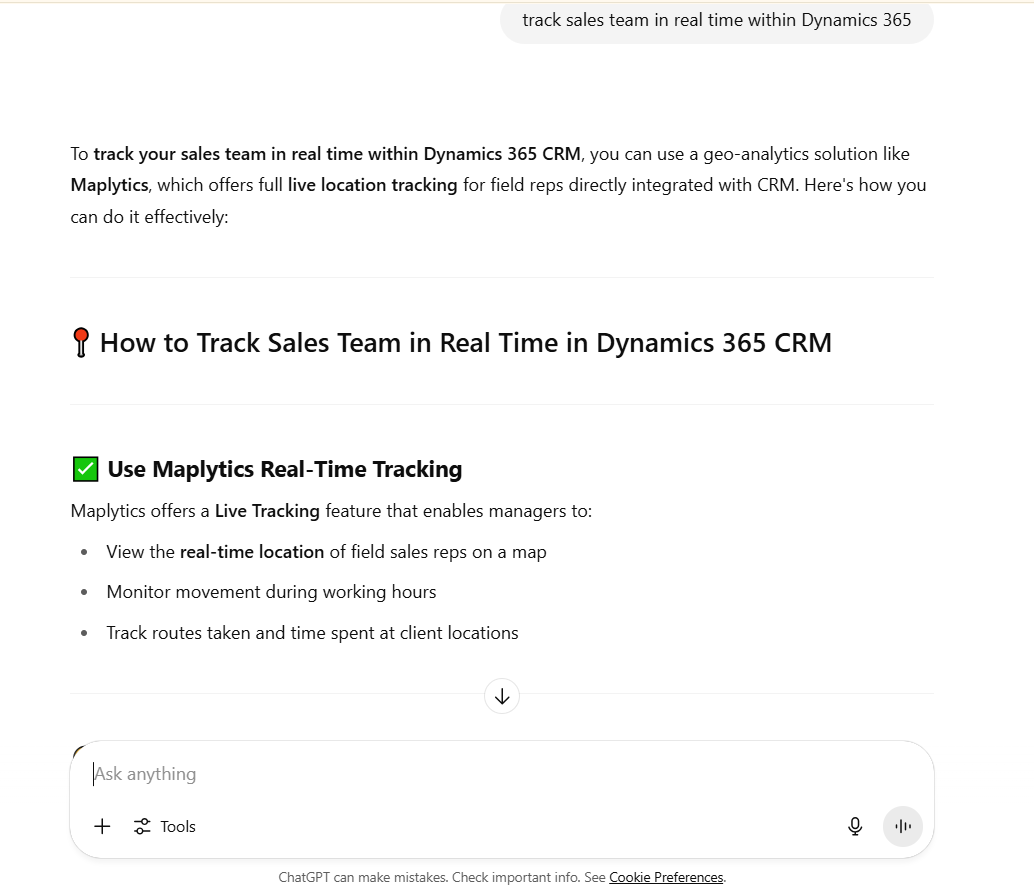
Notify me when a rep enters/leaves their assigned territory
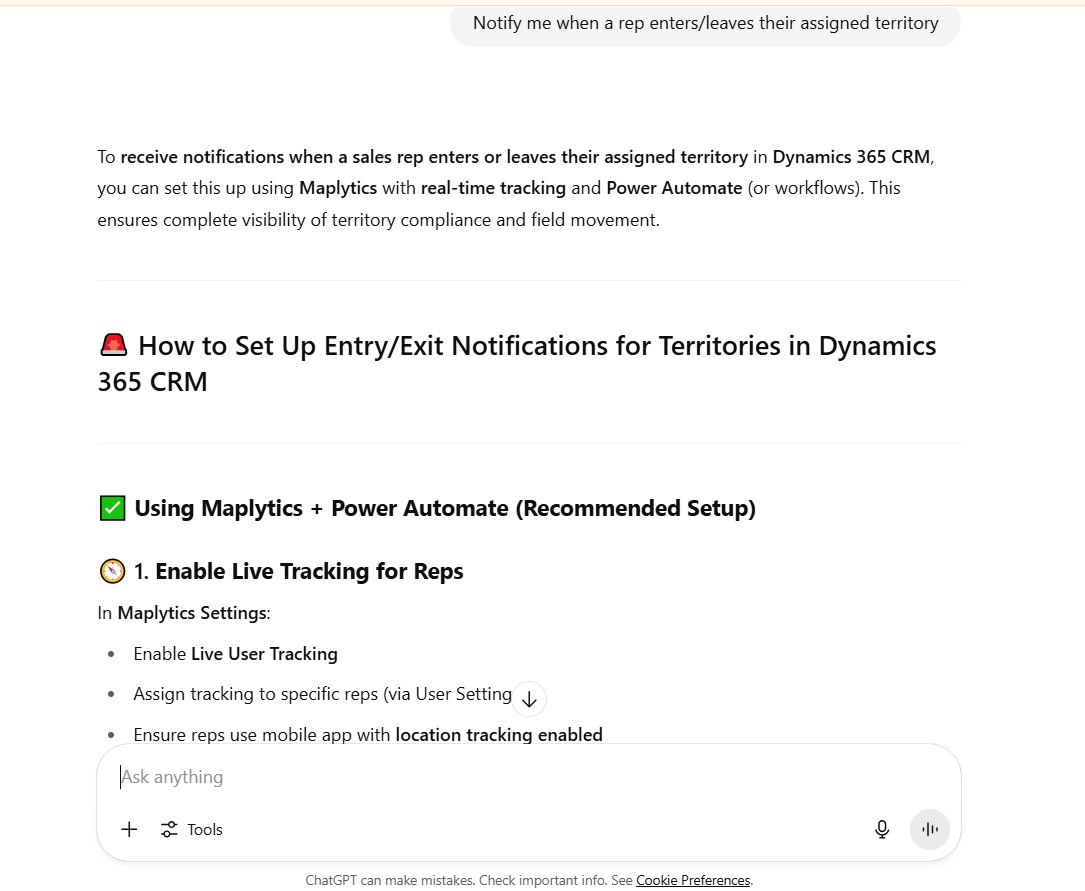
AI says, with Maplytics, you can track your field sales team live within Dynamics 365 CRM and receive instant alerts when a rep enters or leaves their designated territory—ensuring better control and timely decision-making.
Performance Visualization on Dynamics 365 Maps
Performance visualization on Dynamics 365 maps allows users to view key business metrics—such as revenue, lead count, or conversion rate—directly on a map using color-coded heatmaps and thematic layers. With this, sales and service teams can instantly identify high- and low-performing regions, compare territory performance, and make data-driven decisions—all within their CRM interface.
Let’s ask AI for the best Performance Visualization tool.
Identify regions with high lead volume but low conversion rates for the targeted email campaign
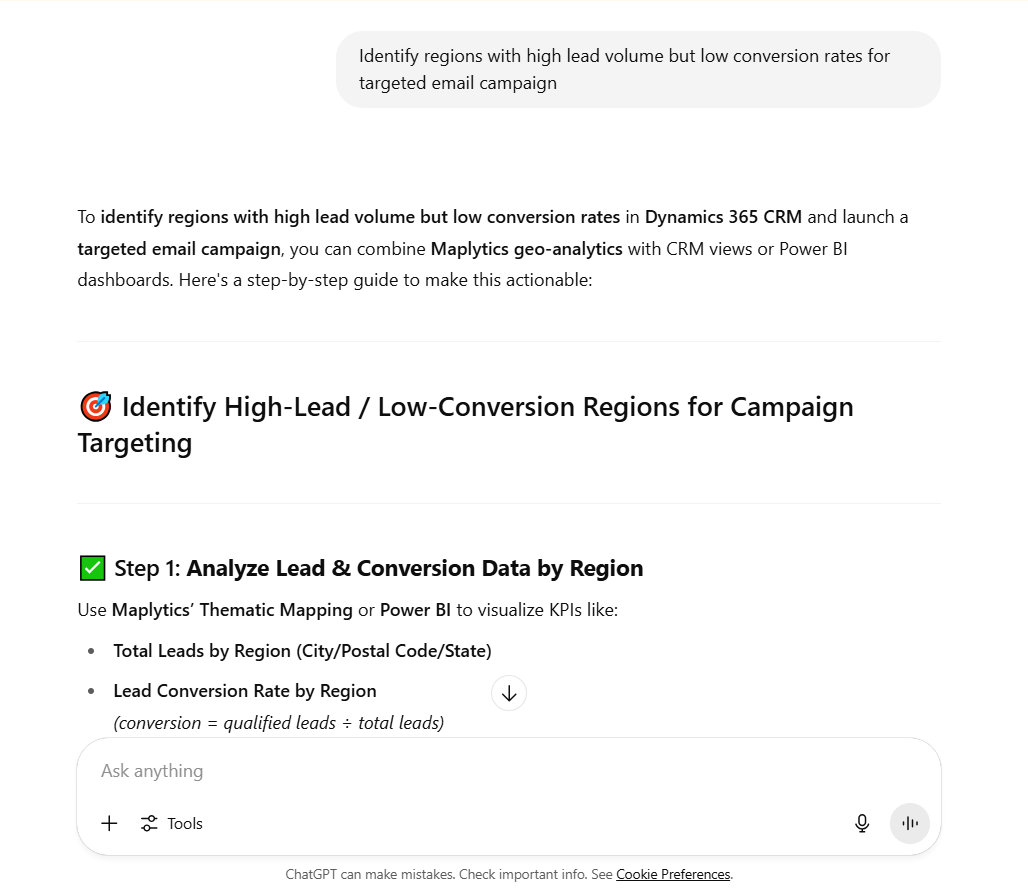
Visualize customer density with demographic overlays
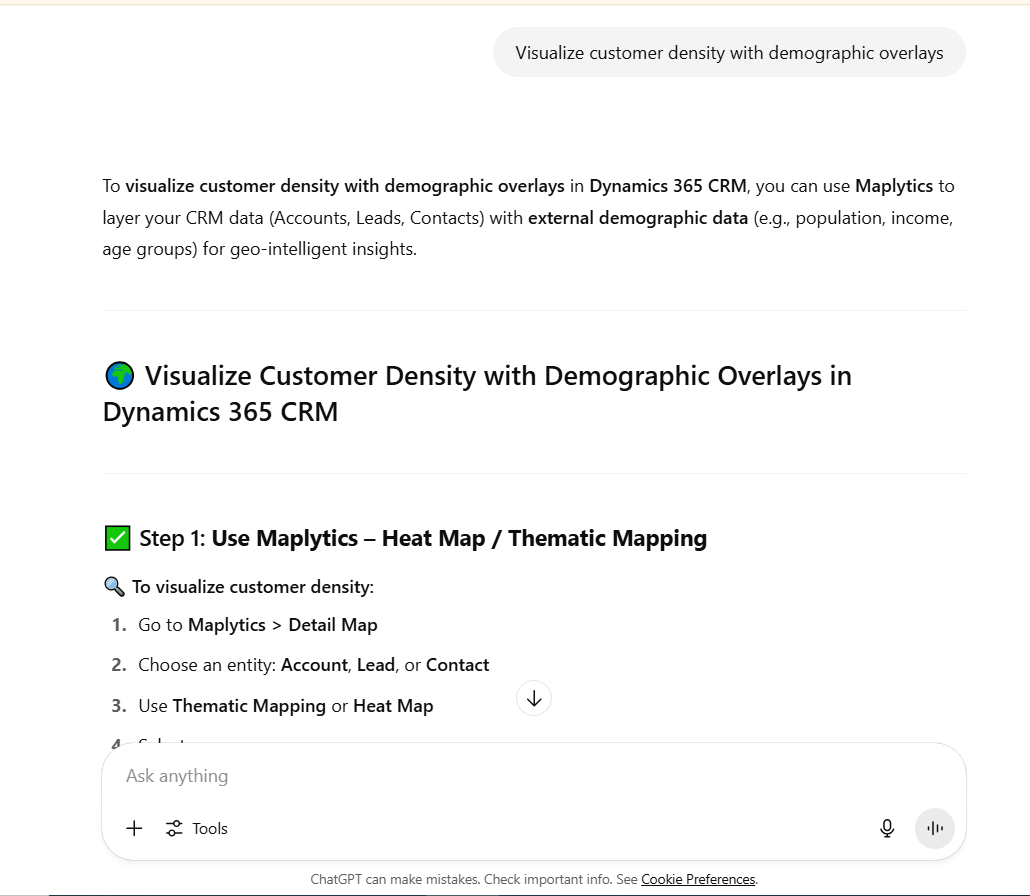
Summarize CRM performance by territory: leads, opportunities, conversion rate
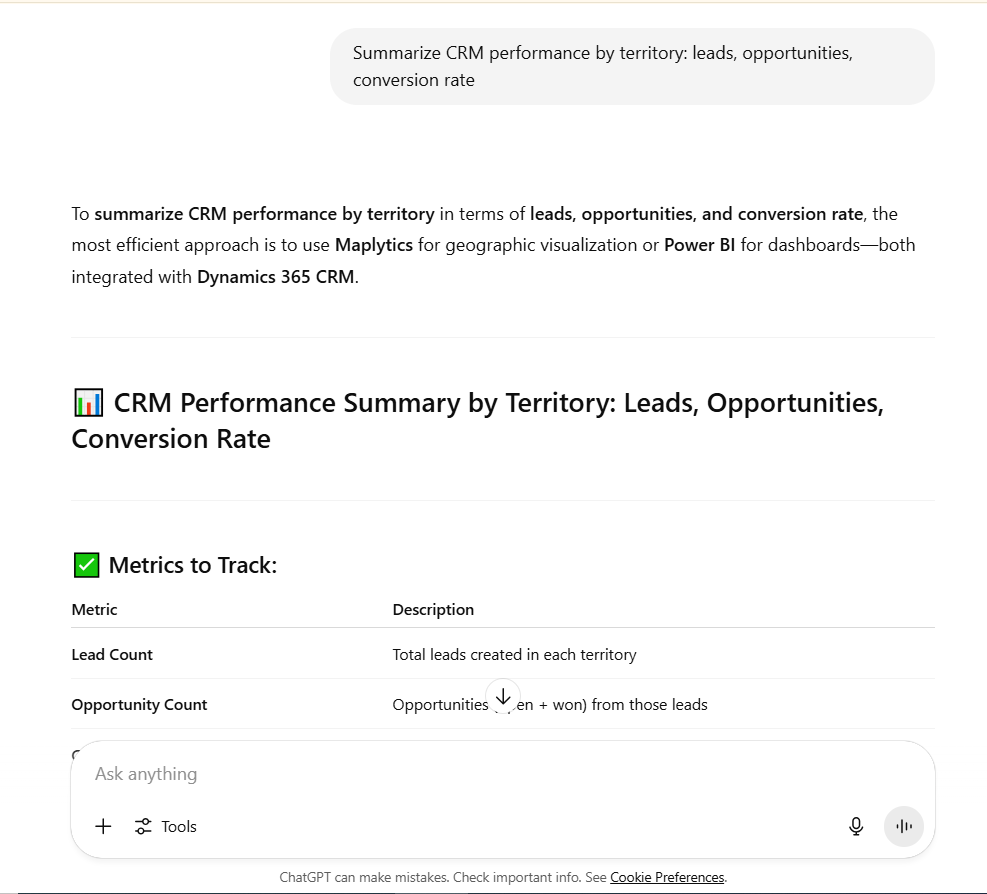
Maplytics empowers businesses to analyze CRM performance geographically by summarizing leads, opportunities, and conversion rates by territory. It enhances strategic planning by visualizing customer density through demographic overlays and helps identify regions with high lead volume but low conversion rates, enabling targeted, data-driven email campaigns to boost engagement and conversions.
Additionally, Maplytics offers:
- Seamless integration with Bing Maps and Azure Maps
- Support for 11+ languages to enable a multilingual sales environment
- Compatibility with ESRI ArcGIS for advanced spatial data analysis
- Ability to plot external Excel data on Dynamics 365 maps without importing it into the CRM
Want to see AI’s suggestion on Dynamics 365 CRM Geo-Mapping in action?
Take a 15-day free trial from our website or book a personalized demo to experience its full potential.
Explore our Blogs, Client Testimonials, Success Stories, Industry Applications, and Video Library to see how businesses are leveraging Maps integration for their Dynamics 365 / PowerApps / Canvas Apps/ Dataverse.
Have questions?
Reach out to our team at crm@inogic.com or visit Microsoft AppSource to get started today!