Now Reading: Single table search option in Dataverse Search
-
01
Single table search option in Dataverse Search
Single table search option in Dataverse Search

As we all know Microsoft Dynamics 365 CRM introduces the Dataverse Search i.e. Global search box that lets you type a keyword and gets the results by scanning records across entities and fields. You can refer to our previous blog1 and blog2 which explains “Dataverse search” and its capability of global intelligent search. Recently Microsoft added one more feature i.e. Single table search option under Dataverse Search. Let’s see how to enable this feature.
Login to https://admin.powerplatform.microsoft.com/ and select the environment and then click on Settings.
Once you are on the Settings page there is a Product section under that select Features, where you can see all the features.
You need to enable the Dataverse Search feature first. Once you enable the features you will be able to see the Global Search as shown below.
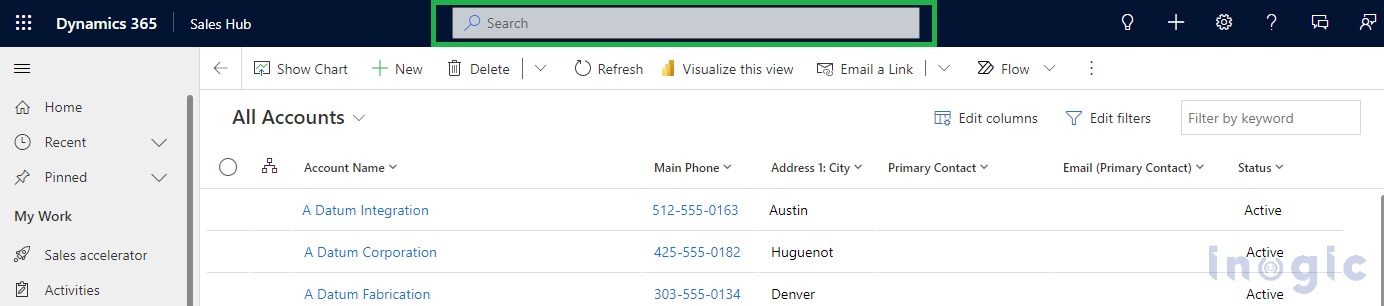
When you enter any keyword in the search box it will search records across the entities and fields. As we type “A datum” in the Search box it shows us…























