Now Reading: Share and Update Dynamics 365 CRM records with Microsoft Teams
-
01
Share and Update Dynamics 365 CRM records with Microsoft Teams
Share and Update Dynamics 365 CRM records with Microsoft Teams

Introduction:
In this blog, we will see how to share and update the Dynamics 365 CRM records within Microsoft Teams. To know how to collaborate with Microsoft Teams with Dynamics 365 CRM, please refer this blog.
The main purpose of this feature is to share the records with the teams so that they can also work on the same record as per the requirement of the organization.
Let’s see how this feature makes your work easy and convenient.
First, you need to do Microsoft Teams Integration. Once you are done with the integration login to Team with your CRM credentials and add the Dynamics 365 app as shown in the below screenshot:
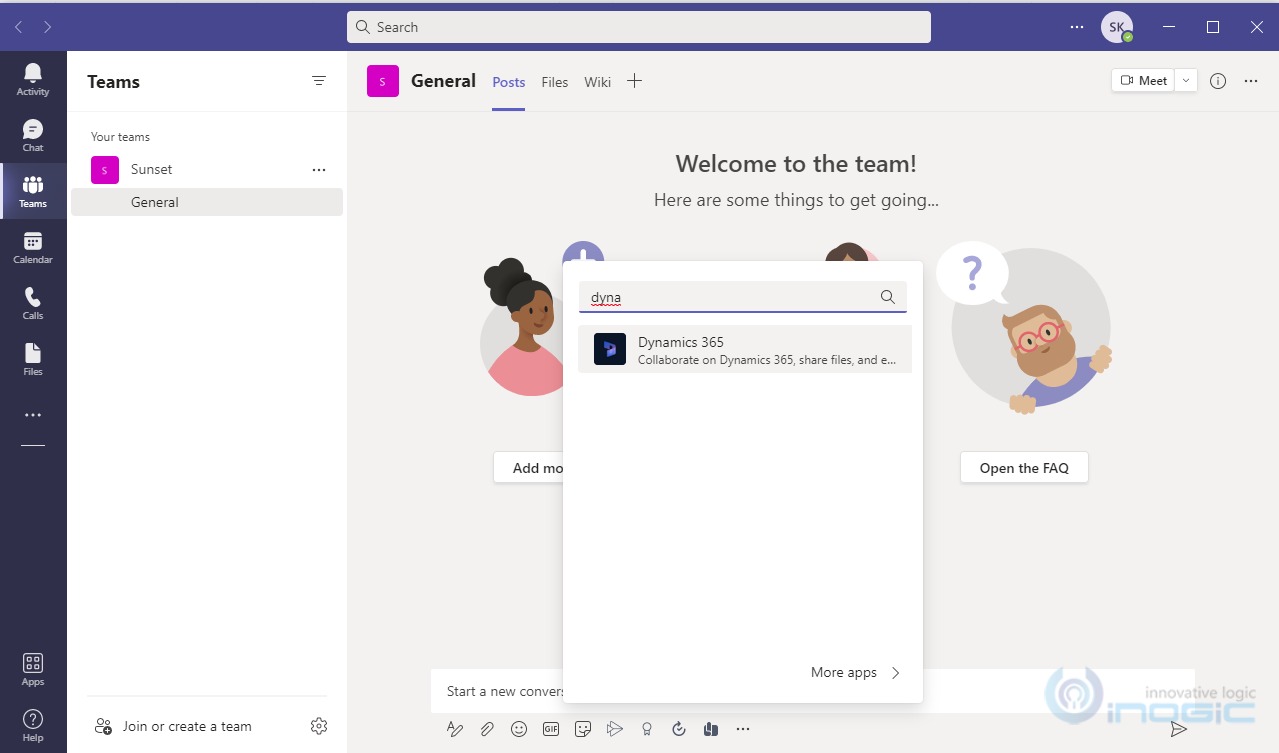

Next, pin Dynamics 365 CRM app in the footer.
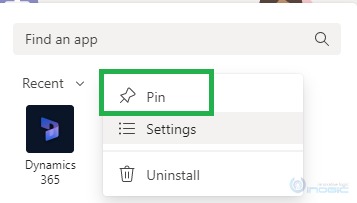
Once you pin the app, you can see that app in the footer as shown in the conversation.

After clicking on the Dynamics 365 app, it will ask you to sign in to the respective CRM environment and do the set-up as selecting the respective environment and the app to access the records.
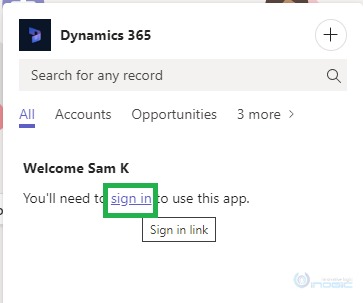
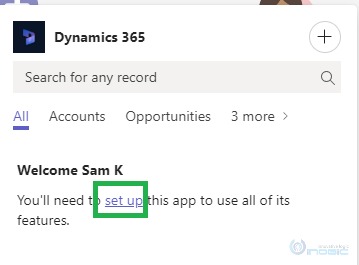
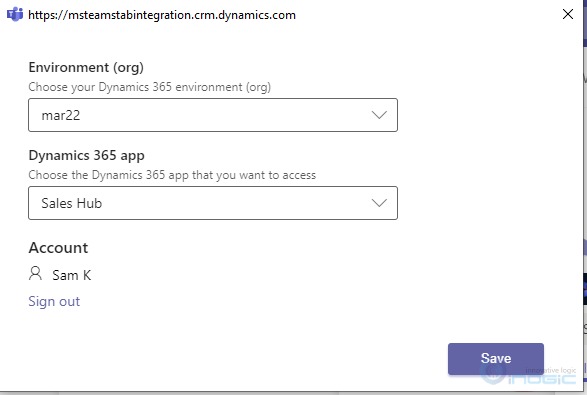
Once you are done with the…
























