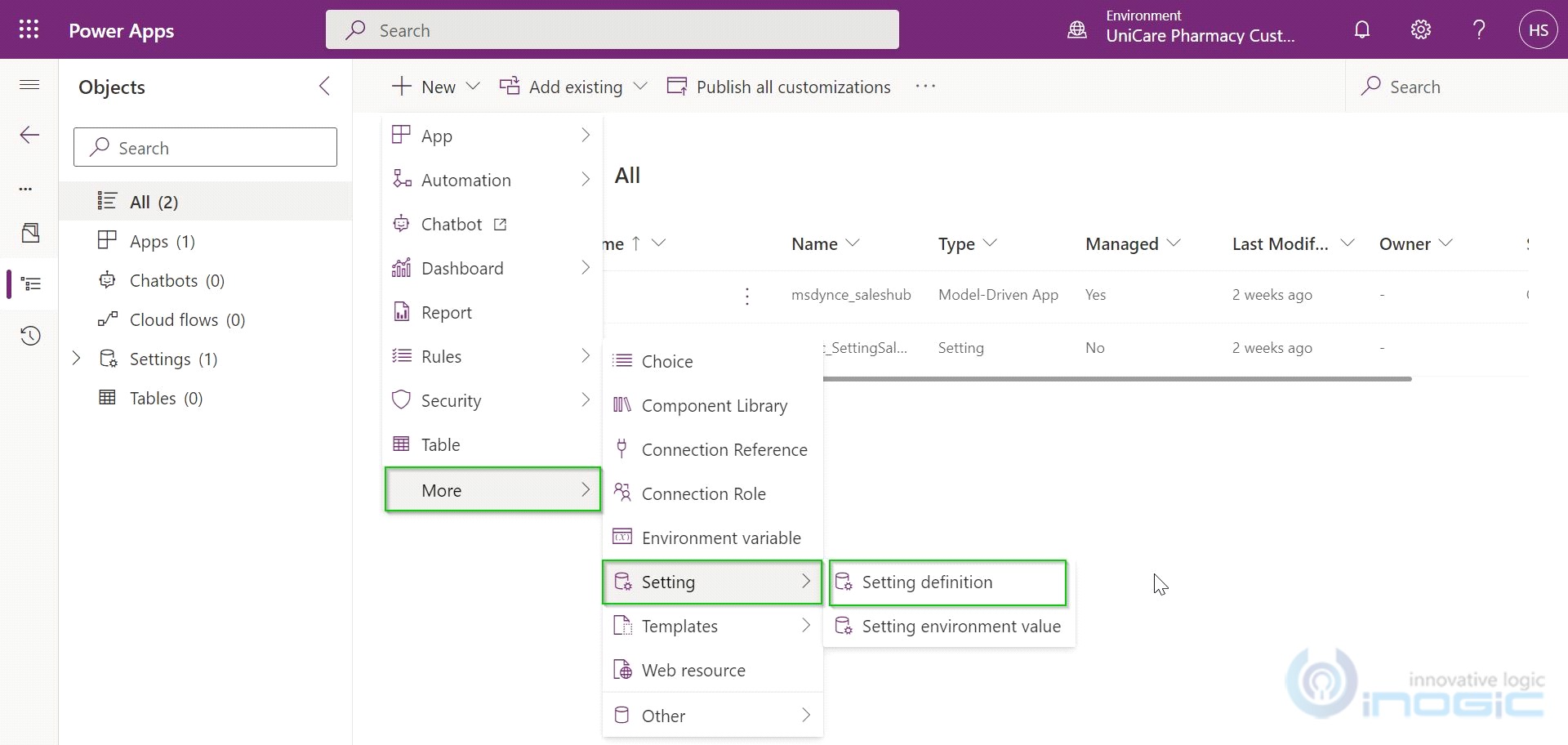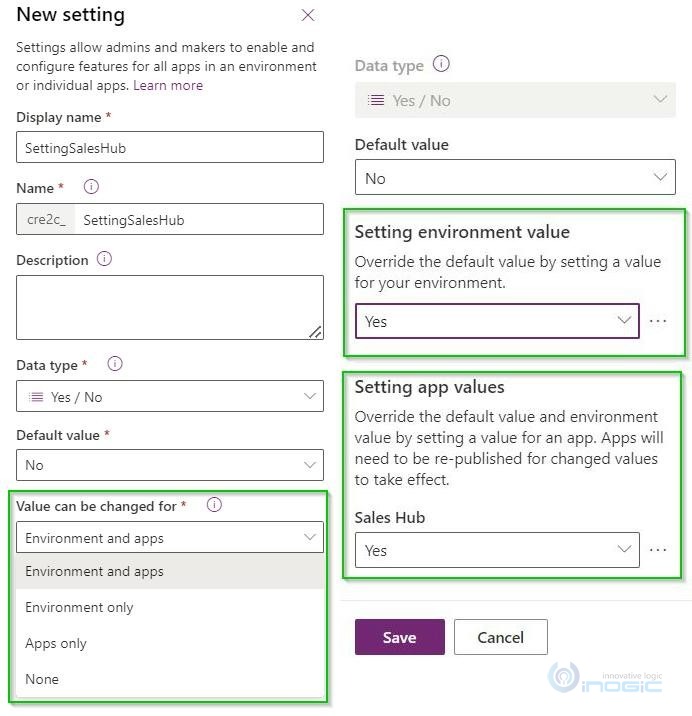Now Reading: ‘Setting’ as a solution component in Power Apps
-
01
‘Setting’ as a solution component in Power Apps
‘Setting’ as a solution component in Power Apps

Introduction
In this blog, we have explained the Setting component of a solution and how to configure or edit the settings using the same. Earlier, this feature was not present in Power Apps, but it has been made available in the 2021 Wave 1 release. The setting component allows administrators or customizers to enable or disable any of the available features. Let us see how to set up the same.
Setup
Application administrators or customizers can create a ‘setting’ definition. They can include the setting defined in the same solution that is used to deliver the feature to their customers.
To Setup the Setting component you need to navigate to your solution and then navigate to
New-> More -> Setting -> Setting definition
This will open a side pane where the settings can be configured with all the fields that include properties such as name, description, data type, and default value as shown below.
Value can be changed for:
Here, we define where to apply the ‘setting’…